Choosing the right WordPress hosting provider is a critical decision for anyone looking to build and maintain a successful website. With countless options available, each offering a range of features and price points, finding the best WordPress hosting can be overwhelming. Whether you’re a small business owner, a blogger, or a developer managing multiple sites, understanding what makes a hosting service stand out is crucial to ensuring your site runs smoothly, securely, and efficiently.
In this comprehensive guide, we’ll explore the key factors to consider when selecting the ideal WordPress hosting provider, including performance, security, customer support, and scalability. We’ll break down the top hosting options available, offering insights into their strengths and potential drawbacks to help you make an informed decision. By the end of this guide, you’ll be equipped with the knowledge to choose a hosting solution that aligns perfectly with your needs and goals, setting the stage for a successful WordPress website.
Best WordPress Hosting: Quick Comparison Table
| Features | Pros | Cons | |
|---|---|---|---|
| Bluehost |
|
|
|
| SiteGround |
|
|
|
| WP Engine |
|
|
|
| Kinsta |
|
|
|
| DreamHost |
|
|
|
Best WordPress Hosting
Bluehost
Bluehost is a popular hosting provider known for its robust performance and strong integration with WordPress. It offers a range of features suitable for both beginners and more experienced users, including a free domain for the first year, a free SSL certificate, and 24/7 customer support. Bluehost’s user-friendly control panel and competitive initial pricing make it a favorable choice for new website owners, though renewal rates can increase substantially after the first term.
Features:
- Free domain for the first year
- 24/7 customer support
- 1-click WordPress installation
- Free SSL certificate
- 50 GB SSD storage
- Unmetered bandwidth
- 99.9% uptime guarantee
Pros:
- Excellent integration with WordPress, ideal for beginners
- Competitive pricing, especially for the first term
- User-friendly control panel
- Strong uptime performance
- Extensive customer support options
cons:
- Renewal rates can be high
- Performance may vary on lower-tier plans
- Higher plans can be pricier compared to competitors
SiteGround
SiteGround is renowned for its exceptional customer support and comprehensive feature set. It provides free daily backups, a free CDN for faster content delivery, and robust security features. SiteGround’s managed WordPress hosting ensures high performance and reliability, making it suitable for both small and large websites. However, its renewal rates can be relatively high, and the entry-level storage may not suffice for larger sites.
Features:
- Free daily backups
- Free CDN (Content Delivery Network)
- Managed WordPress hosting
- 24/7 customer support via phone, chat, and tickets
- 10 GB to 40 GB SSD storage
- Unmetered traffic
- Enhanced security features (e.g., daily malware scans)
Pros:
- Excellent customer support with high responsiveness
- Advanced security features
- Strong performance with high uptime
- Free daily backups and CDN enhance site performance
- Good value for the features provided
cons:
- Higher renewal rates compared to some competitors
- Storage limits are lower on the entry-level plans
- No free domain included in the initial package
WP Engine
WP Engine is a premium managed WordPress hosting provider designed to deliver high performance and reliability for WordPress sites. It includes daily backups, automatic updates, and advanced caching mechanisms to ensure optimal site speed. While it offers exceptional support and security features, it is more expensive than many other hosting options and is restricted to WordPress hosting.
Features:
- Managed WordPress hosting
- Daily backups and automatic updates
- 24/7 support with WordPress experts
- 10 GB to 50 GB storage
- 50 GB to 200 GB bandwidth
- Free SSL certificate
- Built-in caching for faster performance
Pros:
- Excellent support from WordPress experts
- High performance with built-in caching
- Reliable uptime and security features
- Automatic updates and backups ensure site stability
- Optimized specifically for WordPress
cons:
- Higher cost compared to other hosting options
- Limited to WordPress only
- Storage and bandwidth limits on lower plans
Kinsta
Kinsta stands out for its high-performance managed WordPress hosting, leveraging Google Cloud Platform’s infrastructure to deliver superior speed and reliability. It includes features such as daily backups, automatic updates, and built-in CDN for enhanced performance. Kinsta’s premium pricing reflects its high-quality support and infrastructure, making it ideal for businesses and high-traffic sites, though it is exclusively for WordPress and lacks phone support.
Features:
- Managed WordPress hosting
- Premium hardware (Google Cloud Platform)
- Daily backups and automatic updates
- 24/7 customer support via chat
- 10 GB to 200 GB storage
- Free SSL certificate
- Built-in CDN and caching
Pros:
- Superior performance with Google Cloud infrastructure
- Excellent customer support and fast response times
- High level of security with daily backups and automatic updates
- Built-in CDN and advanced caching enhance site speed
- Scalable hosting plans for growing sites
cons:
- Higher pricing compared to standard hosting providers
- Limited to WordPress hosting
- No phone support, only chat-based
DreamHost
DreamHost offers a well-rounded hosting solution with a focus on affordability and robust features. It includes a free domain for the first year, automated daily backups, and a free SSL certificate. DreamHost’s plans are designed to cater to various needs, from personal blogs to larger sites, though it lacks phone support and its user interface may be less intuitive than some other providers. Performance can also vary based on the selected plan.
Features:
- Free domain for the first year
- 24/7 customer support via chat and email
- 1-click WordPress installation
- 50 GB SSD storage (for Shared Hosting)
- Unlimited bandwidth
- Free SSL certificate
- Automated daily backups
Pros:
- Affordable pricing with a strong feature set
- Reliable uptime and performance
- Free SSL certificate and domain for the first year
- Automated daily backups
- Flexible hosting plans for different needs
cons:
- No phone support, only chat and email
- User interface may not be as intuitive as some competitors
- Performance can vary depending on plan
Key Features Of WordPress Hosting
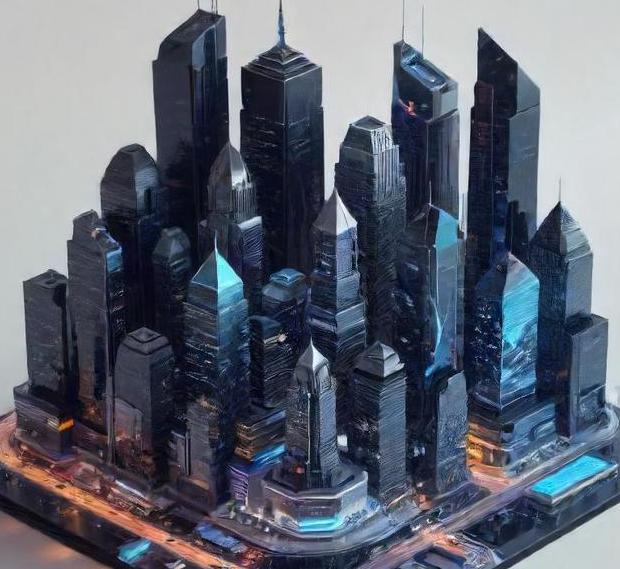
WordPress hosting is a specialized form of web hosting designed to optimize and enhance the performance of WordPress sites. As the most popular content management system globally, WordPress requires hosting solutions that can cater to its specific needs, ensuring that sites run smoothly and efficiently. Let’s delve into the key features that make WordPress hosting indispensable for WordPress users.
1. One-Click WordPress Installation
One of the most convenient features of WordPress hosting is the one-click installation option. This feature simplifies the process of setting up a WordPress site, allowing users to install the platform with minimal effort and technical know-how. By automating the installation process, users can bypass complex manual setup steps and have their WordPress site up and running in minutes. This ease of installation is particularly beneficial for beginners who may find the manual setup daunting.
2. Optimized Performance
Performance optimization is a cornerstone of WordPress hosting. Hosting providers that specialize in WordPress often implement server configurations tailored specifically for WordPress. This includes optimized caching solutions, content delivery networks (CDNs), and PHP configurations. Caching mechanisms, such as object caching and page caching, significantly enhance site speed by storing and serving frequently accessed data quickly. CDNs distribute content across various global servers, reducing latency and improving load times for users regardless of their geographical location.
3. Automatic Updates
WordPress sites require regular updates to maintain security, functionality, and compatibility. Specialized WordPress hosting often includes automatic updates for both WordPress core and plugins. This feature ensures that users always have access to the latest features and security patches without needing to manually update their site. While automatic updates help in maintaining site integrity, users typically retain control over major updates, giving them the option to test compatibility before applying significant changes.
4. Enhanced Security Measures
Security is a top priority for WordPress hosting. Providers implement a range of security features to protect sites from various threats, such as malware, hacking attempts, and data breaches. This includes firewalls, malware scanning, and automatic backups. Web Application Firewalls (WAFs) are often employed to block malicious traffic and protect against common vulnerabilities. Additionally, many WordPress hosting services offer daily or weekly backups, ensuring that site data can be restored in the event of a security breach or other issues.
5. Staging Environments
A staging environment is a crucial feature for developing and testing changes before they go live. WordPress hosting services often include staging tools that allow users to create a duplicate of their live site where they can test new themes, plugins, or updates without affecting the live version. This feature helps in minimizing disruptions and ensuring that any changes do not negatively impact the site’s functionality or user experience.
6. Customer Support Specialized In WordPress
Technical support is a vital component of WordPress hosting. Providers that specialize in WordPress hosting typically offer customer support with expertise in the platform. This means that users have access to knowledgeable support staff who can address WordPress-specific issues, such as plugin conflicts, theme problems, and other CMS-related concerns. The availability of such specialized support helps in resolving issues swiftly and efficiently, minimizing downtime and technical frustrations.
7. Scalability
As websites grow, they often require additional resources to handle increased traffic and content. WordPress hosting solutions are designed with scalability in mind, allowing users to easily upgrade their hosting plans or resources as needed. This flexibility is essential for sites experiencing growth spurts, ensuring that they can accommodate higher traffic volumes without compromising performance or stability.
8. Pre-installed Themes And Plugins
Many WordPress hosting services offer pre-installed themes and plugins, which can significantly speed up the site setup process. Users can choose from a variety of themes and plugins that are already configured and ready to use, facilitating quicker customization and functionality enhancements. This feature is particularly useful for users who want to experiment with different designs and functionalities without having to search and install them manually.
WordPress hosting is tailored to meet the unique needs of WordPress websites, offering a suite of features that enhance performance, security, and ease of use. The one-click installation process, optimized performance, automatic updates, enhanced security measures, staging environments, specialized customer support, scalability, and pre-installed themes and plugins collectively create a robust environment for managing and growing WordPress sites. By leveraging these features, users can ensure their WordPress sites run efficiently, remain secure, and provide a seamless experience for their visitors. Whether you are a seasoned web developer or a beginner, choosing the right WordPress hosting can make a significant difference in achieving your website goals.
Benefits Of Using WordPress Hosting
In today’s digital landscape, selecting the right hosting solution can make or break your online presence. Among the myriad of hosting options available, WordPress hosting stands out as a tailored solution specifically designed to optimize the performance and manageability of WordPress-powered websites. Here’s a detailed look at why WordPress hosting might be the ideal choice for your site:
-
Optimized Performance
WordPress hosting services are meticulously engineered to enhance the performance of WordPress sites. This optimization begins with server configurations specifically tuned for WordPress’s needs, such as customized caching solutions and dedicated resources that ensure faster load times. These hosts often implement advanced technologies like Content Delivery Networks (CDNs) and server-side caching (e.g., Varnish, Redis) to deliver content swiftly and efficiently, reducing latency and improving the user experience.
-
Automatic Updates And Maintenance
Keeping WordPress and its plugins updated is crucial for security and functionality. WordPress hosting providers often handle these updates automatically, relieving users from the responsibility of manual checks and installations. This proactive approach not only enhances security by minimizing vulnerabilities but also ensures that your site benefits from the latest features and improvements without the risk of breaking functionalities due to outdated software.
-
Enhanced Security
Security is a paramount concern for any website, and WordPress hosting addresses this with specialized measures. These hosting services typically offer robust security features, including firewalls specifically configured to thwart attacks on WordPress sites, real-time malware scanning, and automated backups. Additionally, many WordPress hosts provide secure login protocols and SSL certificates, which encrypt data transmitted between users and the website, further safeguarding against data breaches and cyber threats.
-
Specialized Support
The nature of WordPress hosting means that support teams are often staffed by experts who understand the intricacies of WordPress. This specialized support can be invaluable when troubleshooting issues or seeking guidance on best practices. Whether it’s dealing with plugin conflicts, theme customization, or performance optimization, having access to knowledgeable support personnel can significantly enhance the management of your site.
-
User-Friendly Tools And Features
WordPress hosting services frequently come bundled with a suite of user-friendly tools that simplify site management. These can include one-click WordPress installations, staging environments for testing changes before they go live, and easy-to-use control panels designed with WordPress users in mind. Such features streamline the process of site management, allowing users to focus more on content creation and less on technical intricacies.
-
Scalability And Flexibility
As your website grows, so will your hosting needs. Many WordPress hosting providers offer scalable solutions that can adapt to increasing traffic and resource demands. This means you can start with a basic plan and seamlessly upgrade to more advanced options as your site expands. Additionally, these hosts often provide flexibility with resources such as bandwidth and storage, ensuring that your site remains responsive and reliable as it evolves.
-
Built-In SEO Enhancements
Search Engine Optimization (SEO) is crucial for driving organic traffic to your site. WordPress hosting often includes built-in SEO tools and features designed to enhance your site’s visibility. From integrated SEO plugins to optimized server configurations that improve load times (a key SEO factor), these hosting solutions are designed to support and improve your site’s search engine rankings.
-
Seamless Integration With WordPress Ecosystem
WordPress hosting is designed to integrate seamlessly with the vast ecosystem of WordPress themes, plugins, and third-party services. This compatibility ensures that you can easily add new functionalities, customize your site’s appearance, and leverage a wide range of tools to enhance your site’s performance and capabilities.
Choosing WordPress hosting provides a wealth of benefits tailored to the specific needs of WordPress users. From enhanced performance and security to specialized support and user-friendly tools, this type of hosting offers a comprehensive solution designed to optimize every aspect of managing a WordPress site. By leveraging the dedicated features and expertise that WordPress hosting provides, users can focus on what truly matters—creating engaging content and growing their online presence—while leaving the complexities of hosting and site management to the experts. Whether you’re a seasoned developer or a novice blogger, WordPress hosting can elevate your website experience, offering peace of mind and a platform that grows with you.
How To Choose The Right WordPress Hosting?

Selecting the right WordPress hosting is akin to choosing the foundation for a house; it is crucial for ensuring a smooth, secure, and efficient online presence. With myriad options available, it can be overwhelming to determine which hosting service will best meet your needs. Here’s a detailed guide to help you navigate through this decision:
-
Understand Your Needs
Before diving into the hosting options, assess your requirements. Are you starting a small blog, a medium-sized business website, or a large e-commerce platform? Your needs will dictate the type of hosting you should consider.
-
Shared Hosting: Ideal for beginners or small websites, this option is cost-effective and easy to manage. However, resources are shared with other websites, which might affect performance during high traffic periods.
-
Virtual Private Server (VPS) Hosting: Provides more control and resources than shared hosting. It’s a middle-ground option suitable for growing websites needing more power and flexibility without the cost of dedicated hosting.
-
Dedicated Hosting: Offers an entire server dedicated to your website, providing maximum control, performance, and security. This is best for large websites with high traffic or specific performance needs.
-
Managed WordPress Hosting: Specifically designed for WordPress users, this option handles all the technical aspects of hosting, including updates, security, and backups. It’s ideal for those who prefer a hands-off approach.
-
Cloud Hosting: Scalable and flexible, cloud hosting can handle sudden traffic spikes and provide excellent reliability. It’s well-suited for websites with fluctuating needs or those requiring high availability.
-
-
Performance And Reliability
The performance of your website is heavily influenced by your hosting provider. Look for hosts that offer robust performance features:
-
Speed: A hosting provider should offer fast load times. Features such as solid-state drives (SSDs), content delivery networks (CDNs), and caching solutions can enhance speed.
-
Uptime Guarantee: Choose a host that guarantees high uptime—ideally 99.9% or higher. Regular downtime can affect your website’s visibility and user experience.
-
Server Location: The proximity of the server to your target audience affects loading times. Opt for a host with servers close to your primary user base or those that offer a global network of servers.
-
-
Security Features
Security is paramount for any website. A good WordPress host should provide comprehensive security measures:
-
SSL Certificates: Secure Sockets Layer (SSL) certificates encrypt data between your website and its visitors. Ensure your host provides SSL certificates or offers an easy way to install them.
-
Regular Backups: Automatic daily backups ensure that you can restore your website to a previous state in case of data loss or corruption.
-
Firewall Protection: A host should offer firewall protection to guard against malicious attacks and unauthorized access.
-
Malware Scanning and Removal: Look for hosts that provide malware scanning and offer removal services to keep your site clean and secure.
-
-
Customer Support
Reliable customer support is crucial for resolving issues promptly. Opt for a hosting provider that offers:
-
24/7 Support: Look for hosts that provide round-the-clock support through various channels such as live chat, email, and phone.
-
Expertise in WordPress: Support teams should be knowledgeable about WordPress-specific issues to provide effective assistance.
-
Quality Resources: A well-maintained knowledge base, FAQs, and community forums can be valuable for troubleshooting issues independently.
-
-
Pricing And Scalability
While cost is an important factor, it shouldn’t be the sole determinant. Evaluate the pricing plans based on:
-
Features Included: Compare the features offered at different price points, such as storage limits, bandwidth, and additional services.
-
Renewal Rates: Be aware of renewal rates, which may differ from the initial sign-up cost. Ensure the long-term costs align with your budget.
-
Scalability: Choose a host that allows easy upgrading of your plan as your website grows. Scalability ensures you can handle increased traffic and resource needs without significant disruption.
-
-
Reviews And Reputation
Researching the reputation of potential hosting providers is essential. Look for:
-
Customer Reviews: Check online reviews and testimonials to gauge customer satisfaction and real-world performance.
-
Expert Opinions: Consult expert reviews and comparisons to get a broader perspective on the hosting options.
-
Industry Reputation: A host with a solid track record and positive reputation in the industry is more likely to offer reliable and quality service.
-
Choosing the right WordPress hosting is a critical decision that lays the foundation for your website’s success. By thoroughly evaluating your needs, understanding performance and security features, and considering customer support and pricing, you can make an informed choice that supports your website’s goals and growth. Remember, the best hosting solution balances cost with quality and aligns with your specific requirements, ensuring a smooth, secure, and high-performing online presence.
Performance And Reliability

When it comes to selecting a hosting solution for a WordPress site, two critical pillars that must be assessed are performance and reliability. These factors not only influence the speed and efficiency of your website but also its overall availability and user experience. Understanding these aspects in depth can empower you to make an informed choice that supports the success of your online presence.
Performance
Performance in the context of WordPress hosting encompasses several dimensions, including server speed, load times, and overall responsiveness. A high-performing WordPress hosting service can significantly enhance user experience, SEO rankings, and engagement rates.
1. Server Speed and Load Times:
Server speed is a fundamental determinant of how quickly your WordPress site loads for visitors. A hosting provider with high-speed servers ensures that your website’s content—whether it’s images, videos, or text—is delivered to users as swiftly as possible. This speed is influenced by factors such as server hardware, the hosting environment (e.g., shared, VPS, dedicated), and the geographical location of the servers relative to your target audience.
2. Caching Solutions:
Effective caching mechanisms are integral to boosting performance. Many WordPress hosts integrate advanced caching technologies, such as Varnish or Redis, which store static versions of your web pages to reduce server load and deliver content faster. Additionally, built-in Content Delivery Networks (CDNs) can further enhance speed by distributing content across a global network of servers, bringing it closer to your users.
3. Resource Allocation:
A reliable WordPress host will offer scalable resource allocation to handle varying traffic levels. This means that during traffic spikes or peak times, your site should maintain its performance without crashing or slowing down. Look for hosts that offer resources such as CPU, RAM, and bandwidth that can be adjusted based on your needs.
4. Optimization Features:
Many hosts provide optimization tools tailored for WordPress, such as image optimization, database management, and code minification. These features streamline your site’s performance by reducing file sizes and eliminating unnecessary data, leading to faster load times and a smoother user experience.
Reliability
Reliability in WordPress hosting is about ensuring your site remains accessible and functional at all times. A reliable hosting service minimizes downtime, prevents data loss, and provides robust support.
1. Uptime Guarantees:
Uptime is a critical metric that measures the percentage of time your website is available and operational. A reputable WordPress host will offer an uptime guarantee of 99.9% or higher. This reliability is essential for maintaining the credibility of your site and ensuring that users can access it whenever they need.
2. Backup Solutions:
Regular backups are essential for safeguarding your website’s data. A reliable host will offer automated backup solutions, allowing you to restore your site quickly in case of an error, hack, or data loss. Ensure that the backup frequency is adequate and that you can easily access backup files when needed.
3. Security Measures:
Security is a cornerstone of reliability. Look for hosts that implement robust security protocols, such as SSL certificates, firewalls, malware scanning, and intrusion detection systems. Regular security updates and patches are crucial for protecting your WordPress site from vulnerabilities and attacks.
4. Support Services:
Responsive customer support can make a significant difference when issues arise. A dependable WordPress host should offer 24/7 support through various channels, such as live chat, email, and phone. Quick resolution of technical problems and clear, helpful guidance can help you maintain the reliability of your site.
Choosing the right WordPress hosting is pivotal for the success of your website. Performance and reliability are not merely technical considerations but foundational elements that influence every aspect of your site’s operation. Performance, characterized by fast server speeds, efficient caching, resource scalability, and optimization features, ensures that your website delivers a swift and engaging experience for visitors. This contributes to higher user satisfaction, improved search engine rankings, and increased engagement. Reliability, on the other hand, guarantees that your site remains consistently accessible and secure. With high uptime, robust backup solutions, strong security measures, and dependable support, you protect your site from downtime, data loss, and potential security breaches. By prioritizing these factors, you can select a hosting provider that aligns with your website’s needs, ensuring a smooth, efficient, and secure online presence. Investing in quality WordPress hosting is an investment in the long-term success and stability of your digital endeavor.
Ease Of Use
When it comes to setting up and managing a website, WordPress has emerged as the leading content management system (CMS) due to its user-friendliness and versatility. But even the most intuitive CMS requires a reliable hosting environment to truly shine. This is where WordPress hosting plays a pivotal role. Let’s delve into the ease of use of WordPress hosting, exploring the key features and benefits that make it accessible for everyone from novices to seasoned developers.
1. One-Click Installations: One of the hallmark features of WordPress hosting is the simplicity of installation. Most hosting providers offer one-click WordPress installation through their control panels. This feature eliminates the need for manual configuration, which can be daunting for beginners. With just a few clicks, users can set up WordPress, enabling them to start customizing their site immediately. This streamlined process saves time and reduces the chances of errors, making it accessible even for those with minimal technical expertise.
2. Managed WordPress Hosting: For those who prefer a hands-off approach, managed WordPress hosting is a game-changer. Managed hosting providers take care of all the technical aspects, including updates, security, backups, and performance optimization. This means users can focus on creating content and designing their website without worrying about the underlying infrastructure. Managed hosting plans often come with a user-friendly dashboard that simplifies tasks like site management, theme customization, and plugin installation, further enhancing the ease of use.
3. User-Friendly Control Panels: Most WordPress hosting services come with intuitive control panels that are designed to be straightforward and user-friendly. These control panels, often based on cPanel or custom interfaces, allow users to manage their site’s settings, databases, and email accounts with ease. Features such as drag-and-drop website builders and visual editors make designing and modifying a site as simple as possible. This ease of navigation helps users to get acquainted with hosting features without a steep learning curve.
4. Pre-Installed Themes and Plugins: WordPress hosting often includes a selection of pre-installed themes and plugins that users can leverage to enhance their website’s functionality and appearance. These themes and plugins are curated to ensure compatibility with WordPress, minimizing issues and conflicts. For those who are less tech-savvy, this means having access to a variety of tools and design options right out of the box, which can greatly simplify the site-building process.
5. Automatic Updates and Backups: Keeping a website secure and up-to-date is crucial, and WordPress hosting providers simplify this with automatic updates and backups. Automatic updates ensure that the WordPress core, themes, and plugins are always current, reducing vulnerabilities and compatibility issues. Regular backups, often performed daily or weekly, provide peace of mind by ensuring that site data can be restored if needed. These features eliminate the need for manual intervention, allowing users to focus on content creation rather than technical maintenance.
6. Customer Support: Reliable customer support is another cornerstone of ease of use in WordPress hosting. Most hosting providers offer 24/7 support through various channels, including live chat, email, and phone. This ensures that users have access to expert assistance whenever they encounter issues or need guidance. Support teams are typically well-versed in WordPress-specific problems, offering solutions tailored to the platform, which can be invaluable for resolving technical challenges quickly and effectively.
7. Scalability and Flexibility: As a website grows, its hosting needs evolve. WordPress hosting services are designed with scalability in mind, allowing users to upgrade their plans as their traffic and resource requirements increase. This flexibility ensures that users can start with a basic plan and scale up without having to migrate their site or endure significant disruptions. This adaptability makes WordPress hosting a practical choice for both small personal blogs and large business websites.
WordPress hosting excels in its ease of use, thanks to its user-friendly features and comprehensive support. The one-click installation, managed hosting options, intuitive control panels, and automatic updates collectively contribute to a seamless user experience. For beginners, these features reduce the complexity of setting up and managing a website, while experienced users benefit from the streamlined processes and professional support.
The availability of pre-installed themes and plugins further simplifies the design and functionality enhancement of WordPress sites, ensuring that users can quickly create a professional-looking website. The continuous support and scalability options provide a robust foundation for growth, making WordPress hosting a versatile and dependable choice for a wide range of users.
In essence, the ease of use of WordPress hosting transforms what could be a daunting task into a straightforward and manageable process. Whether you’re launching your first website or looking to upgrade an existing one, WordPress hosting offers a supportive, user-centric environment that fosters creativity and efficiency.
Pricing And Plans

When navigating the vast world of WordPress hosting, understanding the intricacies of pricing and plans is essential for making an informed decision. WordPress hosting is not a one-size-fits-all solution; rather, it encompasses a spectrum of options tailored to different needs, from personal blogs to high-traffic business sites. Here’s a detailed look into the major types of WordPress hosting and the factors influencing their pricing.
1. Shared Hosting
Shared hosting is the most cost-effective option, ideal for beginners and small websites. This plan involves multiple websites sharing the same server resources, such as CPU, memory, and storage. As a result, costs are minimized, making it an attractive choice for those just starting out.
Pricing: Typically ranges from $2.95 to $10 per month. Providers often offer promotional rates for the first term, which might increase upon renewal.
Features
- Storage and Bandwidth: Limited resources that must be shared among multiple users, though this is usually sufficient for low-traffic sites.
- Performance: Shared hosting can suffer from performance issues during peak times due to resource competition.
- Support: Basic support options are included, generally covering common issues and basic troubleshooting.
Examples: Bluehost, SiteGround, and HostGator are prominent in this space, offering plans that are budget-friendly with ample features for beginners.
2. VPS Hosting
Virtual Private Server (VPS) hosting provides a step up from shared hosting by offering dedicated portions of server resources. Each VPS is a separate virtual server with its own operating system, which provides better performance and more control compared to shared hosting.
Pricing: Generally falls between $20 and $100 per month, depending on the resources allocated and the provider.
Features
- Storage and Bandwidth: More robust compared to shared hosting, with dedicated resources that offer better performance and scalability.
- Performance: Improved performance and stability due to isolation from other users’ sites.
- Support: More advanced support options, often including server management assistance.
Examples: InMotion Hosting and A2 Hosting offer various VPS plans that cater to different levels of resource requirements and budget constraints.
3. Managed WordPress Hosting
Managed WordPress hosting is a premium option specifically optimized for WordPress sites. This type of hosting handles technical aspects such as updates, security, and backups, allowing users to focus on content creation and site management.
Pricing: Typically ranges from $15 to $300 per month, depending on the level of service, the number of sites, and additional features.
Features
- Storage and Bandwidth: Generous allocations, often with scalable options as your site grows.
- Performance: Optimized specifically for WordPress, which includes caching, enhanced security, and faster load times.
- Support: Expert WordPress support, often including proactive monitoring and troubleshooting, as well as managed updates and backups.
Examples: WP Engine and Kinsta are leaders in this field, providing high-quality service tailored for users seeking a hands-off approach to WordPress management.
4. Dedicated Hosting
Dedicated hosting provides an entire server dedicated to a single client. This option is suited for large, high-traffic websites or those with specific server requirements.
Pricing: Generally starts at around $80 per month and can exceed $300 per month based on server specifications and management services.
Features
- Storage and Bandwidth: High-capacity storage and bandwidth options, with full control over server configuration.
- Performance: Top-notch performance due to exclusive server resources.
- Support: Typically includes 24/7 support with expertise in managing complex server environments.
Examples: Liquid Web and A2 Hosting offer dedicated hosting solutions with various customization options to meet diverse needs.
5. Cloud Hosting
Cloud hosting leverages a network of virtual servers to host your site, providing scalability and flexibility. It’s a popular choice for websites with fluctuating traffic or those needing high availability.
Pricing: Varies widely, generally from $10 to $200 per month, based on usage and resource allocation.
Features
- Storage and Bandwidth: Scalable resources that can grow with your site, often billed on a pay-as-you-go basis.
- Performance: Reliable performance with the ability to handle traffic spikes due to distributed server infrastructure.
- Support: Support levels vary by provider, but generally include robust options to handle complex issues.
Examples: DigitalOcean and Google Cloud Platform are notable players in the cloud hosting arena, offering flexible and scalable solutions.
Choosing the right WordPress hosting plan involves evaluating your specific needs, including budget, site performance requirements, and level of technical expertise. Shared hosting offers an economical entry point for beginners, while VPS and managed WordPress hosting provide more control and performance for growing sites. For those requiring high performance and customization, dedicated and cloud hosting offer robust solutions.
Understanding the pricing and features of each hosting type allows you to align your choice with your site’s demands, ensuring optimal performance and value. As you consider your options, take into account not only the immediate costs but also the long-term benefits and support services that will best support your WordPress site’s growth and success.
Customer Support

In the bustling world of website management, where your online presence often serves as a critical interface between you and your audience, the quality of customer support provided by your WordPress hosting service can be a defining factor in your overall experience. Effective customer support is not merely a reactive service but a proactive, integral part of maintaining and optimizing your website. This section delves into the multifaceted role of customer support in WordPress hosting, exploring its importance, the types of support available, and what to look for when evaluating potential hosting providers.
Importance Of Customer Support
The importance of robust customer support in WordPress hosting cannot be overstated. Imagine your website goes down in the middle of a major campaign or during peak traffic hours. Every minute of downtime translates into lost opportunities, diminished user trust, and potentially significant revenue loss. This is where exceptional customer support steps in as your safety net.
Responsive and knowledgeable support teams can swiftly diagnose and resolve issues that might otherwise leave you floundering. They are not just fixing problems—they are preserving the integrity and reliability of your online presence. Good support can also preemptively address issues by guiding you through best practices for security, performance optimization, and content management, thereby minimizing potential disruptions before they arise.
Types Of Customer Support Available
When it comes to WordPress hosting, customer support typically manifests through several channels, each with its own advantages:
-
Live Chat: Often regarded as the most immediate form of support, live chat allows you to communicate directly with a support representative in real time. This method is especially useful for quick questions or urgent issues that need immediate attention. The best live chat support teams are not only prompt but also well-versed in troubleshooting a wide range of problems.
-
Phone Support: For more complex issues or for those who prefer a more personal touch, phone support can be invaluable. It allows for a detailed conversation where you can explain your problem and receive guidance directly. However, the effectiveness of phone support depends on the availability of knowledgeable staff and the quality of their communication skills.
-
Email Support: Email support is often used for less urgent matters or for follow-up questions. It provides a written record of the interaction, which can be useful for tracking progress on more intricate problems. High-quality email support involves clear, concise responses and follow-ups to ensure that issues are fully resolved.
-
Knowledge Bases and Documentation: Comprehensive knowledge bases and documentation serve as self-service resources where you can find answers to common questions, troubleshooting steps, and guides on various aspects of WordPress management. A well-maintained knowledge base can empower you to resolve minor issues independently and understand more about your hosting environment.
-
Community Forums: Some hosting providers foster community forums where users can share experiences, solutions, and advice. These forums can be a rich source of information and support from fellow users who might have faced similar challenges.
What To Look For In Customer Support
Evaluating the quality of customer support should be a critical component of your decision-making process when choosing a WordPress hosting provider. Here are some key attributes to consider:
-
Availability: Support should be accessible around the clock, especially if your website operates on a global scale. Look for providers that offer 24/7 support to ensure that help is always available when you need it.
-
Expertise: The support team should possess deep knowledge of WordPress, as well as a broad understanding of related technologies like PHP, MySQL, and server configurations. Their expertise will determine how effectively they can resolve issues and provide valuable advice.
-
Response Time: Quick response times are crucial, particularly for urgent matters. Evaluate how promptly the hosting provider acknowledges and addresses support requests.
-
Customer Reviews: Research customer reviews and testimonials to gauge the experiences of others with the hosting provider’s support services. Consistent positive feedback can be a strong indicator of reliable support.
-
Proactive Support: Look for hosts that offer proactive support, including regular updates, security patches, and performance optimizations. This level of care indicates that the hosting provider is invested in your website’s long-term success.
-
Communication Skills: Effective communication is key to resolving issues efficiently. Support staff should be able to explain complex technical concepts in an understandable manner and guide you through solutions clearly.
In the realm of WordPress hosting, exceptional customer support is not just an added bonus but a cornerstone of a successful hosting experience. As your website’s guardian, a strong support system ensures that technical issues are swiftly addressed, downtime is minimized, and your online operations run smoothly. Whether through live chat, phone calls, emails, or self-service resources, the quality of customer support reflects the hosting provider’s commitment to their customers. When choosing a WordPress hosting provider, it is essential to prioritize those with a proven track record of excellent support. By doing so, you are investing not only in a service but in a partnership that will help you navigate the complexities of website management with confidence and ease. In the end, stellar customer support can make all the difference between a seamless online experience and one fraught with frustration and uncertainty.
Additional Features

When it comes to selecting the ideal WordPress hosting plan, the decision often goes beyond basic factors like storage and bandwidth. Modern hosting solutions offer a myriad of additional features designed to enhance performance, security, and user experience. Let’s delve into these extra perks and how they can significantly impact your WordPress site.
1. Managed WordPress Hosting:
Managed WordPress hosting is akin to a concierge service for your website. Unlike standard hosting, it’s tailored specifically for WordPress, offering an array of specialized features. This type of hosting often includes automatic updates for WordPress core, themes, and plugins, ensuring that your site always runs on the latest and most secure versions. Performance optimization is another hallmark, with providers often implementing server configurations that are finely tuned for WordPress. Additionally, managed hosting often includes expert support from WordPress professionals who can resolve issues with a deep understanding of the platform.
2. Performance Enhancements:
Speed is a critical factor in user experience and SEO, and many hosting providers offer features designed to accelerate your WordPress site. These include:
- Content Delivery Networks (CDNs): CDNs distribute your website’s static content across multiple servers globally, reducing latency and speeding up load times for users no matter where they are located.
- Caching Solutions: Advanced caching mechanisms, such as server-level caching and object caching, can drastically reduce page load times by storing and delivering frequently accessed content quickly.
- Optimized Databases: Some hosts offer database optimization tools that clean and optimize your MySQL databases, enhancing query performance and overall site speed.
3. Enhanced Security Features:
In today’s digital landscape, robust security is paramount. Many WordPress hosts provide advanced security features, including:
- Daily Backups: Automatic daily backups ensure that you have a recent version of your site available in case of data loss or corruption.
- Malware Scanning and Removal: Proactive malware scanning tools detect and eliminate threats before they can compromise your site.
- Firewall Protection: Web application firewalls (WAFs) protect against malicious attacks by filtering out harmful traffic and blocking potential threats before they reach your site.
- SSL Certificates: SSL certificates encrypt data transmitted between your site and its visitors, enhancing security and boosting user trust.
4. User-Friendly Tools and Integrations:
Ease of use can be a significant advantage when managing a WordPress site. Many hosts offer features that streamline site management:
- One-Click Staging Environments: Staging sites allow you to test changes and updates in a separate environment before applying them to your live site, reducing the risk of downtime or errors.
- Site Migration Services: Many hosting providers offer free or assisted site migration services, making the process of transferring your site from one host to another seamless.
- Developer Tools: Features such as SSH access, Git integration, and staging environments cater to developers, providing them with the tools needed for more complex site management and development tasks.
5. Scalable Resources:
As your site grows, you might need to scale your resources to handle increased traffic and demands. Modern WordPress hosts often offer:
- Scalable Plans: These allow you to easily upgrade your hosting plan as your site’s needs evolve, without significant downtime or hassle.
- Auto-Scaling: Some advanced hosting solutions automatically adjust resources based on real-time traffic, ensuring that your site remains performant during traffic spikes.
Choosing the right WordPress hosting involves more than just evaluating the basic metrics of storage and bandwidth. The additional features provided by modern hosting solutions can greatly enhance the performance, security, and manageability of your site. From managed WordPress hosting that offers specialized support to advanced security measures and performance optimizations, these extra perks can transform your hosting experience.
By considering these additional features, you can ensure that your WordPress site operates smoothly, securely, and efficiently. Whether you’re managing a personal blog or a high-traffic e-commerce site, leveraging these advanced hosting features will help you achieve your goals and provide an exceptional experience for your visitors.
Advantages And Disadvantages Of WordPress Hosting
Advantages
-
User-Friendly Interface:
WordPress hosting excels in its user-friendly interface, designed to accommodate both novices and experienced users. The platform’s intuitive dashboard allows for effortless management of content, themes, and plugins. This simplicity is largely attributed to the streamlined installation process, often facilitated by one-click installations provided by many hosting services. The ease of use extends to content creation, enabling users to quickly publish posts, manage media, and customize their sites without needing extensive technical expertise. -
Extensive Plugin Ecosystem:
One of WordPress’s most significant advantages is its extensive library of plugins, which enhance the functionality and versatility of websites. With over 50,000 plugins available, users can easily add features ranging from SEO optimization and social media integration to e-commerce capabilities and advanced analytics. These plugins are designed to work seamlessly with WordPress, often requiring minimal configuration and thus allowing users to customize their sites to meet specific needs and preferences. -
Robust Community Support:
The WordPress community is a vast network of developers, designers, and users who contribute to its continuous improvement and provide valuable support. This community-driven support includes forums, tutorials, and extensive documentation, making it easier for users to find solutions to issues or learn how to leverage WordPress’s capabilities fully. The collective expertise and shared knowledge within the community enhance the overall user experience and facilitate problem-solving. -
SEO-Friendly Features:
WordPress is inherently designed with SEO in mind, providing a strong foundation for search engine optimization. The platform’s clean code, customizable permalinks, and compatibility with SEO plugins like Yoast SEO allow users to optimize their content effectively. These features contribute to improved search engine rankings, making it easier for websites to attract organic traffic and achieve higher visibility. -
Flexibility and Scalability:
WordPress hosting offers remarkable flexibility and scalability, accommodating websites of various sizes and purposes. Whether running a personal blog, a portfolio, or a large e-commerce site, WordPress can adapt to different needs. Its scalability is supported by numerous hosting plans, ranging from shared hosting to dedicated servers, allowing users to upgrade their resources as their website grows. -
Regular Updates and Security:
WordPress provides regular updates to its core software, themes, and plugins, ensuring that users benefit from the latest features, performance improvements, and security patches. These updates are crucial for maintaining the website’s security and functionality, as they address vulnerabilities and enhance compatibility with the latest web standards.
Disadvantages
-
Vulnerability to Security Threats:
Despite its advantages, WordPress is not immune to security vulnerabilities. The widespread use of the platform makes it a frequent target for hackers and malicious attacks. Issues such as outdated plugins, weak passwords, and insecure themes can expose websites to risks. While WordPress provides security updates, users must also implement additional security measures, such as using security plugins and regularly updating their software. -
Performance and Speed Issues:
WordPress sites can sometimes experience performance and speed issues, particularly if not optimized properly. The use of resource-intensive plugins, large media files, and complex themes can slow down a website. Ensuring optimal performance requires ongoing maintenance, including caching solutions, image optimization, and performance monitoring. -
Complexity with Customization:
While WordPress offers extensive customization options, achieving a unique and fully customized design can be complex. Customizing themes and plugins often requires knowledge of HTML, CSS, and PHP. Users seeking a highly personalized website may need to invest in professional development services or spend significant time learning how to code. -
Maintenance and Upkeep:
Regular maintenance is essential for keeping a WordPress site secure and functional. This includes updating plugins, themes, and the WordPress core, as well as performing backups and monitoring for potential issues. The responsibility for this maintenance can be time-consuming and may require technical expertise, particularly for users managing multiple websites or those with complex configurations. -
Compatibility Issues:
As WordPress evolves, compatibility issues may arise with plugins, themes, or other software components. Updates to the WordPress core or individual plugins can sometimes lead to conflicts, resulting in functionality problems or errors. Users must be vigilant about testing updates and ensuring compatibility to avoid disruptions in their website’s performance. -
Cost Considerations:
While WordPress itself is free, the overall cost of maintaining a WordPress site can add up. Premium themes, plugins, and additional services such as security and performance optimization can incur costs. Additionally, high-traffic websites or those requiring advanced features may need to invest in more expensive hosting plans to ensure adequate performance and reliability.
WordPress hosting stands out as a powerful and versatile solution for creating and managing websites, offering a multitude of advantages such as ease of use, a rich plugin ecosystem, and robust community support. Its inherent SEO-friendly features, flexibility, and scalability make it an appealing choice for a wide range of users, from hobbyists to professional developers.
However, the platform is not without its challenges. Security vulnerabilities, performance issues, and the complexity of advanced customization can pose difficulties. Regular maintenance, potential compatibility issues, and associated costs also require careful consideration. Despite these challenges, the strengths of WordPress often outweigh its drawbacks, especially when users are proactive about security and optimization.
Ultimately, WordPress hosting provides a comprehensive framework for building and managing websites, capable of supporting diverse needs and aspirations. By leveraging its extensive features and staying informed about best practices, users can harness the full potential of WordPress and create dynamic, successful online presences.
Common Issues And Solutions
WordPress, a powerful and flexible content management system (CMS), has revolutionized website creation and management, enabling millions to build dynamic and visually appealing websites with ease. However, the success of a WordPress site often hinges on the quality of its hosting environment. Given the intricate nature of WordPress, various hosting-related issues can arise. Understanding these common problems and their solutions is essential for maintaining a seamless and efficient WordPress site.
Common Issues
-
Performance Problems
-
Slow Loading Times: One of the most prevalent issues with WordPress hosting is slow loading times. This can stem from various factors, including inadequate server resources, high traffic, or inefficient coding practices. A sluggish website not only frustrates visitors but can also negatively impact SEO rankings.
-
Server Downtime: Unexpected server outages or downtime can render your site inaccessible, affecting user experience and potentially leading to a loss of revenue. Downtime can be caused by server overloads, technical malfunctions, or even issues with the hosting provider’s infrastructure.
-
-
Security Vulnerabilities
-
Hacking and Malware: WordPress sites are frequent targets for hackers due to their popularity. Common vulnerabilities include outdated plugins or themes, weak passwords, and unsecured hosting environments. Malware infections can compromise site integrity, leading to data breaches or defacement.
-
Data Loss: Inadequate backup solutions can result in catastrophic data loss. Without regular backups, a site can be irreparably damaged by issues such as server crashes, accidental deletions, or malicious attacks.
-
-
Compatibility Issues
-
Plugin and Theme Conflicts: WordPress’s extensibility through plugins and themes is one of its strengths, but it can also be a source of conflict. Incompatibilities between different plugins or themes can lead to functionality problems or even site crashes.
-
PHP Version Mismatch: WordPress requires a compatible version of PHP to function correctly. Running outdated PHP versions can lead to performance issues or prevent WordPress from running altogether. Conversely, using a PHP version that is too new can result in compatibility problems with older plugins or themes.
-
-
Resource Limitations
-
Memory Limits: Many shared hosting environments impose strict memory limits on websites. When WordPress exceeds these limits due to heavy plugins or high traffic, it can result in errors such as the “Allowed Memory Size Exhausted” message.
-
Bandwidth Constraints: Hosting plans often come with bandwidth limits. High traffic or resource-heavy content can exceed these limits, leading to throttled performance or additional costs.
-
Solutions
-
Optimizing Performance
-
Choose the Right Hosting Plan: To combat slow loading times, opt for a hosting plan that matches your site’s needs. Consider a managed WordPress hosting plan, which is optimized specifically for WordPress and often includes performance enhancements like caching and Content Delivery Networks (CDNs).
-
Implement Caching Solutions: Utilize caching plugins or services to store static versions of your web pages, reducing the load on your server and improving page load speeds. Popular caching plugins include WP Super Cache and W3 Total Cache.
-
-
Enhancing Security
-
Regular Updates and Patches: Keep WordPress core, themes, and plugins up-to-date to patch security vulnerabilities. Regularly updating your software helps protect your site from known exploits.
-
Use Security Plugins: Employ security plugins such as Wordfence or Sucuri to add an extra layer of protection. These plugins offer features like firewall protection, malware scanning, and login attempt monitoring.
-
Regular Backups: Implement a robust backup solution that includes regular automated backups. Services like UpdraftPlus or BackupBuddy ensure you can quickly restore your site in case of data loss.
-
-
Resolving Compatibility Issues
-
Test Plugins and Themes: Before installing new plugins or themes, test them in a staging environment to identify potential conflicts. This precaution helps prevent issues on your live site.
-
Update PHP Versions Carefully: Check compatibility before upgrading your PHP version. Use a staging site to test WordPress functionality with the new PHP version, and consult your hosting provider if needed.
-
-
Managing Resources
-
Monitor Resource Usage: Regularly monitor your website’s resource usage through your hosting provider’s dashboard. If you’re consistently hitting resource limits, consider upgrading to a plan with more generous allowances or optimizing your site to reduce resource consumption.
-
Optimize Your Site: Use optimization techniques such as image compression, minification of CSS and JavaScript files, and database optimization to reduce the load on your server and manage bandwidth effectively.
-
In the intricate world of WordPress hosting, understanding and addressing common issues is crucial for maintaining a high-performing, secure, and reliable website. Performance problems, security vulnerabilities, compatibility issues, and resource limitations are challenges that many WordPress site owners face. However, with proactive measures such as choosing the right hosting plan, implementing caching and security solutions, managing compatibility, and monitoring resources, these challenges can be effectively managed. A well-chosen hosting environment, combined with regular maintenance and optimization, forms the backbone of a successful WordPress site. By staying informed about potential issues and their solutions, WordPress site owners can ensure a smooth and enjoyable experience for their visitors, safeguard their data, and keep their site running efficiently. In the ever-evolving digital landscape, continuous learning and adaptation are key to leveraging WordPress’s full potential and achieving long-term success.
Tips For Getting The Most Out Of WordPress Hosting
WordPress is a powerful and versatile content management system, but the true potential of your WordPress site often hinges on the quality of your hosting. Here’s a comprehensive guide to ensuring that you’re getting the most out of your WordPress hosting service:
1. Choose The Right Hosting Plan
WordPress hosting isn’t a one-size-fits-all solution. Different plans cater to different needs:
- Shared Hosting: Ideal for small blogs or personal sites, shared hosting means your website shares server resources with others. It’s cost-effective but can impact performance if traffic spikes.
- VPS Hosting: Virtual Private Servers offer a middle ground between shared and dedicated hosting. You get a dedicated portion of a server’s resources, which translates to better performance and more control.
- Dedicated Hosting: If you’re running a large e-commerce site or high-traffic blog, dedicated hosting provides an entire server for your site. This option offers unparalleled performance and control but comes at a higher cost.
- Managed WordPress Hosting: This type of hosting is tailored specifically for WordPress sites. It often includes automatic updates, enhanced security, and optimized performance. It’s an excellent choice for those who prefer to focus on content rather than technical maintenance.
2. Optimize Site Performance
Performance can make or break user experience. To ensure your WordPress site runs smoothly:
- Leverage Caching: Caching plugins like WP Super Cache or W3 Total Cache can significantly improve load times by storing static versions of your pages.
- Use a Content Delivery Network (CDN): A CDN distributes your site’s content across multiple servers worldwide, reducing load times for users regardless of their location. Services like Cloudflare or MaxCDN can be integrated easily with WordPress.
- Optimize Images: Large image files can slow down your site. Use plugins like Smush or ShortPixel to compress images without sacrificing quality.
3. Implement Security Measures
Security should be a top priority to protect your site from hacks and malware:
- Use a Security Plugin: Plugins like Wordfence or Sucuri provide comprehensive security features, including firewalls, malware scanning, and login protection.
- Keep Everything Updated: Regular updates to WordPress core, themes, and plugins are crucial for closing security vulnerabilities.
- Implement SSL Certificates: An SSL certificate encrypts data transmitted between your site and its visitors, improving security and SEO. Many hosting providers offer free SSL certificates.
4. Backup Regularly
Data loss can be devastating, so regular backups are essential:
- Automate Backups: Use plugins like UpdraftPlus or BackupBuddy to schedule automatic backups of your site’s files and database. This ensures that you can restore your site quickly in case of an issue.
- Store Backups Off-Site: Keep backups in a different location from your main server to ensure they’re safe if the server fails.
5. Monitor And Analyze Performance
Regular monitoring helps you stay on top of potential issues:
- Use Performance Monitoring Tools: Tools like Google PageSpeed Insights or GTmetrix can provide valuable insights into your site’s performance and suggest improvements.
- Track Uptime: Services like UptimeRobot or Pingdom monitor your site’s availability and alert you if it goes down, ensuring you can address issues promptly.
6. Take Advantage Of Hosting Features
Many hosting providers offer additional features that can enhance your site:
- Staging Environments: A staging environment allows you to test changes and updates before applying them to your live site. This can prevent potential issues from affecting your visitors.
- One-Click Installations: Many hosts provide one-click installation options for popular plugins and themes, simplifying the setup process.
Maximizing the benefits of WordPress hosting requires more than just selecting a plan; it involves optimizing performance, ensuring security, and leveraging additional features to enhance your site’s capabilities. By carefully choosing the right hosting plan, implementing robust security measures, optimizing site performance, and utilizing backup and monitoring tools, you can create a resilient and efficient WordPress site.
Ultimately, the best hosting experience comes from staying proactive about site management and maintenance. By investing time and effort into these aspects, you not only ensure a smooth and reliable user experience but also lay a strong foundation for future growth and success. Remember, a well-hosted WordPress site isn’t just about keeping things running—it’s about elevating your site to its fullest potential.
Should You Get WordPress Hosting?
In today’s digital landscape, creating a website has never been easier, but selecting the right hosting for it remains a crucial decision. Among the myriad hosting options available, WordPress hosting is specifically tailored for users of the WordPress platform—a choice that’s increasingly popular among individuals and businesses alike. But is it the right fit for you? Let’s delve into the reasons why WordPress hosting might be the perfect solution for your website needs.
1. Purpose-Built for WordPress
WordPress hosting is designed with the WordPress Content Management System (CMS) in mind. Unlike general web hosting services that accommodate a range of platforms and technologies, WordPress hosting provides a streamlined environment optimized for the WordPress ecosystem. This means that the server configurations, security protocols, and performance enhancements are all tailored to make WordPress run as smoothly as possible.
2. Enhanced Performance and Speed
One of the key advantages of WordPress hosting is its focus on performance. Providers often implement advanced caching mechanisms, Content Delivery Networks (CDNs), and server-level optimizations to ensure that your WordPress site loads quickly and efficiently. Fast loading times are crucial not only for user experience but also for search engine rankings, as search engines like Google prioritize sites that offer speedy access.
3. Automatic Updates and Security
Keeping your WordPress site secure and up-to-date can be a daunting task, especially if you’re not technically inclined. WordPress hosting services often come with automatic updates for both the core WordPress software and any installed plugins or themes. This proactive approach helps protect your site from vulnerabilities and ensures that you always have the latest features and improvements.
Moreover, these hosting solutions frequently include robust security measures such as firewalls, malware scanning, and daily backups. With these safeguards in place, you can rest assured that your site’s data is protected from potential threats and recoverable in case of emergencies.
4. Expert Support
One of the most significant benefits of WordPress hosting is the availability of specialized support. Unlike general hosting services, WordPress hosts employ support teams with extensive knowledge of the WordPress platform. This means that when you encounter issues—be it a plugin conflict, theme incompatibility, or any other WordPress-specific problem—you’ll have access to professionals who can provide targeted assistance.
5. Scalability and Flexibility
WordPress hosting services offer a range of plans that can accommodate different levels of website traffic and resource needs. Whether you’re running a small blog or a high-traffic e-commerce site, you can find a hosting solution that scales with your requirements. Additionally, many WordPress hosts offer one-click installations for plugins and themes, enabling you to customize and extend your site’s functionality with ease.
6. SEO and Marketing Tools
Some WordPress hosting providers go beyond just hosting and include additional features aimed at improving your website’s visibility and performance. These may include integrated SEO tools, marketing plugins, and analytics capabilities. By leveraging these resources, you can enhance your site’s search engine rankings and gain valuable insights into your audience’s behavior.
7. Managed vs. Shared WordPress Hosting
Within the realm of WordPress hosting, you’ll encounter different types of plans, such as managed and shared WordPress hosting. Managed WordPress hosting offers a higher level of service, including automatic updates, enhanced security, and dedicated support. It’s ideal for users who want a hands-off experience and are willing to invest a bit more for premium service.
Shared WordPress hosting, on the other hand, is a more budget-friendly option where multiple websites share the same server resources. While it’s suitable for smaller sites and beginners, it may not offer the same level of performance and support as managed hosting.
Conclusion
Deciding whether to get WordPress hosting depends largely on your specific needs and goals for your website. If you’re using WordPress as your CMS and want an environment tailored to its unique requirements, investing in WordPress hosting can provide you with numerous benefits. From enhanced performance and security to specialized support and scalability, WordPress hosting offers a range of features designed to optimize your website’s functionality and reliability.
For those who value convenience, performance, and expert support, WordPress hosting is often a wise choice. It simplifies the technical aspects of website management, allowing you to focus on content creation and growth. However, if you’re just starting out with a small site or blog and are mindful of budget constraints, shared WordPress hosting can still provide a satisfactory experience.
Ultimately, the decision should align with your specific needs, technical comfort level, and long-term goals. By carefully evaluating your options and considering the advantages of WordPress hosting, you can make an informed choice that supports your website’s success and provides a solid foundation for future growth.
FAQS
What Factors Should I Consider When Choosing The Best WordPress Hosting?
When selecting the best WordPress hosting, consider the following factors: performance (speed and uptime), support (availability and quality), scalability (ability to handle growth), security (features like SSL and backups), ease of use (user-friendly control panel), pricing (cost-effectiveness and value for money), and the host’s reputation (customer reviews and industry reputation). These aspects collectively ensure that your WordPress site runs efficiently and securely.
What Is The Difference Between Shared Hosting And Managed WordPress Hosting?
Shared hosting involves multiple websites sharing the same server resources, which can impact performance and security. Managed WordPress hosting, on the other hand, is specifically optimized for WordPress sites. It includes features like automatic updates, enhanced security, performance optimizations, and specialized support. Managed hosting typically offers better performance and convenience but at a higher cost compared to shared hosting.
How Important Is Website Speed In WordPress Hosting, And How Can I Measure It?
Website speed is crucial as it affects user experience, search engine rankings, and overall site performance. A slow website can lead to higher bounce rates and lower engagement. You can measure website speed using tools like Google PageSpeed Insights, GTmetrix, or Pingdom. These tools provide insights into your site’s loading times and offer recommendations for improvements.
Can I Switch WordPress Hosts Easily If I Am Not Satisfied With My Current Provider?
Yes, you can switch WordPress hosts, but the process involves several steps to ensure a smooth transition. This includes backing up your website, exporting your database, transferring files, and updating DNS settings. Many hosting providers offer migration services or tools to assist with this process, making it easier to transfer your site with minimal downtime.
What Level Of Technical Support Should I Expect From A Good WordPress Host?
A high-quality WordPress host should offer responsive and knowledgeable technical support. Look for hosts that provide 24/7 support through multiple channels, such as live chat, phone, and email. Additionally, support should include expertise in WordPress-specific issues, such as plugin conflicts and theme customization, to effectively assist with any challenges you encounter.
How Does The Security Provided By A WordPress Host Affect My Site?
The security features offered by your WordPress host are crucial for protecting your site from threats such as malware, hacks, and data breaches. Key security measures include SSL certificates for secure connections, regular malware scans, firewalls, and automatic backups. A host with robust security practices helps safeguard your site and maintain the integrity of your data.
Are There Any Specific Features I Should Look For In A WordPress Hosting Plan For E-commerce Sites?
For e-commerce sites, look for hosting plans that offer high performance, scalability, and reliability. Essential features include strong security measures (such as SSL certificates and PCI compliance), caching solutions to improve speed, and the ability to handle high traffic volumes. Additionally, ensure that the hosting provider offers one-click installation for e-commerce plugins like WooCommerce and provides excellent support for any related issues.



