In today’s digital landscape, choosing the right platform to host your blog is crucial for both new and seasoned writers alike. With a plethora of options available, each boasting unique features and capabilities, finding the perfect fit can be a daunting task. Whether you’re a hobbyist aiming to share your personal musings or a professional looking to build a brand, the right platform can significantly impact your blog’s success and ease of management.
This guide aims to simplify your decision-making process by exploring the best platforms for hosting a blog in 2024. We’ll delve into key considerations such as ease of use, customization options, scalability, and cost, ensuring you find a platform that aligns with your specific needs and goals. By comparing popular choices and highlighting their strengths and limitations, this article will equip you with the knowledge to make an informed decision and set the foundation for a thriving blogging experience.
Best Platforms For Hosting A Blog: Quick Comparison Table
| Features | Pros | Cons | |
|---|---|---|---|
| Squarespace |
|
|
|
| Wix |
|
|
|
| WordPress.org |
|
|
|
| Medium |
|
|
|
| Ghost |
|
|
|
Best Platforms For Hosting A Blog
Squarespace
Squarespace is a popular website builder known for its elegant design templates and ease of use. It offers a drag-and-drop interface, making it accessible for users with limited technical skills. Squarespace includes built-in e-commerce capabilities, blogging tools, and mobile-responsive designs, catering to a wide range of website needs. However, it offers less flexibility compared to open-source platforms, and its higher cost may be a consideration for some users.
Features:
- Drag-and-drop website builder
- Built-in templates and design tools
- Integrated e-commerce functionality
- Blogging and portfolio features
- Mobile-responsive designs
- 24/7 customer support
- Built-in SEO tools
Pros:
- User-friendly with drag-and-drop interface
- Professionally designed templates
- Integrated e-commerce and blogging features
- Excellent customer support
- Mobile-responsive designs ensure compatibility with all devices
cons:
- Less flexible than open-source CMSs like WordPress
- Limited customization options compared to self-hosted solutions
- Higher cost compared to some other website builders
- Can be challenging to migrate content if you switch platforms
Wix
Wix is a versatile website builder that provides a user-friendly drag-and-drop interface and a rich selection of templates. It includes built-in e-commerce, booking systems, and an app market for adding extra functionality. Wix handles hosting and domain registration, making setup straightforward. While it offers extensive customization options, users may find limitations in control over site performance and code, with some challenges in scalability for more complex needs.
Features:
- Drag-and-drop website builder
- Extensive template library
- App market with additional features
- Integrated e-commerce and booking systems
- SEO tools and analytics
- Mobile-friendly designs
- Built-in hosting
Pros:
- User-friendly with a drag-and-drop editor
- Wide range of templates and customization options
- App market for extending website functionality
- Integrated e-commerce and business tools
- Built-in hosting and domain options simplify setup
cons:
- Less control over site performance and code
- Templates can be difficult to change once chosen
- Higher cost for premium plans and features
- Limited scalability for larger, more complex sites
WordPress.org
WordPress.org is a powerful, open-source content management system that allows users to build and manage websites with extensive customization. Unlike WordPress.com, it requires users to have their own hosting and domain, providing full control over the website’s design and functionality. It offers an extensive library of themes and plugins, allowing for almost limitless customization. Ideal for users with some technical skills or those willing to learn, WordPress.org is favored by those who need a high degree of flexibility and control.
Features:
- Open-source platform
- Extensive library of themes and plugins
- Highly customizable with coding
- Self-hosted (requires separate hosting provider)
- Large community support
- SEO-friendly with plugins and customization
- Full control over site design and functionality
Pros:
- Complete control over website design and functionality
- Huge selection of themes and plugins to extend features
- Strong community and extensive documentation
- Highly customizable and flexible
- Free software with a wide range of free and paid themes/plugins
cons:
- Requires separate hosting and domain registration
- Higher learning curve compared to website builders
- Maintenance and security are the user’s responsibility
- Can become costly with premium themes/plugins and hosting fees
Medium
Medium is a user-friendly publishing platform designed to help writers share their content with a built-in audience. It offers a clean writing and publishing interface, with integrated analytics to track performance. Users benefit from Medium’s existing readership and community features but face limitations in terms of customization and control. The platform is ideal for individuals looking to publish content without dealing with the complexities of site management and design.
Features:
- Hosted platform (no need for separate hosting)
- Simple and clean writing interface
- Built-in audience and distribution
- Integrated analytics
- Support for multimedia content
- Community features (claps, responses)
- Easy to use and set up
Pros:
- No need for separate hosting or domain
- Simple and intuitive writing interface
- Built-in audience and exposure through Medium’s platform
- Easy to use with minimal setup required
- Integrated tools for writing, publishing, and analyzing performance
cons:
- Limited customization options for site design
- Less control over monetization and data
- Medium’s algorithm controls content visibility
- Limited to Medium’s platform; cannot export content easily
Ghost
Ghost is an open-source content management system focused on professional publishing. It provides a modern, minimalist interface that emphasizes writing and content creation. Ideal for bloggers and publishers, Ghost offers built-in tools for SEO, subscription management, and performance optimization. While it requires separate hosting for the self-hosted version and has fewer themes and plugins compared to WordPress, it delivers a streamlined experience for content-focused sites.
Features:
- Open-source content management system
- Focus on blogging and publishing
- Clean and modern user interface
- Built-in SEO tools and email subscription management
- Customizable themes
- Integrated membership and subscription options
- Fast and optimized for performance
Pros:
- Designed specifically for content creators and publishers
- Modern and user-friendly interface
- Integrated tools for SEO and subscription management
- Fast and efficient performance
- Customizable with themes and plugins
cons:
- Requires separate hosting and domain (for self-hosted version)
- Less extensive theme/plugin library compared to WordPress
- Smaller community compared to WordPress
- Higher learning curve for those unfamiliar with open-source CMS
Key Features Of Platforms For Hosting A Blog

Choosing the right platform for hosting a blog is crucial for both novice and seasoned bloggers. A blog’s success hinges not only on compelling content but also on the technical foundation supporting it. Here’s a deep dive into the key features you should consider when evaluating blogging platforms:
1. Ease Of Use
One of the most critical features to consider is ease of use. A user-friendly interface is essential, particularly if you’re not tech-savvy. Platforms like WordPress, Wix, and Squarespace offer intuitive, drag-and-drop interfaces that simplify the process of creating and managing content. They often provide guided tutorials and customer support to help you navigate their features. For instance, WordPress’s Gutenberg editor allows for a block-based approach to content creation, making it easier to build and customize posts without needing to code.
2. Customization And Flexibility
Customization options enable you to tailor your blog’s appearance and functionality to your needs. Platforms like WordPress and Blogger provide extensive customization through themes and plugins. WordPress, in particular, offers thousands of themes and plugins that allow you to modify everything from your site’s layout to its SEO capabilities. For example, plugins like Yoast SEO enhance your site’s search engine visibility, while themes can change the overall look of your blog, making it visually appealing and aligned with your brand.
3. Design And Aesthetics
A blog’s design significantly impacts user experience and engagement. Look for platforms that offer a range of professional, responsive themes. Responsive design ensures that your blog looks good on all devices, from desktops to smartphones. Platforms like Squarespace are known for their stylish, modern templates that automatically adjust to different screen sizes, providing a seamless experience for visitors. Customization tools should also allow you to tweak fonts, colors, and layouts to match your brand’s identity.
4. Performance And Speed
The speed at which your blog loads affects user experience and search engine rankings. A slow-loading site can frustrate visitors and lead to higher bounce rates. Opt for platforms that offer robust performance optimization features. For example, WordPress hosting services like WP Engine or SiteGround often provide caching solutions and Content Delivery Networks (CDNs) to speed up load times. Additionally, platforms with built-in performance monitoring can help you keep track of your blog’s speed and make necessary adjustments.
5. SEO Capabilities
Search engine optimization (SEO) is vital for driving organic traffic to your blog. Look for platforms with strong SEO features or plugins. WordPress stands out in this regard, offering numerous SEO plugins like Yoast SEO and All in One SEO Pack that help optimize your content, meta descriptions, and keywords. Some platforms provide built-in SEO tools that guide you through best practices, ensuring that your blog ranks well in search engine results.
6. Monetization Options
If you plan to monetize your blog, the platform’s support for various revenue-generating methods is important. Consider whether the platform supports advertising, affiliate links, or e-commerce. WordPress, for instance, integrates well with various ad networks and e-commerce plugins like WooCommerce, allowing you to set up an online store or display ads. Platforms like Blogger also support Google AdSense, providing straightforward options for monetization.
7. Security Features
Security is crucial to protect your content and user data from breaches. Ensure that the platform you choose offers robust security measures. Features to look for include SSL certificates, automatic updates, and security plugins. WordPress, for example, provides various security plugins such as Wordfence and Sucuri that help safeguard your site against potential threats. Additionally, platforms with built-in backups and restoration options can help you recover your blog in case of any issues.
8. Support And Community
Having access to reliable support and a vibrant community can be incredibly valuable. Platforms with extensive support networks and active user communities can help resolve issues more efficiently. WordPress boasts a large community of developers, forums, and documentation, making it easier to find solutions and get assistance. Similarly, platforms like Squarespace and Wix offer dedicated customer support and extensive help resources to guide you through any challenges.
Selecting the right platform for hosting a blog involves evaluating several critical features to ensure it meets your needs and preferences. The ideal platform should offer a blend of ease of use, customization, design quality, performance, SEO capabilities, monetization options, security, and support. Each feature plays a vital role in creating a successful and engaging blogging experience.
For those who value simplicity and design aesthetics, platforms like Squarespace or Wix might be ideal due to their intuitive interfaces and beautiful templates. On the other hand, if flexibility and extensive customization are your priorities, WordPress offers unparalleled opportunities to tailor your blog to your exact specifications. Regardless of your choice, the right platform will serve as a solid foundation upon which you can build and grow your blog, ensuring that your content reaches and resonates with your audience effectively.
Benefits Of Using Platforms For Hosting A Blog
In today’s digital age, the proliferation of blogging platforms has democratized content creation, offering both amateur and seasoned writers a stage to express their ideas, share their knowledge, and build communities. When it comes to hosting a blog, the choice of platform can significantly impact the experience and success of the endeavor. Here’s an in-depth exploration of the myriad benefits of using platforms for hosting a blog.
1. Ease Of Use And Accessibility
One of the foremost benefits of utilizing a blogging platform is its user-friendliness. Platforms such as WordPress, Blogger, and Squarespace are designed with intuitive interfaces that require minimal technical expertise. This ease of use empowers individuals who might not have a background in coding or web design to create and manage their own blogs. With drag-and-drop editors, customizable templates, and straightforward publishing tools, these platforms make the process of starting and maintaining a blog accessible to virtually anyone.
2. Cost-Effectiveness
Many blogging platforms offer a range of pricing options, including free tiers that are often sufficient for casual bloggers. Even paid plans are generally affordable compared to the costs associated with custom-built websites. For instance, platforms like WordPress.com provide a basic free plan with optional upgrades for additional features and customization. This affordability allows bloggers to focus their resources on content creation rather than on complex technical and financial considerations.
3. Pre-Designed Templates And Customization
Blogging platforms come equipped with a plethora of pre-designed templates and themes that cater to various niches and styles. These templates help bloggers create a professional-looking site without the need for advanced design skills. Moreover, many platforms offer extensive customization options, allowing users to tweak colors, fonts, layouts, and other design elements to match their personal brand or aesthetic. This blend of ease and flexibility ensures that bloggers can maintain a unique and appealing online presence.
4. Built-In SEO And Marketing Tools
Search Engine Optimization (SEO) is crucial for driving organic traffic to a blog, and many blogging platforms come with built-in SEO tools that simplify this process. Features like meta tags, customizable URLs, and sitemaps help bloggers optimize their content for search engines, increasing visibility and reach. Additionally, these platforms often integrate with social media, email marketing tools, and analytics, enabling bloggers to track performance, engage with their audience, and refine their strategies effectively.
5. Security And Maintenance
Maintaining a blog involves more than just writing posts—it also requires ensuring the website is secure and up-to-date. Blogging platforms often handle security updates, backups, and other technical aspects, reducing the burden on bloggers. This professional management helps protect against cyber threats, minimizes downtime, and ensures a smoother user experience. For those who prefer to focus on content rather than technical maintenance, this aspect of platform-hosted blogs is a significant advantage.
6. Scalability And Flexibility
Blogging platforms are designed to scale with the needs of their users. Whether you’re starting a personal blog or managing a high-traffic professional site, these platforms offer a range of features that can grow with you. From additional storage and bandwidth to advanced plugins and integrations, you can easily adapt the platform’s capabilities to match your evolving needs. This scalability ensures that your blog can expand in scope and reach without requiring a complete overhaul of the underlying infrastructure.
7. Community And Support
Most blogging platforms come with a supportive community and extensive resources. Forums, help centers, and user groups provide a wealth of knowledge and solutions for common issues, while professional support teams are available to assist with more complex problems. This community-driven support system can be invaluable for troubleshooting, learning new techniques, and staying updated on best practices and platform updates.
Choosing the right platform for hosting a blog is a decision that can profoundly influence the success and enjoyment of your blogging journey. Platforms like WordPress, Blogger, and Squarespace offer a wealth of benefits, from ease of use and cost-effectiveness to robust SEO tools and built-in security. They democratize the process of blogging, making it accessible to a diverse range of users while providing the flexibility and scalability needed for growth.
By leveraging these platforms, bloggers can focus on what they do best—creating engaging and meaningful content—while leaving the complexities of website management to the experts. The combination of user-friendly features, customizable designs, and comprehensive support systems makes these platforms not just a tool for blogging but a powerful ally in building a successful online presence.
The advantages of using a blogging platform are manifold. They offer an efficient, cost-effective, and secure means of establishing a blog, with ample resources to support users at every stage of their blogging journey. As the digital landscape continues to evolve, these platforms remain at the forefront, continually adapting to meet the needs of bloggers and ensuring that everyone has the opportunity to share their voice with the world.
How To Choose The Right Platforms For Hosting A Blog?
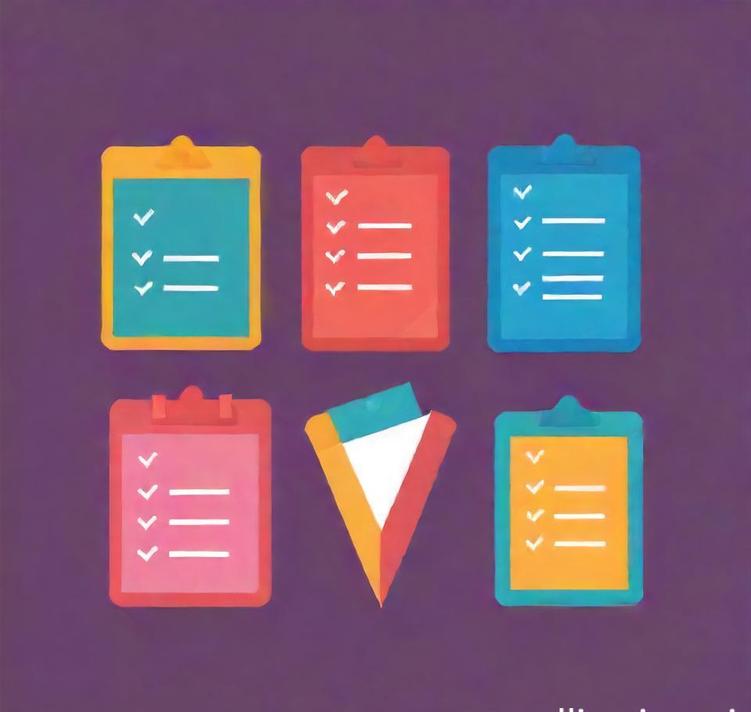
When it comes to launching a blog, selecting the right platform is crucial for its success. The platform you choose will influence not only how your blog looks and functions but also how easily you can manage and scale it as your audience grows. Here’s a comprehensive guide to help you make an informed decision:
1. Define Your Needs And Goals
Before diving into platform options, clarify what you want from your blog. Are you looking for a simple space to share personal thoughts, or do you envision a professional site with advanced functionalities? Understanding your goals will guide you towards a platform that meets your needs. Consider factors like:
- Content Type: Will your blog focus on text, images, videos, or a combination?
- Technical Skills: Are you comfortable with coding, or do you prefer a user-friendly, drag-and-drop interface?
- Monetization: Do you plan to monetize your blog through ads, affiliate links, or selling products?
2. Assess Your Budget
Blogging platforms vary significantly in cost. Some are free, while others offer premium features at a price. Evaluate your budget and consider the total cost of ownership, including domain registration, hosting fees, and any premium plugins or themes. Keep in mind:
- Free Platforms: Often come with limitations such as ads on your blog or lack of control over the domain name.
- Paid Platforms: Typically offer more customization options, better support, and enhanced security.
3. Ease Of Use
The ease of use is a critical factor, especially if you’re new to blogging. Platforms that offer intuitive interfaces and drag-and-drop editors can save you time and frustration. Look for:
- User Interface: Is it clean and easy to navigate?
- Customization Options: Can you easily modify the design and layout?
- Learning Curve: How steep is the learning curve for new users?
4. Flexibility And Customization
A good blogging platform should offer flexibility in design and functionality. Whether you want to tweak the appearance or add new features, the platform should accommodate these changes. Key aspects to consider include:
- Themes and Templates: Are there a variety of professionally designed themes available? Can you customize them to fit your brand?
- Plugins and Extensions: Does the platform support third-party plugins or extensions to add functionalities like SEO tools, social media integration, or e-commerce capabilities?
5. Performance And Security
Performance and security are paramount in ensuring your blog is accessible and protected. Look for platforms that offer:
- Speed: Choose a platform known for fast loading times to enhance user experience and SEO.
- Security Features: Ensure the platform provides built-in security measures such as SSL certificates, malware protection, and regular backups.
6. Support And Community
Reliable support and an active community can be invaluable, especially if you encounter issues or need advice. Consider:
- Customer Support: Does the platform offer 24/7 support? Is there a knowledge base or help center?
- Community and Forums: Is there an active community where you can ask questions and share experiences?
7. Scalability
As your blog grows, you may need to scale your platform to accommodate increased traffic and content. Choose a platform that can grow with you by offering:
- Scalable Hosting Options: Ensure the platform provides options to upgrade hosting plans or resources as needed.
- Future-Proofing: Look for platforms that are regularly updated and offer long-term support.
Choosing the right platform for hosting a blog is a multifaceted decision that requires careful consideration of your goals, budget, and technical requirements. By evaluating factors such as ease of use, customization options, performance, security, support, and scalability, you can select a platform that aligns with your needs and supports your blogging journey.
In the end, the best platform is one that not only meets your current needs but also adapts to your future aspirations. Whether you’re aiming for a simple personal blog or a comprehensive professional site, taking the time to research and choose wisely will set the foundation for a successful blogging experience.
Performance And Reliability

When selecting a platform for hosting a blog, performance and reliability are paramount considerations that can greatly influence the overall success and user experience of your site. The right choice can affect everything from page loading times to security measures, ensuring your content is always accessible and engaging to your audience. Let’s delve into some of the most popular blogging platforms, examining their performance and reliability to help you make an informed decision.
WordPress.org
Performance: WordPress.org is renowned for its versatility and performance, making it a top choice for many bloggers. It offers a high degree of customization through thousands of themes and plugins. However, the performance of a WordPress site largely depends on the quality of your hosting provider. With a good hosting plan, particularly one that offers managed WordPress hosting, you can expect excellent performance. Managed hosting services optimize the server environment specifically for WordPress, often including caching solutions, enhanced security, and regular updates, which contribute to fast load times and a smooth user experience.
Reliability: WordPress.org is extremely reliable, but this is again contingent on your hosting provider. Top-tier hosting services offer robust uptime guarantees, often above 99.9%. They implement redundant systems and backups to ensure that your blog remains operational even in the event of a server failure. WordPress itself is a mature and stable platform, with a large community and extensive support resources, further enhancing its reliability.
Squarespace
Performance: Squarespace is a hosted platform that provides an all-in-one solution, including both the content management system and the hosting environment. This integration ensures that performance is consistently optimized. Squarespace’s built-in features such as content delivery networks (CDNs) and responsive design contribute to fast loading times and a seamless user experience across devices. The platform’s proprietary architecture means that performance is well-tuned for the specific needs of its users.
Reliability: Squarespace is known for its reliability due to its in-house hosting and robust infrastructure. The platform offers a strong uptime record, with reliable support and regular maintenance to prevent disruptions. Squarespace handles all server management, so users don’t need to worry about backend issues or server configurations. This all-in-one approach simplifies the process of maintaining a high-reliability blog.
Wix
Performance: Wix offers a user-friendly drag-and-drop website builder with an emphasis on ease of use and customization. Performance-wise, Wix provides decent load times and a solid user experience. The platform uses a global network of servers to ensure that content is delivered quickly to users regardless of their location. However, the performance can vary depending on the complexity of your site and the number of apps or integrations you use.
Reliability: Wix maintains a reliable hosting environment with a strong uptime record. The platform manages all aspects of hosting, including server maintenance and security. While Wix handles technical aspects effectively, users may have less flexibility in optimizing performance compared to self-hosted solutions like WordPress.org. Nevertheless, Wix’s comprehensive support and infrastructure generally ensure a dependable blogging experience.
Medium
Performance: Medium is a minimalist platform focusing solely on content creation and consumption. It provides a streamlined, distraction-free writing and reading experience. Performance-wise, Medium excels with fast page load times and a clean interface, benefiting from the platform’s robust infrastructure. However, customization options are limited, which might not suit users looking for more control over their site’s performance.
Reliability: Medium is highly reliable, supported by a scalable cloud infrastructure that ensures consistent availability. The platform handles all technical aspects, including server management and security, so users can focus on writing rather than maintaining their site. Medium’s uptime is generally very high, and its content delivery is optimized for performance, making it a dependable choice for bloggers who prioritize simplicity over customization.
Choosing the right platform for hosting a blog involves weighing factors such as performance and reliability, which are critical to providing a seamless and engaging experience for your audience. WordPress.org offers unparalleled flexibility and performance, especially when paired with high-quality managed hosting. Squarespace provides an integrated solution with excellent performance and reliability, ideal for those who prefer an all-in-one approach. Wix delivers a user-friendly experience with solid performance and reliable hosting, though with less flexibility than self-hosted options. Medium stands out for its simplicity and strong infrastructure, making it a dependable choice for content-focused bloggers. Ultimately, the best platform for you will depend on your specific needs, including your level of technical expertise, customization preferences, and the scale of your blogging ambitions. By carefully considering these aspects and evaluating how each platform aligns with your goals, you can make an informed decision that supports your blogging success and ensures a reliable, high-performance experience for your readers.
Ease Of Use
When it comes to selecting a platform for hosting a blog, ease of use is paramount, especially for those who may not have extensive technical expertise. The landscape of blogging platforms is rich and varied, with each option offering different levels of user-friendliness and customization. Here’s an in-depth look at some of the most popular platforms, evaluating their ease of use from the perspective of a novice blogger.
1. WordPress.com
WordPress.com is often heralded for its user-friendly interface, which is ideal for beginners. It operates on a freemium model, providing a basic, free version with the option to upgrade for more advanced features.
Dashboard Navigation: The dashboard is intuitively designed, featuring a clean and organized layout. The left-hand menu provides easy access to posts, pages, and settings, making navigation straightforward.
Theme Customization: WordPress.com offers a wide selection of pre-designed themes that can be applied with a single click. Customizing these themes involves a simple point-and-click interface, which allows users to change colors, fonts, and layout options without needing to touch any code.
Content Creation: Creating posts is a breeze with the built-in block editor, which operates on a drag-and-drop basis. Users can easily add and arrange various content blocks such as text, images, and videos.
Support and Resources: The platform provides extensive documentation and a support forum, offering a wealth of resources for troubleshooting and learning.
2. Wix
Wix is another popular option known for its ease of use, particularly its drag-and-drop website builder. It caters to those who prefer a highly visual and interactive approach to website design.
Editor: The Wix editor is highly intuitive, allowing users to drag elements around the page with precision. This flexibility means you can design your blog layout visually, without needing any coding skills.
Templates: Wix provides hundreds of professionally designed templates that are fully customizable. The platform’s template designs are responsive, meaning they automatically adjust to different screen sizes, which is crucial for maintaining a polished appearance on mobile devices.
Content Management: Adding and managing content is straightforward. Wix’s interface supports easy integration of multimedia elements, and its blog manager allows for simple categorization and tagging of posts.
Customer Support: Wix offers robust support through its help center, live chat, and an extensive knowledge base. Additionally, the platform includes video tutorials that guide users through common tasks.
3. Squarespace
Squarespace is celebrated for its elegant design and user-friendly interface, making it a favorite among creative professionals and beginners alike.
Design Interface: The platform uses a “what you see is what you get” (WYSIWYG) editor, which simplifies the design process. Users can see real-time changes as they edit their site, allowing for immediate feedback and adjustment.
Templates: Squarespace offers a curated selection of designer-quality templates. These templates are highly customizable through a streamlined interface that allows for adjustments to layout, color schemes, and typography without needing to delve into the code.
Content Management: The blog management system is efficient, providing easy options for scheduling posts, categorizing content, and integrating multimedia. The content editor is simple to use, with drag-and-drop functionality for embedding various types of media.
Support and Resources: Squarespace provides 24/7 customer support via email and live chat. Their knowledge base is extensive, featuring detailed guides and video tutorials for various aspects of blog management.
4. Blogger
Blogger, owned by Google, is known for its simplicity and straightforward approach, making it a viable option for those who want a no-frills blogging experience.
Interface: The Blogger dashboard is uncomplicated, focusing on the essentials needed to publish and manage a blog. Its layout is functional, with straightforward navigation that includes sections for posts, pages, and settings.
Customization: Blogger offers a range of themes, though the customization options are more limited compared to platforms like WordPress.com or Wix. However, for those who prefer simplicity over extensive design options, this can be an advantage.
Content Creation: Writing and publishing posts is simple, with a basic text editor that covers fundamental formatting needs. Users can easily insert images and links, though more advanced design elements might require some HTML knowledge.
Support: While Blogger has less comprehensive support compared to other platforms, it benefits from integration with Google’s ecosystem. Users can access a range of Google tools and resources, including a help center and community forums.
Selecting the right blogging platform hinges on your individual needs and level of technical proficiency. WordPress.com, Wix, Squarespace, and Blogger each offer distinct advantages in terms of ease of use.
WordPress.com shines with its extensive features and supportive community, making it ideal for users who want to grow their blog with more advanced functionalities. Wix stands out for its drag-and-drop editor, which provides a visually oriented approach to website design, while Squarespace is praised for its elegant templates and intuitive WYSIWYG editor, suitable for those who prioritize aesthetics and straightforward customization. Blogger remains a solid choice for those seeking a simple, no-frills platform with basic blogging capabilities.
Ultimately, the best platform for you will depend on your specific requirements and comfort level with technology. By considering the ease of use of each platform, you can find the one that best aligns with your blogging goals, allowing you to focus on creating content rather than navigating complex systems.
Pricing And Plans

When it comes to hosting a blog, selecting the right platform is crucial. Your choice can significantly impact your site’s performance, ease of use, customization options, and overall cost. The market is saturated with a plethora of blogging platforms, each offering a unique set of features, pricing structures, and plans. Let’s delve into the most popular platforms, analyzing their pricing and plans to help you make an informed decision.
1. WordPress.org
Pricing and Plans:
WordPress.org is an open-source content management system (CMS) that offers unparalleled flexibility and control. However, it requires you to manage your own hosting, which introduces a variety of pricing considerations.
-
Self-Hosted WordPress (WordPress.org): The software itself is free to download. However, you need to pay for web hosting, which can range from $3 to $50 per month depending on your needs. Shared hosting plans are typically cheaper, while VPS (Virtual Private Server) and dedicated hosting are more expensive but offer better performance and control.
-
Domain Name: You’ll also need to purchase a domain name, which costs around $10 to $20 per year. Many hosting providers offer a free domain for the first year as part of their hosting plans.
-
Premium Themes and Plugins: While there are many free themes and plugins available, premium options can enhance your blog’s functionality and appearance. Premium themes typically cost between $30 and $100, while plugins vary in price, from free to several hundred dollars depending on the complexity.
-
Maintenance Costs: Don’t forget ongoing maintenance costs, which may include updates, security, and backups. Some of these can be managed manually, but you may choose to invest in premium services or plugins to automate these tasks.
Total Estimated Cost: For a basic blog, expect to spend around $50 to $150 annually on hosting and domain, plus additional costs for premium themes, plugins, and maintenance.
2. WordPress.com
Pricing and Plans:
WordPress.com, distinct from WordPress.org, offers a hosted blogging service with several plans catering to different needs.
-
Free Plan: Includes basic features, a WordPress.com subdomain (e.g., yourblog.wordpress.com), and limited customization options. Ideal for hobbyists or those just getting started.
-
Personal Plan ($4 per month): Removes WordPress.com ads and provides a custom domain. It also includes basic design customization options and email support.
-
Premium Plan ($8 per month): Adds advanced design customization, additional storage (6GB), and support for monetization options like ads. It also includes access to premium themes.
-
Business Plan ($25 per month): Provides unlimited storage, support for third-party themes and plugins, and advanced SEO tools. This plan is suitable for those needing more advanced features and customization.
-
eCommerce Plan ($45 per month): Includes all Business Plan features plus advanced eCommerce tools for selling products and services directly from your blog.
Total Estimated Cost: Depending on the plan you choose, costs range from $48 to $540 annually.
3. Blogger
Pricing and Plans:
Blogger, owned by Google, offers a free and user-friendly platform ideal for beginners.
-
Free Plan: Includes a Blogspot subdomain (e.g., yourblog.blogspot.com), basic templates, and integration with Google services. You can use your own domain name by purchasing one separately.
-
Custom Domain: Purchasing a custom domain name typically costs between $10 and $20 per year. This can be integrated easily with your Blogger site.
Total Estimated Cost: Blogger itself is free, but costs may include the domain name, bringing the total to around $10 to $20 annually.
4. Squarespace
Pricing and Plans:
Squarespace is known for its elegant design templates and all-in-one approach to blogging and website creation.
-
Personal Plan ($16 per month): Includes a custom domain (free for the first year), unlimited bandwidth and storage, and 24/7 customer support. Ideal for personal blogs and simple sites.
-
Business Plan ($23 per month): Adds advanced website analytics, professional email from Google, and additional marketing tools. Suitable for blogs looking to expand their online presence.
-
Basic Commerce Plan ($27 per month): Includes all Business Plan features plus eCommerce functionality, including online store features and no transaction fees.
-
Advanced Commerce Plan ($49 per month): Offers advanced eCommerce features, including abandoned cart recovery and advanced shipping options.
Total Estimated Cost: Ranges from $192 to $588 annually, depending on the plan and any additional services you choose.
5. Wix
Pricing and Plans:
Wix is a website builder known for its drag-and-drop interface and comprehensive design tools.
-
Free Plan: Includes a Wix subdomain (e.g., yourblog.wixsite.com), Wix ads, and limited storage. Suitable for those wanting to test out the platform.
-
Combo Plan ($14 per month): Removes Wix ads, provides a custom domain (free for the first year), and offers more storage and bandwidth. Ideal for personal blogs.
-
Unlimited Plan ($18 per month): Includes additional storage and bandwidth, plus advanced design tools and applications.
-
Pro Plan ($23 per month): Adds professional logo creation tools, social media integration, and more advanced features.
-
VIP Plan ($39 per month): Provides priority support, advanced marketing tools, and additional storage.
Total Estimated Cost: For a basic blog, expect to spend between $168 and $468 annually.
Choosing the right platform for hosting your blog involves balancing cost with the features and flexibility you require. WordPress.org offers extensive control and customization, but requires separate hosting and maintenance. WordPress.com provides a range of plans suited to different needs, from free to premium. Blogger offers a straightforward, cost-effective option for beginners. Squarespace and Wix offer elegant design solutions with varying levels of functionality and pricing.
When selecting a platform, consider your budget, desired features, and how much control you want over your blog’s design and functionality. Each platform has its strengths and trade-offs, so aligning your choice with your specific goals and resources will help ensure a successful blogging experience.
Customer Support

When selecting a platform to host your blog, customer support can often be the unsung hero of a smooth blogging experience. Whether you’re a novice blogger just getting started or a seasoned writer looking to enhance your blog’s functionality, the quality of customer support offered by a hosting platform can make or break your blogging journey.
1. Live Chat Support:
Many modern hosting platforms have embraced live chat support, which allows users to connect instantly with a support representative. This feature is invaluable for resolving issues in real-time. Imagine you’re working late into the night, and suddenly your blog goes offline or you encounter a technical glitch. Live chat support ensures that you’re not left in the lurch, providing immediate assistance. The effectiveness of live chat support can vary; some platforms offer round-the-clock support with quick response times, while others may have limited hours or longer wait times. It’s beneficial to assess a platform’s live chat capabilities by checking user reviews or testing the service yourself before committing.
2. Phone Support:
For those who prefer a more personal touch, phone support can be a vital feature. Speaking directly with a knowledgeable representative can provide a clearer explanation of complex issues and foster a more effective resolution. Phone support is particularly advantageous for urgent problems that need immediate attention. However, not all hosting platforms offer phone support, and the quality of this service can differ. Some platforms offer 24/7 phone support, while others may only provide assistance during business hours or only through premium plans.
3. Email and Ticketing Systems:
Email and ticketing systems are traditional forms of customer support that are still widely used. They offer a structured way to track and manage support requests. When you submit a support ticket or email, you typically receive a confirmation and a reference number to track the progress of your issue. This method allows for detailed documentation and can be useful for complex problems that require detailed explanations or follow-up. The efficiency of email support can depend on the platform’s response times and the quality of their ticketing system, so reviewing these aspects before choosing a host is crucial.
4. Knowledge Bases and Self-Help Resources:
A comprehensive knowledge base or self-help resource can empower you to resolve issues independently. Many hosting platforms provide extensive documentation, FAQs, video tutorials, and community forums. These resources are invaluable for troubleshooting common problems, understanding platform features, and learning best practices. A well-organized knowledge base can significantly reduce the need for direct support by helping you find answers quickly on your own. Look for platforms that offer regularly updated and well-curated knowledge bases to ensure that you have access to the latest information.
5. Community Forums and User Groups:
Community forums and user groups can offer a different kind of support experience. These platforms allow users to share experiences, solutions, and advice with one another. Engaging with a community of fellow bloggers and users can provide unique insights and solutions that may not be available through official support channels. However, the effectiveness of community support can vary based on the activity level and expertise of the forum participants. It’s helpful to choose a hosting platform with an active and knowledgeable community to ensure that you can benefit from this peer-to-peer support network.
6. Onboarding and Training:
Some hosting platforms offer onboarding and training services to help new users get acquainted with their features and capabilities. This can include guided tours, webinars, and one-on-one training sessions. For beginners, this can be a game-changer, providing a structured path to becoming proficient with the platform. Even experienced bloggers can benefit from these resources when transitioning to new tools or features. Evaluate whether a platform provides such training and consider how it aligns with your learning preferences and needs.
7. Service Level Agreements (SLAs):
For business-critical blogs, especially those that drive revenue or have high traffic, understanding the platform’s Service Level Agreement (SLA) is important. SLAs outline the level of service you can expect, including uptime guarantees and response times for support requests. Platforms with robust SLAs provide added assurance that any issues will be addressed promptly and that your blog will experience minimal downtime. Reviewing the SLA terms can help you choose a hosting platform that aligns with your operational requirements.
Choosing the right platform for hosting your blog involves much more than just assessing technical features and pricing. The quality of customer support provided can greatly influence your overall experience and success as a blogger. From live chat and phone support to comprehensive knowledge bases and community forums, the support options available can impact how efficiently you can address issues and maximize your platform’s potential. Effective customer support not only resolves immediate problems but also enhances your long-term blogging experience by providing the resources and assistance needed to navigate challenges and leverage platform features. As you evaluate different hosting platforms, consider how their customer support aligns with your needs and preferences. A platform that excels in customer support can offer peace of mind, allowing you to focus on what matters most—creating compelling content and engaging with your audience. Ultimately, investing time in understanding the support services of potential hosting platforms can lead to a more seamless and enjoyable blogging experience, empowering you to build and grow your blog with confidence.
Additional Features

In the competitive realm of blogging, selecting the right platform for hosting your blog is akin to choosing the perfect foundation for a grand architectural masterpiece. While fundamental features such as ease of use, customization options, and cost-effectiveness are crucial, the additional features offered by different platforms can be the decisive factor in enhancing the functionality and success of your blog. Here, we delve into some of these advanced features that can elevate your blogging experience and provide you with a competitive edge.
1. SEO Tools and Optimization
Search Engine Optimization (SEO) is pivotal for ensuring that your blog reaches its intended audience. Many blogging platforms come equipped with built-in SEO tools or integrations with third-party plugins that help optimize your content for search engines. For instance, WordPress offers plugins like Yoast SEO and Rank Math, which provide comprehensive guidance on keyword usage, meta descriptions, and readability. These tools enable you to systematically improve your blog’s search engine ranking, ensuring that your posts are more likely to be discovered by readers.
2. Analytics and Tracking
Understanding your audience’s behavior and engagement is essential for tailoring your content strategy. Platforms like WordPress and Squarespace offer advanced analytics features, either natively or through integrations with services like Google Analytics. These tools provide insights into visitor demographics, page views, bounce rates, and more. By analyzing this data, you can refine your content to better meet your readers’ needs and preferences, ultimately driving more traffic and increasing engagement.
3. Customization and Design Flexibility
A blog’s design significantly impacts its user experience and aesthetic appeal. Advanced platforms often offer a range of customization options beyond basic templates. For instance, Wix and Squarespace provide intuitive drag-and-drop editors, enabling you to design your blog with a high degree of personalization. You can adjust layouts, choose from a wide range of fonts and colors, and incorporate multimedia elements seamlessly. Additionally, platforms like WordPress offer thousands of themes and plugins, allowing for intricate customization to match your brand’s identity.
4. E-commerce Capabilities
If you plan to monetize your blog or sell products directly from your site, e-commerce capabilities are a must. Platforms like Shopify and WooCommerce (for WordPress) offer robust e-commerce features, including payment gateways, inventory management, and product display options. These features enable you to create a professional online store, manage transactions, and offer a seamless shopping experience for your readers.
5. Social Media Integration
In the digital age, social media presence is integral to expanding your blog’s reach. Many platforms facilitate easy integration with social media channels, allowing you to share posts directly to platforms like Facebook, Twitter, and Instagram. Plugins and built-in features often enable automatic social sharing, which can help in driving traffic to your blog and enhancing its visibility. Moreover, some platforms offer social media widgets and feeds that display your latest social updates directly on your blog.
6. Mobile Responsiveness
With a growing number of readers accessing content via mobile devices, ensuring that your blog is mobile-responsive is crucial. Platforms like WordPress and Squarespace provide mobile-friendly templates that automatically adjust to different screen sizes. This ensures that your blog maintains its functionality and aesthetic appeal across all devices, enhancing user experience and retention.
7. Security Features
Protecting your blog from potential threats is essential for maintaining its integrity and safeguarding your content. Many hosting platforms offer built-in security features such as SSL certificates, regular backups, and malware scanning. For example, WordPress users can integrate with security plugins like Wordfence and Sucuri, which offer robust protection against hacks and vulnerabilities. Ensuring that your platform has strong security measures can provide peace of mind and help you focus on creating content rather than worrying about potential breaches.
8. Content Management and Scheduling
Efficient content management is critical for maintaining a consistent posting schedule and organizing your blog’s material. Platforms like WordPress offer advanced content management systems with features such as editorial calendars, post scheduling, and draft management. These tools allow you to plan and organize your content strategy effectively, ensuring a steady flow of fresh and relevant posts.
9. Community and Support
The level of support and community engagement offered by a blogging platform can significantly influence your experience. Platforms with active user communities and responsive support teams provide valuable resources and assistance when needed. WordPress, for instance, boasts a vast community of developers, designers, and users, offering forums, tutorials, and professional support. A strong support network can be an invaluable asset in navigating technical challenges and maximizing your platform’s potential.
In the dynamic landscape of blogging, the choice of a hosting platform can greatly impact your blog’s performance, functionality, and overall success. While fundamental features such as user-friendliness, cost, and customization are important, the additional features offered by different platforms can provide significant advantages. From advanced SEO tools and comprehensive analytics to mobile responsiveness and robust security, these features enhance the blogging experience by facilitating better content management, increasing visibility, and ensuring a seamless user experience.
Ultimately, the best platform for hosting your blog will depend on your specific needs, goals, and preferences. By carefully evaluating the additional features offered by various platforms, you can select one that not only meets your current requirements but also supports your long-term objectives. As the digital landscape continues to evolve, staying informed about the latest advancements and features will empower you to make strategic decisions that foster growth and success for your blog.
Advantages And Disadvantages Of Platforms For Hosting A Blog
When embarking on the journey of blogging, one of the first decisions you’ll face is choosing a platform to host your blog. Each platform offers a unique blend of features, benefits, and limitations. Understanding these can help you select the right one based on your needs, skill level, and long-term goals. Let’s dive into the various advantages and disadvantages associated with some of the most popular blogging platforms.
1. WordPress.org
Advantages
-
Flexibility and Customization: WordPress.org is renowned for its extensive customization options. With access to thousands of themes and plugins, users can tailor their blog’s design and functionality to meet their exact needs. Whether you’re looking to add an e-commerce store, integrate social media, or optimize for search engines, there’s likely a plugin or theme to help.
-
Ownership and Control: Hosting your blog with WordPress.org means you own your content and have full control over your site. This includes complete access to your website’s backend, which allows for custom coding and modifications.
-
Scalability: As your blog grows, WordPress.org can scale with you. Whether you’re starting as a hobby blogger or expanding into a large business site, WordPress.org can handle increasing traffic and content with ease.
-
Strong Community Support: WordPress.org benefits from a vast, active community of developers, designers, and users. This community contributes to a wealth of resources, tutorials, and forums where you can seek help and advice.
Disadvantages
-
Learning Curve: The flexibility of WordPress.org comes with complexity. New users may find the platform’s learning curve steep, especially when it comes to managing themes, plugins, and site security.
-
Maintenance Responsibilities: Unlike managed platforms, WordPress.org requires you to handle your own site maintenance. This includes updating plugins and themes, managing backups, and ensuring site security, which can be time-consuming.
-
Costs: While the WordPress software itself is free, you’ll need to pay for hosting, a domain name, and potentially premium themes or plugins. These costs can add up, especially if you require advanced functionality or high-quality design.
2. WordPress.com
Advantages
-
Ease of Use: WordPress.com is user-friendly and ideal for beginners. It simplifies the blogging process by managing all technical aspects, including updates, backups, and security.
-
Cost-Effective: There are free and affordable plans available, making it accessible for those on a tight budget. The free plan includes basic features, while paid plans offer additional customization options and more storage.
-
Built-In Features: WordPress.com provides a variety of built-in features such as SEO tools, social media integration, and analytics, without the need for additional plugins.
Disadvantages
-
Limited Customization: Compared to WordPress.org, WordPress.com offers less flexibility in terms of design and functionality. Custom themes and plugins are restricted based on the plan you choose, limiting your ability to fully personalize your blog.
-
Monetization Restrictions: Free and lower-tier plans come with limitations on monetization options. For example, you might be restricted from running ads or using third-party advertising networks.
-
Ownership and Control: With WordPress.com, you have less control over your content and website. This is particularly true with the free plan, where WordPress.com retains the right to display ads on your blog.
3. Blogger
Advantages
-
Simplicity: Blogger is straightforward and easy to use, making it a good choice for beginners who want to start blogging quickly without dealing with complex configurations.
-
Free Hosting: Blogger offers free hosting with the Google infrastructure backing it, providing reliable performance and uptime without any associated costs.
-
Integration with Google Services: Being a Google product, Blogger integrates seamlessly with other Google services like Google Analytics and AdSense, facilitating ease of use for tracking and monetizing your blog.
Disadvantages
-
Limited Customization: Blogger offers fewer design and functionality options compared to other platforms. Its templates are more basic, and there are fewer plugins or widgets available to enhance your blog.
-
Less Control and Ownership: As a platform owned by Google, Blogger may have restrictions on how you manage your content. For instance, if Google decides to discontinue the service, you might face challenges with data migration.
-
Outdated Design Options: The design templates on Blogger can appear outdated compared to modern, responsive themes available on other platforms, which might affect the aesthetic appeal of your blog.
4. Squarespace
Advantages
-
Design Quality: Squarespace is known for its beautifully designed, professional-looking templates. These templates are responsive and optimized for various devices, ensuring your blog looks great on both desktops and mobile devices.
-
All-in-One Solution: Squarespace provides an all-in-one solution that includes hosting, domain registration, and website building tools. This simplicity means fewer headaches for users who want a hassle-free experience.
-
Built-In Features: Squarespace includes a range of built-in features such as e-commerce capabilities, SEO tools, and analytics, without needing additional plugins or third-party integrations.
Disadvantages
-
Cost: Squarespace’s pricing can be higher compared to other platforms, particularly if you require advanced features or additional functionality. The cost might be prohibitive for those on a tight budget.
-
Limited Flexibility: While Squarespace offers beautiful designs, the platform has limitations in terms of customization. Users may find it challenging to modify templates beyond certain constraints or integrate third-party tools and plugins.
-
Learning Curve for Advanced Features: Although it’s user-friendly, leveraging Squarespace’s more advanced features may still present a learning curve for some users, particularly those who are not familiar with website design or development.
5. Wix
Advantages
-
Ease of Use: Wix is designed to be intuitive and beginner-friendly. Its drag-and-drop editor allows users to design their blogs visually, making it accessible for those without coding experience.
-
Templates and Design: Wix offers a wide variety of attractive templates and design options. Users can customize their blog’s look and feel with ease, thanks to the flexible design tools.
-
App Market: Wix provides an extensive app market with various integrations and tools to enhance your blog’s functionality. This includes everything from social media widgets to e-commerce solutions.
Disadvantages
-
Limited Scalability: Wix may not be the best choice for highly complex or rapidly growing blogs. As your site grows, you might encounter limitations in terms of functionality or performance.
-
Cost of Premium Features: While the basic plan is free, many of Wix’s advanced features and capabilities come with a cost. Upgrading to higher-tier plans can become expensive.
-
SEO Limitations: Although Wix has improved its SEO capabilities, some users still find its tools less robust compared to other platforms like WordPress.org. This can impact your blog’s visibility in search engine results.
Choosing the right platform for hosting your blog is a critical decision that will shape your blogging experience and the future of your site. Each platform, from WordPress.org and WordPress.com to Blogger, Squarespace, and Wix, offers distinct advantages and disadvantages.
WordPress.org excels in flexibility and control, making it ideal for users seeking a high degree of customization and scalability. However, it requires a higher level of technical knowledge and ongoing maintenance.
WordPress.com, on the other hand, simplifies the blogging process with a more user-friendly approach but comes with limitations in customization and monetization.
Blogger offers a straightforward and cost-effective solution but lacks the advanced features and modern design options of other platforms.
Squarespace stands out with its elegant design templates and integrated features, but it may come at a higher cost and offer less flexibility.
Wix provides a user-friendly, visually appealing platform with an array of design options and apps but may face challenges with scalability and SEO.
Ultimately, the best choice depends on your specific needs, budget, and technical expertise. Whether you prioritize design, ease of use, or advanced functionality, there is a platform that can meet your blogging requirements and help you achieve your goals.
Common Issues And Solutions
In the ever-evolving digital landscape, choosing the right platform for hosting a blog can significantly impact your online presence. Whether you’re a budding writer, a seasoned professional, or a business aiming to engage with your audience, understanding the nuances of various blogging platforms is crucial. Below, we delve into common issues faced with popular blogging platforms and provide actionable solutions to ensure a smooth and successful blogging experience.
1. WordPress.org
Common Issues
- Complex Setup and Maintenance: WordPress.org offers unparalleled flexibility but requires self-hosting, which can be daunting for beginners. The initial setup involves choosing a hosting provider, installing WordPress, and configuring themes and plugins. Regular updates and maintenance are also necessary to keep the site secure and functional.
- Security Concerns: As the most popular CMS, WordPress.org is a prime target for hackers. Ensuring the security of your blog involves regular updates, choosing reputable plugins, and implementing robust security measures.
Solutions
- Leverage Managed WordPress Hosting: Opting for managed WordPress hosting services can simplify the setup process. Providers like WP Engine or SiteGround handle server management, backups, and updates, allowing you to focus on content creation.
- Implement Security Plugins and Practices: Use reputable security plugins like Wordfence or Sucuri to add layers of protection. Regularly update your themes, plugins, and WordPress core to patch vulnerabilities. Consider using a firewall and secure login practices to further enhance security.
2. WordPress.com
Common Issues
- Limited Customization: Unlike its self-hosted counterpart, WordPress.com offers limited customization options, especially on the lower-tier plans. Users may find constraints in theme choices, plugin installations, and advanced functionalities.
- Monetization Restrictions: The free and lower-tier plans have restrictions on monetization options. Users may find it challenging to implement advertisements, affiliate links, or other revenue-generating strategies.
Solutions
- Upgrade Your Plan: For increased customization and monetization options, consider upgrading to a higher-tier plan such as Business or eCommerce. These plans offer greater flexibility, including the ability to install plugins and themes, as well as advanced customization options.
- Explore Alternative Monetization Strategies: Even with restrictions, you can explore content marketing and partnerships to generate income. Focus on building a strong brand and audience engagement to attract opportunities for sponsored content or affiliate marketing.
3. Blogger
Common Issues
- Limited Features and Customization: Blogger, while user-friendly, offers fewer features compared to other platforms. Its customization options are more restrictive, and it may lack some advanced functionalities needed for complex blogging requirements.
- Platform Longevity Concerns: Being a product of Google, Blogger’s future can be uncertain. Users may worry about potential discontinuation or significant changes that could affect their blogs.
Solutions
- Use Available Customization Tools: While customization options are limited, take full advantage of available templates and widgets. You can also integrate third-party tools and services to enhance functionality.
- Backup Your Content Regularly: To safeguard against potential issues with the platform, regularly back up your blog’s content. Use tools or services that can export your blog data to ensure you can migrate to a different platform if needed.
4. Squarespace
Common Issues
- Cost Considerations: Squarespace is known for its sleek, professional templates and ease of use, but it comes with a higher price point compared to some other platforms. This can be a barrier for those with tight budgets.
- Limited Plugin Ecosystem: Squarespace has a more closed system compared to platforms like WordPress.org. This means fewer plugins and third-party integrations are available, which can limit functionality.
Solutions
- Evaluate Your Budget: Assess whether the benefits of Squarespace’s design and ease of use justify the cost. For those willing to invest, the platform’s user-friendly interface and integrated features may provide significant value.
- Utilize Built-In Features: Leverage Squarespace’s built-in features to their fullest. The platform offers a range of built-in tools for SEO, analytics, and social media integration, which can help mitigate the need for additional plugins.
5. Wix
Common Issues
- SEO Limitations: Wix has made strides in improving its SEO capabilities, but it historically struggled with certain SEO features compared to more robust platforms. Users may find limitations in customizing meta tags and URL structures.
- Export Challenges: Moving a blog from Wix to another platform can be challenging due to the proprietary nature of its system. Users may face difficulties in transferring content and maintaining SEO rankings during migration.
Solutions
- Optimize SEO with Available Tools: Use Wix’s built-in SEO tools to optimize your blog. Ensure that you take advantage of features like SEO-friendly URLs, alt text for images, and meta descriptions to improve your site’s search visibility.
- Plan for Potential Migration: If you anticipate needing to migrate in the future, keep a comprehensive backup of your content and use Wix’s export options to facilitate the process. Consider starting with a platform that aligns with your long-term goals to avoid migration issues.
Choosing the right blogging platform is a critical decision that can shape your online journey. Each platform—whether it’s WordPress.org, WordPress.com, Blogger, Squarespace, or Wix—comes with its own set of advantages and challenges. By understanding common issues and implementing the solutions provided, you can navigate these challenges effectively and create a successful blog that meets your needs. When selecting a platform, consider factors such as customization flexibility, ease of use, cost, and potential for future growth. Regular maintenance, security practices, and an eye on evolving needs will also contribute to a smoother blogging experience. Ultimately, the best platform is one that aligns with your specific goals, resources, and vision for your blog. With careful consideration and proactive management, you can turn your blogging aspirations into a thriving online presence.
Tips For Getting The Most Out Of Platforms For Hosting A Blog
When embarking on the journey of blogging, selecting the right hosting platform is crucial to your success. A well-chosen platform can elevate your blog’s performance, ease of management, and overall impact. Here are some detailed tips to help you get the most out of your chosen blogging platform:
1. Understand Your Needs
Before diving into the sea of blogging platforms, it’s essential to clarify your blogging goals. Are you aiming for a simple personal blog, a professional portfolio, or a commercial venture with e-commerce capabilities? Your needs will guide you toward the most suitable platform.
For instance, platforms like WordPress.com are ideal for personal and professional blogs, offering a range of customization options and themes. Conversely, Squarespace and Wix are known for their all-in-one solutions, providing sleek templates and integrated e-commerce features, perfect for businesses or portfolios.
2. Evaluate Customization Options
Customization is key to ensuring your blog stands out. Look for platforms that offer flexible design options and easy-to-use editing tools. WordPress.org excels in this area with thousands of themes and plugins available, allowing you to tailor every aspect of your blog to match your vision. On the other hand, if you prefer a more guided approach, Blogger or Medium offer streamlined customization, though with fewer options.
3. Check For SEO Capabilities
Search Engine Optimization (SEO) is crucial for driving organic traffic to your blog. Ensure that your platform supports essential SEO practices such as meta tags, custom URLs, and sitemaps. Platforms like WordPress.org come with robust SEO plugins like Yoast SEO, which provide detailed insights and optimizations.
Some platforms, like Wix, also have built-in SEO tools and guides, which can be particularly useful for beginners who may not be familiar with SEO intricacies.
4. Assess Performance And Speed
A slow-loading blog can deter visitors and negatively impact your search rankings. Choose a platform known for its reliable performance and speed. WordPress.com and Squarespace are renowned for their optimized hosting environments, ensuring that your blog loads quickly and handles traffic efficiently.
Also, consider platforms that offer Content Delivery Network (CDN) integration or built-in caching mechanisms to further enhance performance.
5. Look For Support And Community
A robust support system can be a lifesaver, especially when you encounter technical issues or need guidance. Platforms like WordPress.org boast a large community and extensive documentation, while Squarespace provides dedicated customer support.
Engaging with the platform’s community through forums, user groups, and social media can provide additional insights and troubleshooting tips.
6. Ensure Scalability
As your blog grows, your platform should be able to grow with you. Consider whether the platform offers scalable solutions, such as upgraded hosting plans or additional storage options. WordPress.org, for instance, allows you to scale your website by choosing different hosting providers that offer a range of plans from shared hosting to dedicated servers.
Wix and Squarespace also provide scalable plans that can accommodate increased traffic and additional features as needed.
7. Prioritize Security Features
Security is paramount in safeguarding your blog from potential threats. Opt for platforms that offer strong security features, such as SSL certificates, regular backups, and malware protection. WordPress.org offers various security plugins to enhance protection, while Squarespace and Wix include built-in security measures to ensure your blog’s safety.
8. Evaluate Integration Options
Integration with other tools and platforms can streamline your blogging process. Look for platforms that support integration with social media, email marketing services, and analytics tools. For instance, WordPress.org supports various plugins for integrating Google Analytics, Mailchimp, and social sharing buttons, making it easier to manage and grow your blog.
9. Consider Pricing And Budget
While many platforms offer free versions, they often come with limitations or advertisements. Paid plans usually provide additional features, more customization options, and better support. Compare pricing structures and determine what fits your budget while meeting your needs. For example, WordPress.com offers both free and premium plans, whereas Squarespace and Wix have tiered pricing based on the features and level of service required.
Selecting the ideal platform for hosting your blog involves more than just picking the first option that looks appealing. By thoroughly understanding your needs, evaluating customization options, ensuring robust SEO capabilities, and prioritizing performance and security, you can make an informed choice that will set your blog up for success.
Scalability, support, and integration capabilities further enhance your blogging experience, allowing you to adapt and grow as your blog evolves. Balancing these factors with your budget ensures you find a platform that not only meets your current requirements but also supports your long-term goals.
Ultimately, the right platform will serve as a solid foundation for your blogging journey, empowering you to create, share, and engage with your audience effectively. As you embark on this exciting venture, remember that investing time in choosing the right platform is an investment in the future success of your blog.
Should You Get Platforms For Hosting A Blog?
In the digital era, where content is king and everyone seems to be sharing their unique perspectives online, choosing the right platform to host your blog can be a pivotal decision. Whether you’re an aspiring writer, a business looking to connect with your audience, or a hobbyist sharing your passions, the platform you choose can make a significant difference in your blogging experience and success.
Understanding Your Needs
Before diving into specific platforms, it’s crucial to understand what you need from a blogging host. Are you looking for ease of use, customization options, or robust functionality? Do you need e-commerce capabilities, or are you more interested in SEO tools and analytics? Clarifying your needs will guide you in selecting a platform that aligns with your goals.
Types Of Blogging Platforms
-
Self-Hosted Platforms
WordPress.org stands out as a leading choice for those who seek flexibility and control. With self-hosted WordPress, you purchase your own domain and hosting service, allowing you to customize your site extensively. You can choose from thousands of themes and plugins to tailor your blog to your exact specifications. However, this control comes with responsibilities, such as managing updates, backups, and security.
Pros
- High degree of customization
- Full control over your content and design
- Extensive plugin and theme ecosystem
Cons
- Requires technical knowledge or willingness to learn
- Ongoing maintenance needed
- Costs for hosting and premium features
-
Hosted Platforms
WordPress.com, Blogger, and Medium represent popular hosted blogging platforms. They offer a more straightforward approach with built-in hosting, making them ideal for beginners or those who prefer not to manage technical aspects. These platforms typically provide a selection of themes and basic customization options, but they may limit your ability to modify the site beyond certain boundaries.
Pros
- Ease of setup and use
- Less technical management required
- Often includes built-in analytics and security features
Cons
- Limited customization compared to self-hosted options
- Less control over monetization and data
- May have restrictions on content or design
-
Specialized Platforms
For specific needs, such as writing, photography, or e-commerce, specialized platforms might be the best choice. Squarespace and Wix offer sleek, visually appealing templates ideal for showcasing portfolios or integrating online stores. Ghost provides a minimalist and performance-focused option, perfect for writers who want a distraction-free writing experience.
Pros
- Tailored to specific use cases
- Integrated features and tools for niche needs
- Often includes modern, aesthetically pleasing designs
Cons
- Can be more expensive
- May lack flexibility compared to WordPress.org
- Limited plugin and theme options
Key Features To Consider
-
Ease of Use: Choose a platform that matches your technical expertise. Beginners might favor platforms with intuitive interfaces and minimal setup, while experienced users might appreciate the flexibility of self-hosted options.
-
Customization Options: Assess the level of customization you require. If you want to deeply personalize your blog’s appearance and functionality, self-hosted platforms like WordPress.org offer extensive possibilities.
-
Cost: Factor in both upfront and ongoing costs. Hosted platforms often have lower initial costs, but self-hosted solutions might offer better long-term value with more features and control.
-
Support and Community: Evaluate the support and community around the platform. A strong community and responsive support can be invaluable when troubleshooting issues or seeking advice.
-
Scalability: Consider your future needs. Will your chosen platform scale with your growing audience or evolving content? Ensure that the platform can accommodate your long-term plans.
Conclusion
Selecting the right platform for hosting your blog is a decision that hinges on your individual needs, technical skills, and long-term goals. From the comprehensive customization and control offered by self-hosted solutions like WordPress.org to the user-friendly and streamlined experience provided by hosted platforms and specialized services, each option has its unique strengths and limitations.
Understanding the specific features and benefits of each type of platform allows you to make an informed choice that aligns with your blogging aspirations. If you value customization and control and are prepared for ongoing maintenance, a self-hosted platform might be the ideal choice. Conversely, if you prefer simplicity and ease of use, a hosted platform might serve you better.
Ultimately, the best blogging platform is one that not only meets your current needs but also scales with your ambitions. By carefully evaluating your requirements and exploring the various options available, you can find a hosting solution that helps your blog thrive in the ever-evolving digital landscape.
FAQS
What Are The Most Important Factors To Consider When Choosing A Platform For Hosting A Blog?
When choosing a blog hosting platform, consider factors such as ease of use, customization options, scalability, cost, and support. Evaluate whether the platform offers a user-friendly interface, allows for design flexibility, can handle growing traffic, fits within your budget, and provides reliable customer support.
What Are Some Popular Blogging Platforms That Are Suitable For Beginners?
For beginners, popular blogging platforms include WordPress.com, Blogger, and Wix. These platforms offer easy-to-use interfaces and straightforward setup processes. WordPress.com provides a range of themes and plugins, Blogger integrates with Google services, and Wix features drag-and-drop design tools.
How Does WordPress.org Differ From WordPress.com, And Which Is Better For A Professional Blog?
WordPress.org is a self-hosted solution requiring you to purchase hosting and a domain name, while WordPress.com is a hosted service where everything is managed for you. For a professional blog, WordPress.org is often preferred due to its greater flexibility, control over customization, and the ability to install custom plugins and themes.
Are There Any Free Blogging Platforms Available, And What Are Their Limitations?
Yes, there are free blogging platforms such as WordPress.com, Blogger, and Medium. Limitations of free platforms often include restricted customization options, limited storage space, and the presence of platform-specific ads. Additionally, free plans may not provide access to advanced features or support.
What Are The Benefits Of Using A Paid Blogging Platform Over A Free One?
Paid blogging platforms offer benefits such as greater customization, advanced features, and the absence of platform-specific ads. They often provide enhanced security, better customer support, more control over your content, and the ability to use your own domain name, which can contribute to a more professional appearance.
How Important Is SEO (Search Engine Optimization) In Choosing A Blogging Platform?
SEO is crucial in choosing a blogging platform because it affects how easily your blog can rank in search engine results. A good blogging platform should offer SEO-friendly features like customizable meta tags, sitemaps, and URL structures. Platforms like WordPress.org provide extensive plugins and tools to optimize your content for search engines.
What Kind Of Customer Support Should I Expect From A Blog Hosting Platform?
Quality customer support should include multiple channels such as email, live chat, and phone support. Look for platforms that offer 24/7 support, comprehensive documentation, and community forums. Good customer support ensures that you can quickly resolve technical issues and get assistance when needed.



