As Discord continues to dominate the landscape of online communities and gaming, the demand for efficient and reliable bots has surged. Whether you’re looking to enhance server functionality, engage users with interactive features, or manage administrative tasks effortlessly, finding the right hosting solution for your Discord bot is crucial. The quality of your bot’s performance directly impacts user experience and engagement, making the choice of hosting provider a significant factor in your bot’s success.
In this guide, we’ll explore the top hosting options available for Discord bots, breaking down their features, pricing, and performance to help you make an informed decision. From cost-effective solutions for hobbyists to robust platforms for high-traffic servers, we’ll cover everything you need to know to ensure your bot runs smoothly and efficiently. By the end of this article, you’ll have a clear understanding of which hosting service best fits your needs, allowing you to focus on creating and improving your bot’s functionalities.
Best Hosting For Discord Bots: Quick Comparison Table
| Features | Pros | Cons | |
|---|---|---|---|
| DigitalOcean |
|
|
|
| Vultr |
|
|
|
| Linode |
|
|
|
| AWS (Amazon Web Services) |
|
|
|
| Heroku |
|
|
|
Best Hosting For Discord Bots
DigitalOcean
DigitalOcean is a cloud infrastructure provider known for its simplicity and scalability. It offers a range of services including Droplets (virtual machines), managed databases, Kubernetes, and object storage. It is particularly popular among developers and small to medium-sized businesses for its straightforward pricing and ease of use.
Features:
- Scalable cloud computing
- Droplets (virtual private servers)
- Managed databases
- Kubernetes support
- Object storage
- Team collaboration tools
Pros:
- Easy to set up and use
- Transparent pricing
- High-performance SSD-based VMs
- Extensive documentation and community support
- Flexible scalability
cons:
- Limited customer support compared to larger providers
- No built-in email hosting
Vultr
Vultr is a cloud hosting provider offering high-performance SSD-based cloud servers and bare metal options. It provides flexibility with multiple server configurations and a global network of data centers. Vultr is known for its cost-effective solutions and high-speed performance, making it suitable for developers and businesses that need reliable cloud infrastructure.
Features:
- High-performance SSD cloud servers
- Block storage
- Bare metal servers
- Private networking
- Multiple data center locations
- One-click apps
Pros:
- Competitive pricing
- Good performance with SSD storage
- Wide range of server configurations
- Flexible billing options
cons:
- Limited support options
- Interface can be less intuitive compared to other providers
- No managed services
Linode
Linode provides a range of cloud hosting services including virtual private servers, block storage, and managed databases. It is well-regarded for its competitive pricing and strong customer support. Linode is ideal for developers and businesses looking for reliable, scalable hosting solutions without breaking the bank.
Features:
- Virtual private servers (Linodes)
- Block storage
- Object storage
- Kubernetes support
- Managed databases
- Server backups
Pros:
- Affordable pricing
- Robust customer support
- Good performance with SSD storage
- Easy scaling options
cons:
- Basic interface
- Limited advanced features compared to larger competitors
- No built-in email hosting
AWS (Amazon Web Services)
AWS is a leading cloud service provider offering a vast array of cloud-based solutions including computing power, storage options, and database management. With a global network of data centers and an extensive list of services, AWS is designed to meet the needs of enterprises, developers, and startups with its scalable and highly reliable infrastructure. However, its complexity and pricing can be challenging for newcomers.
Features:
- Comprehensive cloud services (EC2
- S3
- RDS
- Lambda
- etc.)
- Global data centers
- Managed databases
- Machine learning services
- Extensive security features
- Scalable compute capacity
Pros:
- Extremely scalable and flexible
- Wide range of services and integrations
- High reliability
- Strong security and compliance options
cons:
- Complex pricing structure
- Can be overwhelming for beginners
- Higher cost compared to other providers
Heroku
Heroku is a PaaS provider that simplifies the process of deploying and managing applications. It supports a variety of programming languages and offers a range of add-ons to extend functionality. Heroku is favored for its ease of use and rapid deployment capabilities, making it a popular choice for developers and startups focused on application development without needing to manage underlying infrastructure. However, it may not be the best fit for applications requiring extensive customization or high performance.
Features:
- Platform-as-a-Service (PaaS)
- Supports multiple programming languages
- Easy deployment
- Add-ons marketplace
- Auto-scaling
- Managed infrastructure
Pros:
- Simplifies application deployment and scaling
- Easy integration with development tools
- Good for rapid development and prototyping
- Large ecosystem of add-ons
cons:
- More expensive compared to other platforms
- Limited control over infrastructure
- May not be suitable for high-performance needs
Key Features Of Hosting For Discord Bots

Hosting a Discord bot involves more than just running code on a server; it requires a careful selection of features that ensure the bot operates smoothly, securely, and efficiently. Here’s an in-depth look at the key features to consider when hosting a Discord bot:
1. Reliability And Uptime
One of the most critical features is the reliability of the hosting service. Discord bots often serve essential functions in communities, such as moderating content, providing information, or enhancing engagement through games and activities. Therefore, the hosting service must guarantee high uptime, ideally 99.9% or higher. This ensures that the bot is available whenever users need it, minimizing downtime and disruptions.
2. Scalability
As Discord servers grow and user interactions increase, the bot needs to handle a higher load. Scalable hosting solutions can dynamically adjust resources based on demand, ensuring that the bot remains responsive and functional under varying loads. This is particularly important for popular bots that serve multiple large communities or have features that require significant processing power.
3. Performance
Performance is a cornerstone of effective bot hosting. This includes fast response times, minimal latency, and the ability to handle concurrent operations smoothly. Hosting services should provide adequate CPU power, memory, and bandwidth to ensure the bot can process commands and events efficiently. Performance also relates to the underlying hardware and the data center’s network infrastructure, which should be robust and well-maintained.
4. Security
Security is paramount when hosting a Discord bot, especially if it handles sensitive data or requires administrative privileges. Key security features include:
- SSL/TLS Encryption: To protect data transmission between the bot, Discord, and any external services.
- Firewall Protection: To guard against unauthorized access and cyber threats.
- Regular Security Audits: Ensuring that the hosting environment is regularly checked for vulnerabilities and compliance with security standards.
- Access Controls: Implementing multi-factor authentication (MFA) and role-based access controls (RBAC) to limit access to the hosting environment and bot management interfaces.
5. Ease Of Deployment And Management
Deploying and managing a Discord bot should be straightforward, even for those with limited technical expertise. Key features include:
- One-Click Deployment: Simplified processes to get the bot up and running quickly.
- User-Friendly Control Panels: Intuitive interfaces for managing the bot, viewing logs, and monitoring performance.
- Automated Updates: Tools to automate the deployment of updates and patches, ensuring the bot remains up-to-date without manual intervention.
6. Developer Support And Documentation
Comprehensive support and documentation are vital for developers. Good hosting services provide:
- 24/7 Customer Support: Access to knowledgeable support staff who can assist with technical issues.
- Extensive Documentation: Detailed guides, FAQs, and tutorials that cover all aspects of hosting, deploying, and managing a Discord bot.
- Community Forums: Active user communities where developers can share experiences, ask questions, and receive peer support.
7. Backup And Recovery Options
Data loss can be catastrophic, especially if the bot stores important information or user interactions. Reliable hosting services offer:
- Regular Backups: Automated backup solutions that regularly save the bot’s data.
- Easy Recovery Options: Tools and procedures for quickly restoring data in case of an outage or data loss incident.
8. Customization And Flexibility
Every Discord bot is unique, often requiring specific configurations and customizations. Hosting services should provide flexibility to:
- Customize Environment: Allow for custom scripts, dependencies, and configurations.
- Integrate with Other Services: Seamlessly connect with databases, APIs, and other tools the bot may rely on.
- Support Multiple Languages and Frameworks: Compatibility with various programming languages and frameworks, enabling developers to choose the best tools for their bot.
9. Cost-Effectiveness
Finally, cost is a significant factor. Hosting services should offer:
- Transparent Pricing: Clear and upfront pricing models without hidden fees.
- Flexible Plans: Various plans that cater to different needs, from small hobby projects to large-scale bots.
- Cost Control Features: Options to scale resources up or down based on usage, helping to manage costs effectively.
Hosting a Discord bot effectively requires a holistic approach that balances performance, reliability, security, and ease of management. By carefully selecting a hosting service with these key features, developers can ensure their bots run smoothly, provide a great user experience, and adapt to growing demands. From reliable uptime and robust security measures to flexible customization options and cost-effective pricing, the right hosting environment can significantly enhance the functionality and success of a Discord bot.
Benefits Of Using Hosting For Discord Bots
In the ever-expanding universe of online communities, Discord stands out as a dynamic platform that fosters interaction through voice, video, and text. At the heart of many engaging and interactive Discord servers lie bots—automated programs that can perform a variety of tasks, from moderating conversations to playing music or even managing complex server activities. However, the seamless operation and reliability of these bots heavily depend on robust and efficient hosting solutions. Here’s why utilizing a dedicated hosting service for your Discord bots can significantly enhance their performance and reliability:
1. Stability And Reliability
One of the foremost advantages of hosting your Discord bot on a specialized server is the unparalleled stability it offers. Unlike running a bot from a personal computer or a standard home server, which may be subject to unpredictable downtimes, power outages, or internet issues, a dedicated hosting service provides a more stable and reliable environment. These services often utilize high-performance servers equipped with redundant power supplies, advanced cooling systems, and robust network connections to ensure continuous operation. This means your bot remains online 24/7, providing uninterrupted service to your server members.
2. Scalability And Performance
As your Discord server grows and your bot’s responsibilities expand, the need for increased resources becomes evident. Hosting services designed for bots typically offer scalable solutions that can easily adapt to your growing needs. Whether you need more processing power, additional memory, or higher bandwidth, you can seamlessly upgrade your hosting plan to accommodate increased demand. This scalability ensures that your bot can handle more users, execute more complex commands, and maintain high performance without lag or downtime.
3. Enhanced Security
Security is a critical concern in today’s digital landscape, and this is especially true for Discord bots that may handle sensitive information or interact with large user bases. Dedicated hosting services often provide advanced security features that safeguard against various threats. These may include DDoS protection, firewalls, and regular security updates. Additionally, by isolating your bot on a separate server, you reduce the risk of it being compromised by vulnerabilities in other software or services running on the same machine.
4. Reduced Latency
For many Discord bots, particularly those involved in real-time interactions such as gaming or music streaming, latency can significantly impact user experience. Hosting services are often optimized to minimize latency by placing servers in strategic locations around the world. This geographical advantage ensures that your bot’s responses are swift and that users experience minimal lag. By choosing a hosting provider with data centers close to your server’s primary user base, you can further reduce latency and enhance overall performance.
5. Dedicated Support
Running a Discord bot can occasionally involve technical challenges or require specialized assistance. Hosting services dedicated to bots typically offer expert support tailored to these specific needs. Whether you encounter configuration issues, require troubleshooting, or need help with custom features, having access to knowledgeable support staff can be invaluable. This dedicated assistance ensures that any problems are resolved quickly, minimizing disruptions to your bot’s functionality.
6. Cost-Effectiveness
While it may seem that hosting services come with an additional cost, they often provide a cost-effective solution when considering the potential issues of running a bot from a personal setup. The costs associated with maintaining and upgrading hardware, managing internet connectivity, and ensuring reliability can quickly add up. Hosting services, on the other hand, offer a range of plans and pricing options that can be more economical in the long run, particularly when factoring in the benefits of stability, performance, and security.
7. Ease Of Management
Many hosting services provide user-friendly management interfaces that simplify the process of deploying, configuring, and monitoring your Discord bot. These platforms often come with built-in tools and dashboards that allow you to easily track your bot’s performance, monitor resource usage, and manage updates. This ease of management reduces the technical complexity involved in maintaining your bot, enabling you to focus more on developing features and improving user experiences.
The world of Discord bots is as diverse as it is dynamic, with each bot offering unique functionalities and enhancing the user experience in myriad ways. To ensure that your bot operates smoothly, reliably, and securely, opting for dedicated hosting services provides significant advantages. From guaranteeing continuous uptime and high performance to offering robust security and expert support, hosting solutions tailored for Discord bots address many of the challenges associated with running these automated programs. By leveraging these benefits, you can enhance the overall functionality of your bot, improve user satisfaction, and effectively manage the growth and demands of your Discord community. In the competitive and fast-paced realm of online interaction, investing in a quality hosting service for your Discord bot is not just a choice—it’s a strategic advantage.
How To Choose The Right Hosting For Discord Bots?
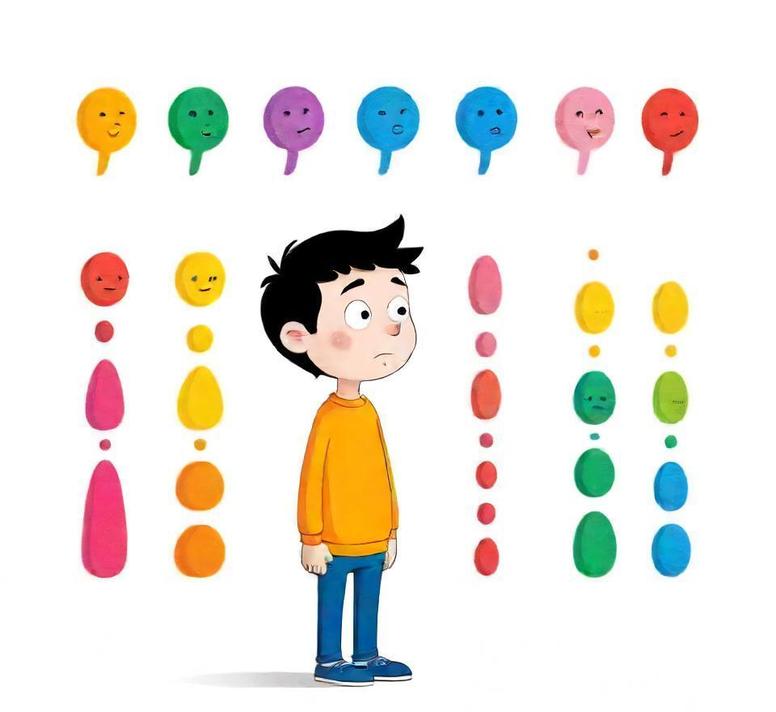
Choosing the right hosting for your Discord bot is crucial to ensure it runs smoothly and reliably. The performance and stability of your bot can significantly affect user experience and overall functionality. When selecting a hosting solution, several factors should be considered, each contributing to the effective operation and management of your bot.
1. Understand Your Bot’s Requirements
Before you even start looking at hosting options, you need to assess the specific needs of your Discord bot. This includes understanding:
- Resource Usage: Determine how much CPU, RAM, and storage your bot requires. Bots with simple commands and minimal data processing might need fewer resources compared to bots with complex functionalities or high traffic.
- Scalability: If you anticipate that your bot will grow in terms of users or features, consider a hosting solution that allows for easy scaling. This ensures that you can adjust resources without significant downtime or migration hassles.
- Uptime and Reliability: Bots need to be online 24/7 to ensure they are available whenever users need them. Look for hosting providers that offer high uptime guarantees and reliable service.
2. Evaluate Hosting Options
Several types of hosting solutions are available, each with its pros and cons:
-
Shared Hosting: Often the most affordable option, shared hosting means your bot will share server resources with other applications. While it can be cost-effective for smaller bots, shared hosting may lead to performance issues if other applications on the server consume excessive resources.
-
Virtual Private Servers (VPS): A VPS provides dedicated resources within a shared server environment. This type of hosting offers more control and better performance compared to shared hosting. It’s a suitable choice for medium-sized bots that need a balance between cost and performance.
-
Dedicated Servers: For bots with high resource demands or requiring a high level of customization, dedicated servers offer complete control over a physical server. While they are more expensive, they provide top-tier performance and reliability.
-
Cloud Hosting: Cloud hosting solutions, such as those offered by AWS, Google Cloud, or Azure, provide scalable resources on demand. This is ideal for bots with fluctuating workloads or those expecting significant growth. Cloud hosting allows you to pay for only the resources you use and scale up or down as needed.
-
Specialized Bot Hosting: Some hosting providers offer services specifically tailored for Discord bots. These platforms can offer optimized environments, pre-configured setups, and specialized support. They might be pricier, but they can save time and provide a hassle-free experience.
3. Consider Ease Of Use And Management
The ease of managing your bot’s hosting environment is another critical factor:
-
Control Panels: Hosting providers with user-friendly control panels can make managing your server and bot much easier. Look for hosts that provide intuitive interfaces for server management, monitoring, and configuration.
-
Support: Ensure the hosting provider offers robust customer support. Reliable and accessible support can be invaluable if you encounter issues or need assistance with server management.
-
Documentation and Community: Providers with extensive documentation and an active community can be helpful for troubleshooting and getting the most out of your hosting environment.
4. Security And Compliance
Security is paramount in hosting environments, especially when dealing with bots that might handle sensitive data or interact with many users:
-
Data Protection: Ensure the hosting provider offers strong data protection measures, such as encryption and regular backups. This safeguards against data loss and unauthorized access.
-
DDoS Protection: Distributed Denial of Service (DDoS) attacks can disrupt bot services. Choose a hosting provider with DDoS protection to mitigate these risks.
-
Compliance: Depending on your bot’s functionality and the data it handles, you may need to adhere to certain compliance standards. Ensure that your hosting solution meets any relevant legal or regulatory requirements.
5. Cost Vs. Value
Finally, balance cost with the value offered by the hosting solution:
-
Pricing Models: Understand the pricing model of each hosting provider. Some might offer flat-rate pricing, while others use pay-as-you-go models. Evaluate which pricing structure aligns with your budget and anticipated usage.
-
Additional Costs: Be aware of any additional costs that might arise, such as for extra bandwidth, storage, or premium support.
-
Trial Periods: Many hosting providers offer trial periods or money-back guarantees. Utilize these opportunities to test the service and ensure it meets your needs before committing long-term.
Choosing the right hosting for your Discord bot is a multifaceted decision that hinges on understanding your bot’s specific needs, evaluating different hosting options, and balancing cost with performance and support. By thoroughly assessing your bot’s resource requirements, exploring various hosting solutions, considering ease of management, ensuring security, and weighing cost-effectiveness, you can make an informed choice that will support the smooth operation and growth of your bot. Whether you opt for shared hosting, a VPS, a dedicated server, cloud hosting, or a specialized bot hosting service, the goal is to find a solution that provides the reliability, performance, and support necessary for a seamless user experience.
Performance And Reliability

In the vibrant and ever-expanding ecosystem of Discord, bots play a crucial role in enhancing user experiences through automation, moderation, and various interactive features. As such, the hosting environment for these bots is of paramount importance, directly influencing their performance and reliability.
1. Understanding Bot Hosting:
Hosting for Discord bots involves selecting a suitable server or service where the bot’s code can be executed continuously. Unlike standard web hosting, bot hosting requires a robust and stable environment that can handle real-time interactions and maintain a persistent connection with Discord’s servers. There are several options available for hosting Discord bots, each with its own set of performance and reliability considerations:
-
Shared Hosting: Often the most economical choice, shared hosting involves running your bot on a server that also hosts multiple other applications. While cost-effective, this option may lead to performance issues due to resource contention and lack of guaranteed uptime.
-
Virtual Private Servers (VPS): A VPS offers a dedicated portion of a physical server’s resources. It provides more control and customization compared to shared hosting, allowing for better performance tuning and isolation from other users. However, the level of management required can be higher, and uptime can vary depending on the hosting provider.
-
Dedicated Servers: For high-performance needs, dedicated servers offer an entire physical server dedicated solely to your bot. This provides maximum control, performance, and reliability but at a significantly higher cost. Dedicated servers are ideal for bots with substantial resource requirements or those serving large communities.
-
Cloud Hosting: Cloud hosting platforms like AWS, Google Cloud, and Azure provide scalable and flexible hosting solutions. They offer a range of services, from basic virtual machines to sophisticated serverless architectures. Cloud platforms can handle fluctuating loads efficiently and offer high reliability through distributed infrastructure.
-
Platform-Specific Hosting: Some hosting providers specialize in Discord bot hosting, offering tailored solutions with optimized environments for bot performance. These platforms often provide pre-configured environments, automatic updates, and easy integration with Discord’s API.
2. Key Performance Factors:
Performance is a critical aspect of bot hosting, encompassing several factors:
-
Latency: Low latency is crucial for real-time interactions. The server’s geographic location relative to Discord’s servers can impact latency. Choosing a hosting provider with data centers close to Discord’s servers can help minimize delays.
-
Uptime: A reliable bot requires high uptime to ensure consistent availability. Downtime can frustrate users and disrupt the bot’s functionality. Providers with robust Service Level Agreements (SLAs) and redundant systems are preferable for maintaining high uptime.
-
Scalability: As your bot’s user base grows, so will its resource needs. Scalable hosting solutions allow for seamless adjustments in resource allocation, preventing performance bottlenecks during peak usage times.
-
Resource Allocation: Effective resource management ensures that the bot operates smoothly. Sufficient CPU power, memory, and storage are essential to handle the bot’s operational demands and user interactions.
3. Reliability Considerations:
Reliability encompasses the ability of the hosting environment to maintain consistent performance and handle failures gracefully:
-
Redundancy: Reliable hosting solutions incorporate redundancy to mitigate the risk of failures. This can include backup servers, redundant power supplies, and failover mechanisms to ensure that the bot remains operational even in the event of hardware or network issues.
-
Monitoring and Maintenance: Regular monitoring and proactive maintenance are crucial for identifying and addressing potential issues before they impact performance. Automated monitoring tools and alerts can help administrators stay informed about the bot’s health and address problems promptly.
-
Security: A secure hosting environment protects the bot from potential threats, including DDoS attacks and unauthorized access. Implementing robust security measures such as firewalls, encryption, and regular security updates is essential for safeguarding both the bot and its users.
4. Choosing the Right Hosting Solution:
Selecting the optimal hosting solution for your Discord bot involves evaluating your specific needs and balancing factors such as cost, performance, and scalability. For small to medium-sized bots, a VPS or cloud hosting might offer an ideal balance between cost and performance. Larger bots or those with demanding requirements might benefit from dedicated servers or specialized bot hosting platforms.
In the dynamic world of Discord bots, hosting plays a pivotal role in ensuring optimal performance and reliability. The choice of hosting solution directly impacts the bot’s ability to deliver seamless and responsive user experiences. Whether opting for shared hosting, VPS, dedicated servers, cloud hosting, or platform-specific solutions, understanding the nuances of each option helps in making an informed decision tailored to your bot’s needs. A successful hosting strategy balances performance factors such as latency, uptime, scalability, and resource allocation with reliability considerations like redundancy, monitoring, and security. By carefully evaluating these aspects and selecting a hosting environment that aligns with your bot’s requirements, you can ensure that it operates smoothly, remains available to users, and continues to enhance the vibrant Discord community.
Ease Of Use
When it comes to hosting Discord bots, the ease of use can make or break the user experience for developers and server administrators alike. Discord bots are powerful tools that enhance server functionality, automate tasks, and engage communities. However, to unlock their full potential, selecting a hosting solution that balances user-friendliness with robust features is essential.
1. Understanding Hosting Options
Discord bots require a server to run continuously, ensuring they remain active and responsive. The primary hosting options include:
-
Self-Hosting: This method involves running your bot from a local machine, such as your personal computer. While this offers complete control and minimal cost, it demands technical expertise in server management and a consistent internet connection. The main challenge here is ensuring your machine is always on and connected, which can be impractical for many users.
-
Shared Hosting: This approach involves renting server space on a shared server with other users. It’s more affordable than dedicated servers but might suffer from performance issues due to resource sharing. Shared hosting solutions often provide user-friendly interfaces and automated setups, making them a practical choice for less tech-savvy users.
-
Virtual Private Servers (VPS): A VPS offers more control and dedicated resources than shared hosting. Users have their own virtual environment within a physical server, allowing for better performance and customization. Although VPS solutions are more complex than shared hosting, many providers offer user-friendly control panels and extensive documentation to ease the learning curve.
-
Dedicated Servers: For high-performance needs, dedicated servers provide an entire physical server dedicated to your bot. This option ensures maximum performance and control but comes at a higher cost and complexity. It’s ideal for large-scale operations where performance is a critical factor.
-
Cloud Hosting: Services like Amazon Web Services (AWS), Google Cloud Platform (GCP), and Microsoft Azure offer scalable, flexible hosting solutions. Cloud hosting provides significant resources and allows for easy scaling as your bot’s needs grow. Most cloud providers offer user-friendly interfaces and extensive support, although the pricing model can be complex.
2. Key Features for Ease of Use
When evaluating hosting solutions for Discord bots, consider the following features to ensure ease of use:
-
User-Friendly Interface: A well-designed control panel simplifies the management of your bot’s hosting environment. Look for hosts that offer intuitive dashboards, easy navigation, and clear options for deploying and managing your bot.
-
Automated Deployments: Many modern hosting providers offer one-click deployments or automated setup scripts. These tools streamline the process of getting your bot online, reducing the need for manual configuration and troubleshooting.
-
Comprehensive Documentation: Good hosting services provide extensive documentation and tutorials. This support can be invaluable for troubleshooting issues and understanding how to leverage advanced features.
-
Community and Support: An active community and responsive support team can significantly enhance your hosting experience. Look for providers with strong user forums, active Discord channels, or dedicated support teams to help resolve issues quickly.
-
Scalability: As your bot grows, your hosting needs might change. Choose a provider that offers scalability options, allowing you to upgrade resources or adjust configurations without significant downtime or hassle.
-
Reliability and Uptime: A hosting solution with a strong track record of reliability ensures that your bot remains operational with minimal interruptions. Check for service level agreements (SLAs) and user reviews to gauge the provider’s reliability.
-
Cost Efficiency: Balancing cost with features is crucial. Ensure the hosting solution provides good value for its price, considering factors like resource allocation, support quality, and additional features.
3. Simplifying the Setup Process
The setup process can vary widely depending on the hosting option chosen. For ease of use:
-
Pre-Configured Environments: Some hosting solutions offer pre-configured environments specifically for Discord bots, which can simplify the setup process and reduce configuration errors.
-
Guided Setup Wizards: Many providers include setup wizards that guide you through the process of deploying your bot, making it accessible even to users with minimal technical expertise.
-
Integration Tools: Look for hosts that integrate with popular development tools and platforms, such as GitHub, which can streamline code deployment and updates.
Hosting Discord bots with ease of use in mind means finding a balance between user-friendly interfaces, robust features, and reliable performance. Whether you opt for self-hosting, shared hosting, VPS, dedicated servers, or cloud solutions, each choice comes with its own set of advantages and challenges. The ideal hosting solution will depend on your specific needs, technical skills, and budget.
For many users, shared hosting and cloud services offer the best combination of ease of use and functionality. Shared hosting provides simplicity and cost-efficiency for smaller projects, while cloud solutions offer scalability and flexibility for more complex needs. VPS and dedicated servers cater to those requiring advanced control and performance, though they demand more technical expertise.
Ultimately, the goal is to select a hosting solution that allows you to deploy and manage your Discord bot with minimal hassle while ensuring it remains responsive and reliable. By considering factors like user-friendly interfaces, automated deployments, comprehensive documentation, and scalability, you can find a hosting provider that aligns with your needs and helps your bot thrive in the dynamic world of Discord.
Pricing And Plans

When venturing into the world of Discord bots, one of the most critical decisions you’ll face is selecting the right hosting solution. The choice of hosting can impact your bot’s performance, scalability, and overall user experience. Here, we delve into the intricacies of Discord bot hosting, exploring various pricing models and plans available in the market.
1. Self-Hosting
Self-hosting is akin to setting up your own server at home. It gives you complete control over the hardware and software, but it comes with its own set of challenges.
-
Cost: Self-hosting is often the most cost-effective in terms of direct expenses because it primarily involves the cost of hardware and electricity. If you already have a computer that can run the bot, your expenses might be limited to the electricity and internet usage. However, this does not account for the time and effort required to set up and maintain the system.
-
Pros
- Full control over the environment and configurations.
- No recurring costs beyond the initial setup.
- Flexibility to customize the server as needed.
-
Cons
- Requires technical expertise to set up and manage.
- Potential for downtime due to power outages, hardware failures, or internet issues.
- Limited scalability; as your bot grows, upgrading hardware can be challenging and costly.
2. Shared Hosting
Shared hosting involves renting server space from a provider who hosts multiple clients on the same server. This is a common choice for smaller bots and projects.
-
Cost: Shared hosting plans are usually affordable, ranging from $5 to $15 per month. The cost depends on the provider and the resources allocated to your bot.
-
Pros
- Cost-effective for small to medium-sized bots.
- Less technical expertise required compared to self-hosting.
- Providers often offer additional services like support and maintenance.
-
Cons
- Limited resources and potential performance issues due to sharing with other clients.
- Less control over server configurations.
- Performance can be inconsistent, affecting the reliability of your bot.
3. Virtual Private Server (VPS)
A VPS provides a dedicated portion of a physical server, offering a balance between control and cost.
-
Cost: VPS hosting typically ranges from $20 to $60 per month, depending on the resources (CPU, RAM, storage) and the provider.
-
Pros
- Greater control over the server environment compared to shared hosting.
- More consistent performance with dedicated resources.
- Scalable; you can adjust resources as needed.
-
Cons
- Higher cost compared to shared hosting.
- Requires some technical knowledge to manage and configure the server.
- The performance is still limited by the physical server’s overall capacity.
4. Dedicated Server Hosting
With dedicated server hosting, you rent an entire physical server exclusively for your bot.
-
Cost: This is the most expensive option, with prices ranging from $100 to $300 per month, depending on the server’s specifications and the hosting provider.
-
Pros
- Maximum control over the server environment and configurations.
- High performance and reliability, with no shared resources.
- Suitable for high-traffic bots with demanding requirements.
-
Cons
- High cost, making it less suitable for small projects.
- Requires significant technical expertise to manage and maintain.
- Physical hardware issues can still impact performance and uptime.
5. Cloud Hosting
Cloud hosting provides scalable resources from a network of servers. Popular cloud providers include AWS, Google Cloud, and Microsoft Azure.
-
Cost: Pricing can vary widely based on usage, starting as low as $5 per month but potentially increasing with higher resource usage. Cloud services often use a pay-as-you-go model, where you only pay for what you use.
-
Pros
- Highly scalable; resources can be adjusted in real-time based on demand.
- Reliability and uptime are generally high, with redundancy built into cloud architectures.
- Advanced features and integrations, such as monitoring and analytics.
-
Cons
- Can become expensive if not monitored carefully.
- Complex pricing models can be challenging to predict.
- Requires a learning curve to understand cloud platforms and services.
6. Specialized Bot Hosting
Some hosting providers specialize specifically in Discord bots, offering plans tailored to the unique needs of bot developers.
-
Cost: Prices vary widely, typically from $10 to $50 per month, depending on the features and support provided.
-
Pros
- Tailored features and optimizations for Discord bots.
- Often includes support from providers experienced with Discord-specific issues.
- May offer easy deployment and management tools specifically for bots.
-
Cons
- Can be more expensive compared to generic hosting solutions.
- Limited to the provider’s specific ecosystem and features.
Choosing the right hosting plan for your Discord bot involves balancing cost, control, performance, and technical expertise. For small projects or those just starting, shared hosting or self-hosting might be sufficient. As your bot scales and demands increase, transitioning to a VPS or cloud hosting solution could provide the necessary performance and flexibility. For those running high-traffic bots or requiring specialized features, dedicated servers or specialized bot hosting may be the optimal choice.
Understanding the various hosting options and their implications will help you make an informed decision, ensuring your bot runs smoothly and efficiently. Ultimately, the best choice will depend on your specific needs, budget, and technical capabilities.
Customer Support

In the dynamic world of Discord bots, where seamless functionality and smooth operation are paramount, hosting becomes a critical aspect of ensuring uninterrupted service. But beyond the technicalities of uptime, speed, and server capacity, an often overlooked but equally crucial element is customer support. The efficacy of customer support can greatly influence the overall experience for both bot developers and end-users. Let’s delve into the multifaceted role of customer support in the hosting landscape for Discord bots.
The Importance Of Customer Support
Customer support in the realm of Discord bot hosting is more than just a safety net for technical issues—it’s a cornerstone of a positive user experience. When developers choose a hosting service, they are not only selecting a provider based on server specs and costs but also on the quality of the support they can expect. Effective customer support can transform a potentially frustrating issue into a smooth, solvable problem.
1. ** Responsive Issue Resolution:
Hosting providers with robust customer support teams can address and resolve issues rapidly. Whether it’s a server outage, performance lag, or a bot malfunction, a responsive support team can diagnose problems swiftly, minimizing downtime and ensuring that the bot continues to operate smoothly. Quick resolution not only keeps the bot functional but also upholds the trust and satisfaction of the bot’s end-users.
2. ** Technical Guidance:
Beyond just fixing problems, excellent customer support offers valuable technical guidance. For bot developers, having access to knowledgeable support personnel can make a significant difference. These experts can provide advice on optimizing server configurations, scaling resources, or even coding best practices that can enhance bot performance. This kind of proactive support helps developers make informed decisions and improves the overall quality of their bots.
3. ** Educational Resources:
An effective support team often provides educational resources such as documentation, tutorials, and FAQs. These resources empower developers to solve common issues independently and enhance their understanding of the hosting environment. Comprehensive, well-organized documentation can serve as a first line of defense against common problems, allowing developers to troubleshoot minor issues without needing to escalate them.
4. ** Personalized Assistance:
The best support teams offer personalized assistance, understanding that every bot and its requirements are unique. This personalized approach involves recognizing specific needs and tailoring solutions accordingly. For instance, if a bot developer is dealing with a complex integration issue, personalized support might include detailed, step-by-step troubleshooting or custom configurations to fit the specific scenario.
5. ** Proactive Communication:
Proactive communication is another hallmark of exceptional customer support. This involves keeping developers informed about server maintenance, updates, or potential issues before they escalate. Such transparency not only prevents surprises but also helps developers plan and adjust their operations accordingly.
6. ** 24/7 Availability:
The nature of online services means that issues can arise at any time of day or night. Therefore, 24/7 customer support is often a critical feature for hosting services. This round-the-clock availability ensures that help is always accessible, which is crucial for developers operating in different time zones or those who need immediate assistance to resolve issues that could affect their bot’s performance.
Challenges And Best Practices
Despite its importance, delivering outstanding customer support for Discord bot hosting comes with its challenges. High ticket volumes, the need for specialized technical knowledge, and the pressure to maintain a high level of service can strain support teams. To navigate these challenges, hosting providers can adopt several best practices:
1. ** Implementing Efficient Ticketing Systems:
Using a well-organized ticketing system helps in managing and prioritizing support requests effectively. This ensures that urgent issues are addressed promptly while less critical queries are handled in a systematic manner.
2. ** Continuous Training:
Regular training for support staff ensures that they stay updated with the latest technologies and best practices in bot hosting. This ongoing education helps maintain a high level of expertise within the support team.
3. ** Feedback Mechanisms:
Incorporating feedback mechanisms allows developers to provide input on their support experience. This feedback can be invaluable in identifying areas for improvement and ensuring that the support team evolves in response to user needs.
4. ** Investing in Automation:
Implementing automated systems for common tasks, such as password resets or status checks, can help free up support staff to focus on more complex issues. Automation can improve efficiency and response times, benefiting both the support team and the developers they assist.
Customer support is a critical yet often underestimated component of hosting services for Discord bots. Its role extends far beyond merely addressing technical issues—it encompasses guiding developers, providing educational resources, and maintaining transparent communication. As bot developers increasingly rely on hosting services to ensure the seamless operation of their creations, the quality of customer support becomes a decisive factor in the overall user experience. For hosting providers, investing in robust, responsive, and knowledgeable customer support is not just an added value but a fundamental necessity. It ensures that developers can focus on what they do best—creating innovative and engaging bots—while relying on their hosting service to handle the complexities of server management and technical support. Thus, an exceptional customer support system is not just an operational advantage but a key driver of satisfaction and success in the competitive world of Discord bot hosting.
Additional Features

When embarking on the journey of hosting a Discord bot, it’s essential to look beyond just the basic setup and explore the myriad of additional features that can elevate your bot’s functionality, efficiency, and user experience. These features can transform a simple bot into a powerful tool that engages users, streamlines administrative tasks, and integrates seamlessly into the Discord ecosystem.
1. Scalability And Load Balancing
As your Discord bot grows in popularity, it’s crucial to ensure that it can handle increasing loads gracefully. Scalability involves designing your bot’s architecture to manage rising numbers of server members and messages without performance degradation. This often requires load balancing, a technique where incoming requests are distributed across multiple servers to prevent any single server from becoming a bottleneck. Tools like Kubernetes can be employed to manage containerized applications, automatically scaling resources up or down based on demand.
2. Advanced Analytics And Monitoring
Understanding how users interact with your bot is vital for continuous improvement. Advanced analytics and monitoring tools can provide insights into user behavior, command usage, and bot performance. Implementing logging frameworks such as Loggly or ELK Stack (Elasticsearch, Logstash, and Kibana) can help track errors and performance metrics. Real-time monitoring tools like Datadog or Prometheus can alert you to issues before they impact users, ensuring a smoother experience.
3. Customizable Command Handling
While basic command handling involves simple responses to user inputs, customizable command handling allows for a more sophisticated interaction model. Features like command prefixes, context-sensitive commands, and dynamic response generation can enhance the user experience. Implementing command frameworks like Discord.js’s Command Handler or Eris’s Command Manager can facilitate the creation of complex command structures, including subcommands and argument parsing.
4. Database Integration
For bots requiring persistent data storage, integrating a database is essential. Databases like MongoDB, PostgreSQL, or SQLite allow for the storage of user profiles, command logs, and other critical data. Advanced database features like caching and indexing can optimize performance and ensure rapid data retrieval. Implementing an Object-Relational Mapping (ORM) library, such as Sequelize for Node.js, can simplify database interactions and make code more maintainable.
5. Scheduled Tasks And Automation
Automating repetitive tasks and scheduling regular actions can significantly enhance a bot’s utility. Scheduled tasks, such as daily announcements, periodic updates, or timed reminders, can be managed using cron jobs or task schedulers like Celery for Python. Automation frameworks allow for the execution of these tasks without manual intervention, ensuring consistency and reliability in operations.
6. Rich Media Integration
Discord supports various forms of rich media, including images, videos, and interactive embeds. Leveraging these media types can make interactions more engaging and informative. For instance, integrating rich media with your bot can involve sending image attachments, creating interactive buttons and menus, or incorporating video playback. Using Discord’s API, you can design commands that dynamically generate and send rich media content, enhancing the overall user experience.
7. Security And Permissions Management
Securing your bot and managing its permissions is crucial to prevent abuse and ensure it operates within desired boundaries. Implementing robust authentication mechanisms, such as OAuth2, and using permission scopes to restrict access to sensitive commands or data can mitigate risks. Additionally, regularly updating your bot’s dependencies and libraries helps protect against vulnerabilities. Incorporating security best practices like rate limiting and input validation can further safeguard your bot from potential threats.
8. Integration With External APIs
Extending your bot’s functionality by integrating with external APIs can open up a wealth of possibilities. For instance, integrating with weather APIs allows your bot to provide real-time weather updates, while gaming APIs can fetch game statistics or news. Handling API requests and responses efficiently requires understanding rate limits and ensuring smooth data parsing and error handling.
9. Localization And Internationalization
If your bot serves a diverse, global audience, localization and internationalization are key to providing an inclusive experience. Implementing localization involves translating bot commands and responses into multiple languages, allowing users from different regions to interact comfortably. Libraries such as i18next for JavaScript or gettext for Python can aid in managing multiple languages and ensuring consistent localization.
In the dynamic world of Discord bots, focusing solely on basic functionality is akin to building a house without considering its potential for future expansion and refinement. By incorporating advanced features such as scalability, detailed analytics, customizable command handling, and rich media integration, you can significantly enhance the performance, engagement, and overall user satisfaction of your bot. Additionally, emphasizing security, automation, and integration with external APIs ensures that your bot remains both versatile and robust, capable of adapting to evolving needs and user expectations.
In essence, a well-hosted Discord bot is more than just a set of responses and commands—it is an evolving platform that leverages modern technologies to create interactive, secure, and engaging experiences. As you navigate the complexities of bot hosting, continually exploring and integrating these advanced features will pave the way for a more powerful and impactful presence in the vibrant Discord community.
Advantages And Disadvantages Of Hosting For Discord Bots
Advantages
-
Customization and Control:
Hosting your own Discord bot offers unparalleled customization and control. With your own server or virtual machine, you can tweak the bot’s settings, modify its code, and adjust its performance according to your specific needs. This level of control is invaluable for developers who want to experiment with new features, optimize performance, or integrate unique functionalities that might not be supported by third-party hosting services. -
Cost Efficiency:
For those who have the technical skills and resources, hosting a Discord bot on their own server can be more cost-effective than using a commercial hosting service. Many developers use existing infrastructure or low-cost virtual private servers (VPS), which can lead to significant savings, especially for bots with high traffic or complex functionalities. Additionally, this approach eliminates subscription fees or usage-based charges imposed by third-party services. -
Performance Optimization:
Self-hosting allows for tailored performance tuning. You can adjust server specifications, allocate resources according to the bot’s demands, and optimize the environment for specific tasks. This can lead to faster response times, reduced latency, and better overall performance compared to shared hosting environments where resources are distributed among multiple users. -
Learning Experience:
Managing your own hosting environment provides a valuable learning experience. Handling server management, understanding networking, and dealing with potential security issues are all part of the process. For developers looking to deepen their technical knowledge and skill set, this hands-on experience is both educational and professionally enriching. -
Enhanced Privacy and Security:
Hosting your bot yourself offers greater control over data privacy and security. By managing the server environment, you can implement your own security measures, such as firewalls, encryption, and access controls. This can be especially important for bots handling sensitive information or those operating in a high-security context.
Disadvantages
-
Technical Complexity:
Hosting a bot on your own server involves a steep learning curve. From setting up the server environment to troubleshooting issues, the technical complexity can be overwhelming for those without a background in server administration or software engineering. This complexity can lead to increased development time and potential frustration, especially for less experienced developers. -
Maintenance and Management:
Self-hosting requires ongoing maintenance and management. This includes regular updates to the operating system, application software, and bot code. Additionally, you’ll need to monitor server performance, handle backups, and ensure the system is protected against vulnerabilities and attacks. This responsibility can be time-consuming and may detract from the time available for bot development and feature enhancement. -
Reliability and Uptime:
Ensuring high availability and reliability is a challenge when hosting your own bot. Unlike dedicated hosting services that often provide redundancy and failover mechanisms, self-hosted solutions depend on your ability to maintain and troubleshoot hardware and software. Any downtime or technical issues on your end could directly affect the bot’s performance and availability, potentially disrupting user experience. -
Scalability Limitations:
As your bot’s user base grows, scaling your hosting solution can become problematic. Unlike cloud-based services that offer elastic scaling options, self-hosted environments require manual intervention to scale up resources. This can involve upgrading hardware, optimizing software, or even migrating to more robust infrastructure—all of which can be resource-intensive and complex. -
Security Risks:
While self-hosting offers greater control over security, it also introduces risks if not managed properly. Without the expertise to implement robust security measures, you may be vulnerable to attacks, breaches, or data leaks. Ensuring that your server is secure requires a proactive approach to security practices, including regular updates, vulnerability assessments, and incident response plans.
Hosting a Discord bot offers a unique set of advantages and challenges that cater to different needs and preferences. On one hand, self-hosting provides unmatched customization, control, and potential cost savings. It allows for tailored performance optimization and offers a rich learning experience that can significantly enhance a developer’s skill set. Additionally, it ensures that privacy and security are managed according to your own standards.
On the other hand, the technical complexity, maintenance demands, and challenges with reliability and scalability cannot be overlooked. The responsibility of managing your own server environment can be daunting and requires a considerable investment of time and effort. Furthermore, the security risks associated with self-hosting necessitate a thorough understanding of best practices and proactive management to protect against potential threats.
Ultimately, the decision to self-host or use a third-party service should be guided by your technical expertise, resources, and the specific needs of your bot. For those who are well-equipped to handle the intricacies of server management and who value the benefits of control and customization, self-hosting can be a rewarding endeavor. For others who prefer a more hands-off approach with built-in support and scalability, third-party hosting services may offer a more practical solution. By carefully weighing these factors, you can make an informed choice that aligns with your goals and capabilities.
Common Issues And Solutions
Hosting a Discord bot requires navigating a unique landscape of challenges and solutions. Given Discord’s widespread use for community interaction, bots play a crucial role in automating tasks, enhancing engagement, and providing entertainment. However, hosting these bots isn’t without its pitfalls. Understanding common issues and their solutions can significantly ease the process, ensuring your bot operates smoothly and efficiently. In this section, we delve into the most frequent problems faced by bot developers and offer practical solutions to tackle them.
1. Resource Constraints
Issue: One of the primary challenges in hosting Discord bots is managing resource constraints. Bots often require a steady amount of CPU, RAM, and bandwidth. As bots scale and handle more requests or users, resource demands increase. Shared hosting environments or limited server resources can lead to performance issues, including slow response times or crashes.
Solution: To address resource constraints, consider using a dedicated server or a cloud-based service with scalable resources. Platforms like AWS, Google Cloud, or Azure provide flexibility and the ability to scale resources based on demand. For less critical bots, a robust VPS (Virtual Private Server) can also be a viable option. It’s crucial to monitor resource usage regularly and optimize your bot’s code to minimize resource consumption. Efficient coding practices, such as reducing unnecessary API calls and using asynchronous programming, can help manage load more effectively.
2. Downtime and Reliability
Issue: Downtime can be particularly disruptive for a Discord bot, affecting user experience and reliability. Causes of downtime can include server failures, network issues, or software bugs. For bots with high user engagement, consistent availability is essential.
Solution: To enhance reliability, implement robust error handling and recovery mechanisms. Use automated monitoring tools to track the bot’s uptime and performance. Platforms like UptimeRobot or Pingdom can provide alerts if your bot goes down, allowing for quick intervention. Additionally, deploying your bot across multiple servers or using a load balancer can provide redundancy and minimize downtime. Regularly updating and testing your bot’s code can also prevent unexpected crashes.
3. Security Concerns
Issue: Security is a critical concern when hosting Discord bots. Vulnerabilities in your bot or hosting environment can expose sensitive data or lead to unauthorized access. Bots often require permissions to interact with users and servers, making them potential targets for attacks.
Solution: To safeguard your bot, follow best security practices. Use environment variables to manage sensitive information such as tokens and API keys, avoiding hardcoding them in your codebase. Regularly update dependencies and libraries to address known vulnerabilities. Implement proper access controls and least privilege principles, ensuring that your bot only has the necessary permissions to perform its tasks. Conduct security audits and stay informed about emerging threats to keep your hosting environment secure.
4. Performance Optimization
Issue: As bots grow in complexity, performance can become a significant concern. High latency, slow response times, and inefficient resource use can impact user satisfaction and the overall effectiveness of the bot.
Solution: Optimize your bot’s performance by profiling and identifying bottlenecks in your code. Utilize caching strategies to reduce redundant data retrieval and processing. For example, caching frequently requested data or results can improve response times. Additionally, ensure that your bot’s interactions with Discord’s API are efficient and adhere to rate limits to avoid throttling. Leveraging asynchronous programming and optimizing database queries can also enhance performance.
5. Scalability Challenges
Issue: Scalability is crucial for bots experiencing rapid growth in users or functionality. A bot that works well with a small user base might struggle under a larger load, leading to performance degradation or outages.
Solution: Design your bot with scalability in mind from the outset. Modularize your code to facilitate easy updates and additions without affecting existing functionality. Use distributed systems and databases that can handle large amounts of data and user requests. Cloud services often provide auto-scaling capabilities, which can automatically adjust resources based on demand. Implementing load balancing and sharding can also help distribute the load evenly across servers.
6. Configuration and Deployment
Issue: Configuring and deploying a Discord bot can be a complex process, involving multiple steps and potential points of failure. Incorrect configurations or deployment issues can lead to bot malfunctions or operational challenges.
Solution: Develop a clear deployment pipeline and use version control systems like Git to manage your bot’s code. Implement continuous integration and deployment (CI/CD) tools to automate the deployment process, reducing the likelihood of human error. Maintain detailed documentation of your bot’s configuration and deployment steps to ensure consistency and ease troubleshooting. Regularly review and update your deployment practices to adapt to changes in your bot’s requirements or the hosting environment.
Hosting a Discord bot involves a multifaceted approach, balancing technical, operational, and security considerations. By understanding and addressing common issues such as resource constraints, downtime, security concerns, performance optimization, scalability challenges, and configuration complexities, you can create a robust and reliable bot. Emphasizing best practices, leveraging advanced tools and services, and continuously refining your approach will lead to a more seamless and enjoyable experience for your bot’s users. As the digital landscape evolves, staying informed and adaptable will ensure that your Discord bot remains a valuable and engaging asset in the vibrant world of online communities.
Tips For Getting The Most Out Of Hosting For Discord Bots
Hosting a Discord bot is an exciting venture that opens up numerous possibilities for automation, community engagement, and interactive experiences within a server. To ensure that your bot runs smoothly and delivers a seamless experience for your users, there are several best practices and tips you should follow. These tips cover everything from choosing the right hosting environment to maintaining and optimizing your bot’s performance.
1. Choose The Right Hosting Solution
Selecting an appropriate hosting solution is the first crucial step in ensuring your Discord bot operates effectively. Here are key considerations to help you make the right choice:
-
Cloud Providers vs. Dedicated Servers: Cloud services like AWS, Google Cloud, and Microsoft Azure offer scalability and flexibility, making them ideal for bots that might experience variable loads or require high availability. Dedicated servers, on the other hand, provide consistent performance but may lack the elasticity of cloud solutions.
-
Free vs. Paid Hosting: While free hosting services can be tempting, they often come with limitations such as reduced reliability, lower performance, and fewer resources. Paid hosting solutions generally offer better performance, uptime guarantees, and support, which are crucial for a bot intended for extensive use.
-
Server Location: Choose a hosting provider with servers located near your primary user base to minimize latency. Lower latency translates to faster response times, which enhances the overall user experience.
2. Optimize Your Bot’s Code
Efficient code is essential for the smooth operation of your Discord bot. Here are some strategies to optimize your bot’s performance:
-
Asynchronous Programming: Utilize asynchronous programming to handle multiple tasks concurrently without blocking the bot’s execution. This approach helps in managing I/O operations, such as API requests, more efficiently.
-
Error Handling: Implement robust error handling to ensure your bot can gracefully manage unexpected issues. This includes catching exceptions and providing meaningful error messages or fallback options.
-
Rate Limits: Be mindful of Discord’s rate limits to avoid getting your bot temporarily banned or throttled. Use rate limit libraries or built-in functionalities of your bot’s framework to manage requests efficiently.
3. Monitor Performance And Logs
Regular monitoring of your bot’s performance and logs is crucial for identifying and addressing potential issues. Here’s how to effectively monitor your bot:
-
Logging: Implement comprehensive logging to track the bot’s activity, errors, and performance metrics. This data is invaluable for troubleshooting and understanding how your bot is interacting with Discord’s API.
-
Performance Metrics: Track metrics such as response times, uptime, and resource usage (CPU, memory). Monitoring tools and dashboards can provide insights into your bot’s performance and help identify bottlenecks.
-
Alerts and Notifications: Set up alerts for critical issues such as crashes or performance degradation. This ensures you can respond promptly to problems and maintain a high level of service.
4. Ensure Security And Compliance
Security is a fundamental aspect of running a Discord bot. Ensuring that your bot operates securely and complies with relevant regulations is essential for protecting both your bot and its users:
-
Token Security: Keep your bot’s token private and secure. Never expose it in public repositories or share it with unauthorized individuals. Use environment variables or secure storage solutions to manage your token.
-
Data Privacy: If your bot collects or processes user data, ensure that you comply with data protection regulations such as GDPR or CCPA. Implement data encryption and secure storage practices to protect user information.
-
Permissions Management: Configure your bot’s permissions carefully to limit access to only necessary resources. Avoid granting excessive permissions that could pose a security risk.
5. Engage With The Community
Engaging with your bot’s users and the broader Discord community can provide valuable feedback and support for your project. Here’s how to foster a positive relationship:
-
User Feedback: Actively solicit feedback from users about their experience with the bot. Use surveys, direct communication, or feedback channels to gather insights and identify areas for improvement.
-
Community Involvement: Participate in relevant forums, Discord servers, or developer communities. Sharing your experiences, learning from others, and staying updated with best practices can enhance your bot’s development and hosting strategies.
-
Regular Updates: Keep your bot updated with new features, improvements, and bug fixes. Regular updates demonstrate commitment to maintaining and enhancing the bot, which can build trust and satisfaction among users.
Successfully hosting a Discord bot involves more than just deploying it on a server. It requires careful consideration of hosting solutions, optimization of code, vigilant monitoring, robust security practices, and active community engagement. By adhering to these tips, you can ensure that your bot not only performs efficiently but also delivers a valuable and enjoyable experience for its users. As you continue to refine and develop your bot, remember that ongoing learning and adaptation are key to maintaining its relevance and effectiveness in the ever-evolving world of Discord.
Should You Get Hosting For Discord Bots?
As the popularity of Discord continues to rise, so does the demand for custom bots that enhance and personalize the user experience on servers. Whether you’re creating a bot to manage server roles, provide interactive games, or offer real-time updates, you’ll need a reliable hosting solution to keep your bot running smoothly. But should you get hosting for your Discord bot? Let’s explore this question in detail.
Understanding Discord Bot Hosting
To comprehend why hosting is crucial, it’s essential to understand what it entails. Hosting a Discord bot involves deploying the bot’s code to a server that runs the bot 24/7, ensuring it remains operational and responsive at all times. Unlike running a bot on a local machine, where the bot might go offline when the computer is turned off or disconnected from the internet, hosting provides a stable environment where the bot is continuously available.
Types Of Hosting Options
-
Self-Hosting:
Self-hosting involves running your bot on your personal computer or a dedicated server you control. While this approach offers full control over the environment and configuration, it has significant downsides:- Reliability Issues: Your bot’s uptime is directly tied to the availability of your computer. If your machine crashes or loses internet connectivity, your bot will go offline.
- Maintenance: You’ll need to manage updates, security, and performance tuning yourself. This can be time-consuming and requires technical know-how.
- Resource Constraints: Personal computers are generally not optimized for running bots continuously, which might lead to performance degradation or other issues.
-
Cloud Hosting:
Cloud hosting involves using virtual servers provided by cloud services like Amazon Web Services (AWS), Google Cloud Platform (GCP), or Microsoft Azure. These platforms offer scalable resources, high uptime, and robust security features. Cloud hosting is highly flexible and can be tailored to your needs, but it can also be complex and potentially expensive, depending on the resources required. -
Bot-Specific Hosting Services:
Some companies specialize in hosting Discord bots and offer tailored solutions with user-friendly interfaces, predefined configurations, and specific features like automated updates or bot management dashboards. These services are designed for ease of use and typically offer competitive pricing. They provide a balance between functionality and cost, making them a popular choice for many bot developers. -
Shared Hosting:
Shared hosting involves using a server shared with other users. It’s usually less expensive than dedicated or cloud hosting but can be less reliable and offer limited resources. Shared hosting might be suitable for smaller, less resource-intensive bots but could lead to performance issues if your bot becomes popular or requires more resources.
Factors To Consider When Choosing Hosting
-
Bot Complexity and Resource Requirements:
If your bot performs complex tasks, such as handling large volumes of data or interacting with other services, you’ll need a hosting solution that provides adequate resources. More demanding bots might require more powerful hardware or dedicated resources, making cloud or dedicated hosting more suitable. -
Budget:
Your budget will play a crucial role in determining the right hosting solution. Self-hosting is the most cost-effective but comes with its own set of challenges. Cloud hosting offers flexibility but can become expensive based on usage. Bot-specific hosting services often provide a good balance between cost and features. -
Uptime and Reliability:
For a bot that is critical to server functionality or needs to be available at all times, reliability is paramount. Cloud and dedicated hosting services typically offer higher uptime guarantees and better redundancy compared to self-hosting or shared hosting. -
Ease of Use and Support:
If you’re not technically inclined or prefer to focus on developing your bot rather than managing infrastructure, choosing a hosting service with user-friendly interfaces and good customer support can be beneficial. Bot-specific hosting services often provide these advantages. -
Security:
Security is a crucial aspect of hosting any application. Ensure that your chosen hosting provider offers robust security measures, including firewalls, regular updates, and DDoS protection. Cloud providers and bot-specific hosts often have comprehensive security features built into their services.
Conclusion
In conclusion, the decision to get hosting for your Discord bot hinges on various factors including the bot’s complexity, your budget, and your need for reliability. Self-hosting offers control but comes with risks and maintenance demands. Cloud hosting provides flexibility and scalability but can be expensive. Bot-specific hosting services strike a balance between ease of use and cost, catering specifically to the needs of bot developers.
Ultimately, choosing the right hosting solution involves evaluating your specific requirements and selecting an option that aligns with your needs and capabilities. Whether you opt for cloud hosting, bot-specific services, or any other method, investing in proper hosting is crucial for ensuring that your Discord bot operates seamlessly, providing an optimal experience for your server’s users.
FAQS
What Factors Should I Consider When Choosing A Hosting Provider For My Discord Bot?
When selecting a hosting provider for your Discord bot, consider factors such as uptime reliability, server performance, scalability, ease of use, and cost. Look for providers that offer low latency and high availability to ensure your bot remains responsive. Additionally, consider the support for programming languages and libraries that your bot uses, as well as any additional features like automated backups and monitoring tools.
Are There Any Free Hosting Options For Discord Bots?
Yes, there are several free hosting options available, such as Heroku, Repl.it, and Glitch. These platforms offer limited resources but are often sufficient for small-scale or hobby projects. Keep in mind that free options may have restrictions like limited uptime, lower performance, or lack of support, so they might not be ideal for high-demand or professional applications.
How Do I Determine If A Hosting Provider Is Reliable For My Discord Bot?
To gauge a hosting provider’s reliability, check for their uptime guarantees and read reviews from other users. Look for providers with a track record of consistent uptime and robust customer support. Many reputable hosting services offer Service Level Agreements (SLAs) that guarantee a certain percentage of uptime, such as 99.9%. Additionally, you can test the provider’s performance with a trial period if available.
What Are The Benefits Of Using Cloud Hosting For Discord Bots?
Cloud hosting providers, such as AWS, Google Cloud, and Azure, offer scalability, flexibility, and high availability. They allow you to easily adjust resources based on your bot’s needs, handle spikes in traffic, and deploy your bot in multiple regions to reduce latency. Cloud providers also often include monitoring tools and automatic backups, which can enhance the reliability and maintainability of your bot.
Can I Use A VPS (Virtual Private Server) For Hosting My Discord Bot?
Yes, a VPS is a viable option for hosting Discord bots, offering greater control and customization compared to shared hosting solutions. With a VPS, you have dedicated resources and the ability to configure the server environment according to your bot’s requirements. This option is ideal for bots that need more performance and reliability than what free or shared hosting can provide. However, it requires more technical knowledge to manage.
What Are Some Popular Paid Hosting Options For Discord Bots?
Popular paid hosting options include DigitalOcean, Linode, and Vultr for VPS solutions, and Heroku’s paid plans or AWS Lightsail for cloud-based hosting. These services offer varying levels of performance, scalability, and support. Paid options generally provide better reliability, more resources, and enhanced customer support compared to free or lower-tier services.
How Do I Ensure My Discord Bot Remains Secure On Its Hosting Platform?
To ensure your Discord bot remains secure, choose a hosting provider that offers robust security measures such as DDoS protection, firewalls, and regular security updates. Implement strong authentication and authorization practices for accessing the server, and keep your software and dependencies up to date to protect against vulnerabilities. Regularly monitor your bot for unusual activity and consider using encryption for sensitive data.



