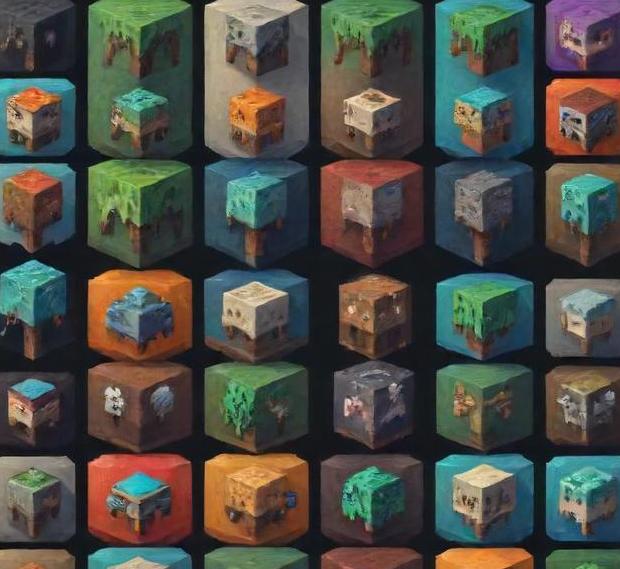
Best Modded Minecraft Server Hosting [Ultimate Guide]
In the ever-evolving world of Minecraft, modded servers offer an expansive playground for creativity and exploration far beyond the vanilla experience. Whether you’re diving into complex tech mods, exploring new dimensions, or building with an array of custom blocks, having a reliable and powerful server is crucial for an immersive and seamless experience. However, finding the best hosting solution that can handle the unique demands of modded Minecraft can be daunting, especially with so many options available.
This guide aims to simplify the process of selecting the optimal modded Minecraft server host by evaluating key factors such as performance, customization options, customer support, and pricing. We’ll explore top hosting providers that cater specifically to modded Minecraft environments, ensuring you can focus on crafting your ideal gaming experience rather than troubleshooting server issues. Whether you’re a seasoned modder or new to the world of custom Minecraft setups, this guide will equip you with the knowledge to make an informed decision and enhance your gameplay.
Contents
- 1 Best Modded Minecraft Server Hosting: Quick Comparison Table
- 2 Best Modded Minecraft Server Hosting
- 3 Key Features Of Modded Minecraft Server Hosting
- 4 Benefits Of Using Modded Minecraft Server Hosting
- 5 How To Choose The Right Modded Minecraft Server Hosting?
- 6 Performance And Reliability
- 7 Ease Of Use
- 8 Pricing And Plans
- 9 Customer Support
- 10 Additional Features
- 11 Advantages And Disadvantages Of Modded Minecraft Server Hosting
- 12 Common Issues And Solutions
- 13 Tips For Getting The Most Out Of Modded Minecraft Server Hosting
- 14 Should You Get Modded Minecraft Server Hosting?
- 15 Conclusion
- 16 FAQS
Best Modded Minecraft Server Hosting: Quick Comparison Table
| Features | Pros | Cons | |
|---|---|---|---|
| Shockbyte |
|
|
|
| Apex Hosting |
|
|
|
| BisectHosting |
|
|
|
| GGServers |
|
|
|
| HostHorde |
|
|
|
Best Modded Minecraft Server Hosting
Shockbyte
Shockbyte offers a comprehensive suite of features designed for gamers who demand high performance and flexibility. Their high-performance SSD storage and automatic backups contribute to a smooth experience, while their custom control panel and multi-server management cater to more advanced needs. However, potential additional costs and occasional support delays could be a concern for some users.
Features:
- High-performance SSD storage
- Instant setup
- DDoS protection
- Custom control panel
- 24/7 customer support
- Modpack support
- Automatic backups
- Multi-server management
Pros:
- High-performance SSD storage ensures faster load times and smoother gameplay.
- Instant setup and custom control panel streamline the server management process.
- Multi-server management allows users to handle multiple servers from a single account.
- Automatic backups provide additional security for data.
cons:
- Limited customer support can sometimes lead to longer resolution times.
- Add-on costs for additional features and higher resource limits can add up.
Apex Hosting
Apex Hosting is renowned for its ease of use and powerful features. With global server locations and high-performance SSDs, it provides excellent performance and flexibility. The one-click modpack installation and automated backups further simplify server management, making it a popular choice among gamers. However, its higher pricing and limited resources on basic plans might be a consideration for those with more budget constraints.
Features:
- One-click modpack installation
- High-performance SSDs
- Instant setup
- DDoS protection
- 24/7 customer support
- Global server locations
- Customizable server settings
- Automated backups
Pros:
- One-click modpack installation simplifies the process of adding mods to your server.
- Global server locations offer better performance and lower latency by placing servers closer to your players.
- Customizable server settings give you fine-grained control over your server’s configuration.
- Automated backups ensure your data is regularly saved without manual intervention.
cons:
- Higher cost relative to some other providers, especially for higher-tier plans.
- Limited resources on lower-tier plans might require upgrading for more demanding needs.
BisectHosting
BisectHosting offers robust features and reliable performance, backed by high-performance hardware and a custom control panel. Its support for modpacks and multi-server management makes it a versatile option for various hosting needs. Automated backups add an extra layer of security, although the higher cost and potential performance issues during peak times could be a drawback for some users.
Features:
- High-performance hardware
- Instant setup
- Custom control panel
- DDoS protection
- 24/7 customer support
- Automated backups
- Modpack support
- Multi-server management
Pros:
- High-performance hardware ensures reliable and fast server performance.
- Custom control panel provides a tailored experience for managing your server.
- Multi-server management and modpack support cater to users with multiple server needs and modding requirements.
- Automated backups safeguard your data without manual intervention.
cons:
- Pricing can be higher compared to entry-level competitors.
- Occasional performance issues during peak times may affect server stability.
GGServers
GGServers is a cost-effective hosting solution that balances affordability with essential features. Its SSD storage and automated backups ensure reliable performance and data security. The instant setup and custom control panel simplify the user experience, making it a good choice for those looking for a budget-friendly option without sacrificing too many features. However, its performance can vary and it may lack some advanced functionalities found in higher-tier services.
Features:
- SSD storage
- Instant setup
- 24/7 customer support
- DDoS protection
- Custom control panel
- Modpack support
- Automated backups
- Affordable pricing
Pros:
- Affordable pricing makes it accessible for budget-conscious users.
- SSD storage provides faster load times and better performance.
- Instant setup and custom control panel streamline server management.
- Automated backups ensure data security with minimal effort.
cons:
- Performance may vary depending on the server load and plan chosen.
- Limited advanced features compared to higher-end competitors.
HostHorde
HostHorde is known for its user-friendly features and reliable performance. With a focus on unmetered bandwidth and solid protection against DDoS attacks, it is suited for users who need robust and uninterrupted service. Their instant setup and daily backups further enhance the reliability of their hosting solutions.
Features:
- Unmetered bandwidth
- SSD storage
- Instant setup
- DDoS protection
- Free subdomain
- 24/7 customer support
- One-click modpack installer
- Daily backups
Pros:
- Unmetered bandwidth ensures you’re not throttled based on usage, allowing for potentially high traffic without additional costs.
- Instant setup gets your server up and running quickly, reducing wait times.
- DDoS protection helps safeguard against attacks that could disrupt service.
- Free subdomain offers a custom web address at no additional cost.
- Daily backups provide peace of mind by ensuring your data is regularly saved and recoverable.
cons:
- Higher pricing compared to some competitors, especially for lower-tier plans.
- Performance issues can occur during peak times or with high server loads.
Key Features Of Modded Minecraft Server Hosting
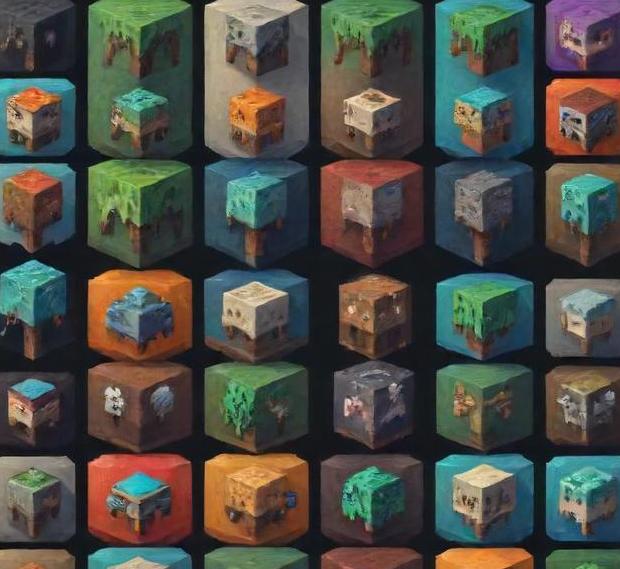
When exploring the realm of modded Minecraft server hosting, you’ll uncover a variety of essential features that collectively enhance gameplay, provide robust management capabilities, and ensure an immersive and stable gaming experience. Here’s a comprehensive look at the pivotal elements that characterize high-quality modded Minecraft server hosting:
1. Extensive Mod Support:
Modded Minecraft servers are distinguished by their ability to run modifications that alter or expand the game’s mechanics, content, and aesthetics. High-quality hosting services support a broad range of mods, from simple quality-of-life improvements to complex overhaul mods that significantly alter the gameplay experience. This includes compatibility with popular modding platforms like Forge and Fabric, which are critical for integrating and managing multiple mods seamlessly.
2. Performance Optimization:
To ensure a smooth gaming experience, performance optimization is paramount. This involves providing robust server resources, including ample RAM, high-speed CPUs, and SSD storage, to handle the increased computational demands of modded Minecraft. Advanced hosting services often offer options for server scaling, allowing you to adjust resources dynamically based on player activity and mod requirements. Performance features may also include automatic optimization tools that fine-tune server settings for peak efficiency.
3. Customizable Server Configurations:
Modded Minecraft servers are inherently complex due to the multitude of mods that can be combined. As such, customizable server configurations are essential. This includes the ability to fine-tune server settings, manage mod dependencies, and configure permissions for different player groups. Advanced hosting platforms often provide user-friendly control panels that allow server administrators to easily adjust settings, install or remove mods, and manage backups without requiring extensive technical knowledge.
4. Stability and Reliability:
Stability is crucial for maintaining an enjoyable multiplayer experience. Reliable modded Minecraft server hosting ensures minimal downtime and quick recovery in case of server crashes. This reliability is often supported by robust infrastructure, including redundant network connections, automatic backups, and effective monitoring tools that alert administrators to potential issues before they impact gameplay.
5. Security Features:
Given the popularity and community-driven nature of modded Minecraft, security is a key consideration. Leading hosting services implement strong security measures to protect both the server and its players. This includes DDoS protection to safeguard against attacks, automated backups to prevent data loss, and comprehensive access controls to manage who can modify server settings and install new mods. Regular updates and patches are also crucial for addressing potential vulnerabilities in the server software.
6. User-Friendly Management Tools:
A well-designed management interface simplifies the administrative tasks associated with running a modded server. This can include one-click mod installations, intuitive graphical interfaces for adjusting server settings, and integrated tools for monitoring player activity and server performance. Many hosting providers offer mobile-friendly dashboards, allowing server administrators to manage their servers on-the-go.
7. Community and Support:
The complexity of modded Minecraft often means that server administrators may encounter issues or have questions about mod interactions. Therefore, excellent customer support and an active community are invaluable. Quality hosting services provide responsive technical support, comprehensive documentation, and access to forums or community groups where administrators can share knowledge and seek advice.
8. Scalability:
As a Minecraft server grows, it may require additional resources to accommodate more players or more demanding mods. Scalable hosting solutions allow you to easily upgrade server resources or switch to a more powerful hosting plan as your needs evolve. This flexibility ensures that your server can grow alongside your community and maintain optimal performance.
Modded Minecraft server hosting offers a multifaceted and dynamic gaming experience, tailored to the intricate demands of running modified Minecraft environments. The key features of such hosting services—including extensive mod support, performance optimization, customizable configurations, stability, security, user-friendly management tools, community support, and scalability—work in harmony to create a robust and enjoyable gameplay experience.
A well-hosted modded Minecraft server not only enhances the base game with new and exciting content but also provides the infrastructure needed to support a thriving player community. Whether you’re hosting a private server for friends or managing a larger public server, understanding and leveraging these features can significantly elevate the quality of your Minecraft adventure. By selecting a hosting provider that excels in these areas, you ensure a stable, secure, and engaging environment where creativity and exploration can flourish without interruption.
Benefits Of Using Modded Minecraft Server Hosting
In the vibrant and boundless world of Minecraft, players are accustomed to exploring, building, and surviving in a blocky universe that is limited only by their imagination. However, for those seeking to push the boundaries even further, modded Minecraft servers offer a gateway to an enhanced and infinitely customizable gaming experience. Modded Minecraft server hosting provides numerous advantages that transform the game into a rich and multifaceted adventure. Here’s an in-depth look at these benefits:
1. Expanded Gameplay Mechanics
One of the most significant advantages of modded Minecraft server hosting is the dramatic expansion of gameplay mechanics. Traditional Minecraft gameplay revolves around survival, building, and crafting within a fixed set of rules. However, modded servers introduce a plethora of new mechanics, from intricate technology systems to magical spells and complex economy systems. Mods like Industrial Craft and Thermal Expansion revolutionize resource management and automation, while Thaumcraft and Botania offer deep magical systems that add layers of strategy and exploration. These mods can create entirely new dimensions of gameplay, challenging players to adapt to novel systems and strategies.
2. Customizable Content
Modded Minecraft servers allow for unparalleled customization of content. Players and server administrators can tailor their Minecraft experience to fit specific preferences or themes. Whether it’s a server dedicated to futuristic technology, medieval fantasy, or even a survival horror setting, mods can adjust the game world to reflect these themes. This level of customization not only enhances the immersion but also caters to niche interests and preferences, providing a unique experience for every player and server.
3. Enhanced Visual And Audio Experience
Mods are not limited to gameplay mechanics; they also offer significant improvements to the visual and auditory aspects of the game. Texture packs and shaders, for example, can transform Minecraft’s blocky graphics into stunning, realistic environments. Mods like OptiFine enhance graphical performance and visual quality, while shaders like SEUS add breathtaking lighting effects and reflections. These visual upgrades contribute to a more immersive experience, making the game not only more beautiful but also more engaging.
4. Increased Community Interaction
Modded servers often foster a more engaged and interactive community. The diversity of mods can lead to specialized communities with shared interests, from tech enthusiasts to fantasy aficionados. This can enhance social interaction as players collaborate, compete, and share their experiences related to specific mods. Server administrators can also leverage mods to create unique events, challenges, and competitions that engage the community and encourage participation.
5. Innovative Server Management Tools
Modded server hosting provides advanced tools and features that streamline server management and enhance the gameplay experience. Admins can use mods and plugins to manage server performance, enforce rules, and customize player interactions. Tools like EssentialsX and LuckPerms offer robust administrative capabilities, while mods like FastCraft can optimize server performance to handle the increased complexity introduced by multiple mods. This ensures that even with an extensive mod list, the server remains stable and enjoyable for all players.
6. Educational Opportunities
Beyond entertainment, modded Minecraft servers offer educational opportunities. Many mods are designed to teach concepts related to science, technology, and engineering in an interactive and engaging manner. Mods such as Applied Energistics and Ender IO introduce players to complex systems that mirror real-world technologies, providing a playful yet informative experience. This can be particularly valuable for educators and students, offering a hands-on approach to learning in a familiar and enjoyable setting.
The benefits of using modded Minecraft server hosting are manifold, transforming the classic Minecraft experience into a vast and customizable adventure. By expanding gameplay mechanics, allowing for content customization, enhancing visual and audio elements, fostering community interaction, providing innovative server management tools, and offering educational opportunities, modded servers elevate the game to new heights.
Whether you’re looking to dive into a new and complex gameplay system, tailor the game to your specific interests, or simply enjoy a more immersive and interactive experience, modded Minecraft servers offer a wealth of possibilities. They cater to a diverse range of preferences and interests, ensuring that every player can find something that resonates with their unique vision of what Minecraft can be. As the world of modded Minecraft continues to evolve, it promises to bring even more innovative and exciting experiences to its ever-growing community.
How To Choose The Right Modded Minecraft Server Hosting?
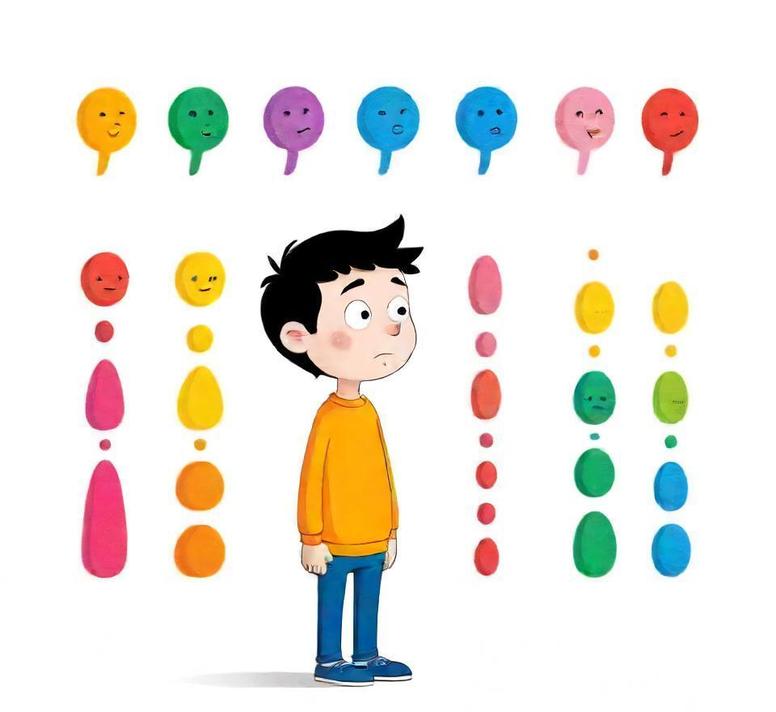
Selecting the ideal hosting service for your modded Minecraft server is a critical decision that can significantly impact your gaming experience. The complexity and demands of modded Minecraft, with its diverse range of modifications and customizations, require a thoughtful approach to ensure smooth and enjoyable gameplay. Here’s a comprehensive guide to navigating this choice.
1. Understanding Your Needs
Before diving into the myriad of hosting options, it’s essential to assess your specific requirements. Consider the following factors:
-
Mod Pack Complexity: Modded Minecraft servers can range from relatively simple mod packs to highly complex setups involving hundreds of mods. Evaluate the number of mods and their requirements to determine the server specifications you’ll need.
-
Player Count: Estimate how many players will be joining your server simultaneously. A server designed for a few friends won’t have the same requirements as one intended for a large community.
-
Performance Expectations: Mods can be resource-intensive, affecting server performance. Decide on the performance standards you expect, such as server response times, lag-free gameplay, and the ability to handle frequent mod updates.
2. Server Specifications
The technical aspects of server hosting are crucial for a seamless modded Minecraft experience. Key specifications to consider include:
-
CPU and RAM: Modded servers typically require more powerful hardware compared to vanilla servers. Opt for a hosting service that provides high-performance CPUs and ample RAM. Generally, more RAM and a faster CPU will enhance server performance, especially with numerous or resource-heavy mods.
-
Storage: Ensure that the hosting provider offers sufficient SSD storage for your modded server. SSDs are preferable over traditional HDDs due to their faster data access speeds, which are beneficial for loading mods and world data quickly.
-
Bandwidth and Network: High bandwidth and reliable network connectivity are vital to accommodate multiple players and large mod files. Look for hosting providers that offer unmetered bandwidth or high data transfer limits to prevent throttling and ensure smooth gameplay.
3. Mod Support and Management
Modded Minecraft servers require specific support and tools to manage mods effectively. Evaluate the following features:
-
Mod Installation and Updates: Choose a host that simplifies mod management. Features like one-click mod installation, automatic updates, and compatibility with popular modding tools can save you time and effort.
-
Custom Configuration: Look for hosting services that allow extensive customization of server settings and configurations. This flexibility is essential for adjusting settings and optimizing the server according to your mod pack’s needs.
-
Support for Multiple Versions: Ensure that the hosting provider supports various Minecraft versions and mod loaders, such as Forge or Fabric. This support is crucial for maintaining compatibility with different mods and mod packs.
4. Server Location and Latency
Server location plays a significant role in reducing latency and providing a smooth gaming experience. Consider these factors:
-
Proximity to Players: Choose a hosting provider with data centers located close to your primary player base. Lower latency translates to reduced lag and a more enjoyable gameplay experience.
-
Global Availability: If your player base is geographically diverse, opt for a hosting service with multiple data centers around the world. This ensures that players from different regions experience consistent performance.
5. Customer Support and Reliability
Reliable customer support and server uptime are crucial for a smooth gaming experience. Evaluate the following aspects:
-
24/7 Support: Opt for hosting providers that offer round-the-clock customer support. This ensures that you can resolve any issues promptly, minimizing downtime and disruptions.
-
Uptime Guarantees: Look for providers that offer a high uptime guarantee, typically above 99.9%. Reliable server uptime is essential to keep your server running smoothly and consistently.
-
Backup and Recovery: Ensure that the hosting service provides regular backups and easy recovery options. This feature protects your server data and mod configurations from unexpected issues or failures.
6. Cost and Value
While cost is a significant factor, it’s essential to balance it with the value provided. Consider the following:
-
Pricing Plans: Compare the pricing plans of different hosting providers. Evaluate what’s included in each plan, such as RAM allocation, storage, and additional features.
-
Scalability: Choose a hosting service that allows easy upgrades or downgrades based on your server’s needs. This flexibility ensures that you can scale your server resources as your player base and mod requirements change.
-
Trial Periods and Refund Policies: Some providers offer trial periods or money-back guarantees. Take advantage of these options to test the service and ensure it meets your needs before committing long-term.
Choosing the right modded Minecraft server hosting involves a multifaceted approach that balances technical specifications, mod support, performance, and cost. By carefully evaluating your needs, understanding server specifications, and considering factors such as mod management, server location, and customer support, you can make an informed decision that ensures a seamless and enjoyable modded Minecraft experience.
The world of modded Minecraft is vast and diverse, with endless possibilities for customization and exploration. With the right hosting service, you can unlock the full potential of your modded server, providing a rich and immersive experience for you and your players. As you embark on this journey, remember that a well-chosen hosting provider will not only support your current needs but also adapt to your future requirements, ensuring that your Minecraft adventures continue to thrive.
Performance And Reliability

When it comes to modded Minecraft, performance and reliability are paramount. Unlike vanilla Minecraft, modded versions introduce a plethora of additional content, mechanics, and systems that can strain even the most robust server setups. Understanding how to ensure optimal performance and reliability for your modded Minecraft server involves a blend of technical acumen and strategic planning. Here’s an in-depth exploration of these critical aspects.
Performance Considerations
1. Hardware Specifications:
The foundation of a high-performing modded Minecraft server is robust hardware. The complexity and number of mods can significantly increase the server’s resource demands. Here’s what you need to consider:
-
CPU: Minecraft servers, especially modded ones, are highly CPU-intensive. The CPU needs to handle numerous calculations for the game’s world, entities, and interactions. Opt for a server with a high clock speed and multiple cores. Modern CPUs with high single-thread performance, such as the AMD Ryzen 9 or Intel Core i9 series, are ideal for this task.
-
RAM: Modded Minecraft can consume a substantial amount of memory. The more mods you have, the more RAM you’ll need. It’s advisable to allocate at least 4GB of RAM for a modestly modded server, but larger setups with numerous mods may require 8GB or more. Ensure that your server hosting plan provides sufficient RAM and that you can adjust it as needed.
-
Storage: SSDs (Solid State Drives) are preferable over traditional HDDs (Hard Disk Drives) due to their faster read/write speeds. This becomes crucial when the server needs to load and save large amounts of world data, particularly in modded setups where world files can grow significantly due to additional content.
2. Network Performance:
Network stability and speed are crucial for a smooth gameplay experience. High latency or packet loss can severely impact player experience, leading to lag and interruptions. Consider the following:
-
Bandwidth: Ensure your server hosting plan includes ample bandwidth to handle the data traffic. The bandwidth needs will vary based on the number of players and the intensity of mod interactions. A dedicated server with high bandwidth capacity helps in maintaining consistent performance.
-
Ping and Latency: Opt for a hosting provider with servers located geographically closer to your player base. This reduces ping and latency, providing a smoother experience. Additionally, check for network redundancy and high uptime guarantees from your provider to avoid unexpected downtimes.
3. Server Configuration:
Proper server configuration is essential to balance performance and stability:
-
Java Arguments: Minecraft runs on Java, and optimizing the Java arguments can significantly impact performance. Adjusting settings such as the Xmx (maximum heap size) and Xms (initial heap size) can help manage memory usage efficiently.
-
Garbage Collection: Java’s garbage collection process can affect performance. Configuring garbage collection settings appropriately can reduce lag and improve overall server performance. Tools and configurations like G1GC (Garbage First Garbage Collector) are often recommended.
-
Mod Management: Not all mods are optimized for performance. Use mod management tools to monitor and optimize mod interactions. Mods that frequently update or have large content additions can be resource-intensive, so ensuring compatibility and efficiency is key.
Reliability Factors
1. Uptime and Stability:
Reliability in a modded Minecraft server translates to consistent uptime and minimal interruptions. Choose a hosting provider with a strong track record of uptime. Look for features such as:
-
Redundancy: Hosting providers with redundant power supplies and network connections can provide better reliability. In case of hardware failures, these redundancies can prevent service disruptions.
-
DDoS Protection: Modded Minecraft servers can sometimes attract unwanted attention. DDoS (Distributed Denial of Service) attacks can disrupt server performance. A provider offering robust DDoS protection can safeguard your server against such threats.
2. Backup and Recovery:
Regular backups are essential to protect against data loss:
-
Automated Backups: Schedule automated backups to capture the state of the server regularly. This ensures that you can restore the server to a previous state in case of corruption or other issues.
-
Off-Site Storage: Store backups in off-site locations or cloud storage solutions. This prevents loss of data in the event of physical server failures or disasters.
3. Technical Support:
Reliable technical support is invaluable:
-
24/7 Support: Opt for hosting providers that offer 24/7 customer support. This ensures that any issues can be addressed promptly, minimizing downtime and disruptions.
-
Expertise: Choose a provider with expertise in modded Minecraft. Specialized support teams can offer more effective solutions for mod-specific issues and optimizations.
Hosting a modded Minecraft server comes with unique challenges and demands, particularly regarding performance and reliability. By focusing on robust hardware specifications, ensuring high network performance, and optimizing server configuration, you can significantly enhance the performance of your server. Additionally, ensuring reliability through consistent uptime, effective backup solutions, and expert technical support will provide a stable and enjoyable experience for players. In the dynamic world of modded Minecraft, where each mod can introduce its own set of demands and complexities, investing in high-quality hosting solutions and maintaining diligent server management practices are crucial. With the right setup and support, your modded Minecraft server can offer a seamless and immersive experience, allowing players to fully enjoy the expansive and creative possibilities that mods bring to the game.
Ease Of Use
Modded Minecraft server hosting can seem like a labyrinthine challenge to those new to the scene, but it offers an enriching, customizable experience once you navigate its complexities. At the heart of it lies the question of ease of use—a critical factor that determines whether you’ll spend more time playing or grappling with technical issues. The journey from a basic Minecraft server to a fully-fledged modded server is one of discovery and adaptation, where ease of use can significantly enhance your overall experience.
1. Server Hosting Platforms and Their Interfaces
Choosing a hosting platform is your first step. Many service providers offer specialized modded Minecraft server hosting, and the quality of their interfaces can greatly affect your experience. Platforms like Aternos, Apex Hosting, and Shockbyte have emerged as popular choices. They offer user-friendly dashboards designed to simplify the management of both vanilla and modded servers.
For instance, these dashboards provide intuitive, graphical interfaces where you can install mods with a few clicks. This ease of use is facilitated by one-click mod installations, automatic updates, and pre-configured mod packs. The drag-and-drop functionality for uploading mod files, combined with straightforward configuration settings, ensures that even those with minimal technical expertise can manage their servers effectively.
2. Mod Installation and Management
Modded Minecraft servers thrive on the diversity and richness of their mods, but installing and managing these mods can be daunting. Thankfully, modern hosting solutions simplify this process. Many platforms offer built-in mod pack installers, which streamline the addition of popular mod packs like Feed The Beast or SkyFactory.
For those who prefer a more hands-on approach, the process typically involves uploading mod files to a designated folder in the server’s file system and configuring the server’s settings to recognize these mods. Advanced hosting platforms often provide file managers or FTP access, allowing for greater control and ease when managing these files.
3. Performance Optimization
One of the significant concerns with modded servers is performance. Mods can be resource-intensive, potentially causing lag or crashes if not managed correctly. Hosting services often include performance optimization features such as automatic backups, memory allocation settings, and performance-enhancing plugins. These features help ensure that your server runs smoothly, even with a plethora of mods.
Some services also offer real-time monitoring tools that track server performance, providing insights into memory usage, CPU load, and player activity. This data can be invaluable for tweaking server settings and ensuring optimal performance.
4. Support and Troubleshooting
Even with user-friendly interfaces and automated processes, issues can still arise. Reliable customer support is a cornerstone of ease of use. Most reputable hosting platforms offer 24/7 support via live chat, email, or ticket systems. They often have extensive knowledge bases and community forums where common issues and solutions are discussed.
Moreover, dedicated modded server hosts frequently employ experts with in-depth knowledge of Minecraft and its mods. Their assistance can be crucial in troubleshooting complex issues that go beyond the basics, ensuring that your gaming experience remains uninterrupted.
5. Customization and Flexibility
Ease of use also encompasses the degree of customization available. A well-designed hosting service allows users to tweak server settings, add or remove mods, and adjust configurations with minimal hassle. For instance, some platforms offer preset configurations for popular mod packs, enabling you to get started quickly while still allowing for personalized adjustments.
Advanced users can dive into more granular settings, adjusting mod interactions, server properties, and world generation options. This level of customization ensures that you can fine-tune your server to suit your playstyle and preferences, all while benefiting from a user-friendly setup process.
Navigating the world of modded Minecraft server hosting reveals a landscape rich with potential and complexity. The ease of use provided by modern hosting platforms significantly eases this journey, transforming what could be a daunting task into an enjoyable and manageable experience. Whether you’re a novice seeking to explore the expansive world of Minecraft mods or a seasoned player looking to create a unique gaming environment, the right hosting service can make all the difference.
User-friendly interfaces, streamlined mod installation processes, performance optimization tools, robust support systems, and extensive customization options collectively contribute to a seamless hosting experience. These features not only simplify the technical aspects but also enhance the enjoyment of modded Minecraft by allowing you to focus on what truly matters: the adventure, creativity, and camaraderie that define the game.
In essence, the ease of use in modded Minecraft server hosting serves as a gateway to a more immersive and personalized gaming experience. As technology and services continue to evolve, the barriers to setting up and managing a modded server will likely continue to diminish, making the world of Minecraft even more accessible and enjoyable for players everywhere.
Pricing And Plans

When it comes to diving into the rich, expansive world of modded Minecraft, having a robust server to host your creations is essential. The unique blend of mods you choose can significantly influence the gameplay experience, but to fully embrace this, you need the right hosting plan. This is where modded Minecraft server hosting comes into play. Let’s explore the intricacies of pricing and plans for hosting modded Minecraft servers, so you can make an informed choice that suits your needs.
1. Understanding The Basics Of Modded Minecraft Server Hosting
Modded Minecraft server hosting refers to the specialized service that allows you to run a Minecraft server with modifications or "mods" integrated. Mods enhance the base game with new mechanics, features, and content, transforming the experience. Due to the added complexity and resource demands of mods, hosting a modded server typically requires more robust infrastructure compared to vanilla Minecraft.
2. Pricing Models For Modded Minecraft Servers
**a. Entry-Level Plans: Budget-Friendly Options
For casual gamers or small groups who are just starting out with modded Minecraft, entry-level plans offer an affordable gateway. These plans usually start around $5 to $10 per month. They typically provide:
- RAM Allocation: 1GB to 2GB of RAM, which is sufficient for light mod packs or a small number of players.
- Player Slots: Generally supports up to 10 players.
- Basic Support: Limited customer support, often via ticket system or community forums.
- Storage: Around 5GB to 10GB of SSD storage, accommodating essential mods and save files.
While these plans are budget-friendly, they may struggle with more demanding mod packs or larger player bases. They are best suited for those who want to experiment with mods without heavy commitment.
**b. Mid-Range Plans: Balanced Performance
For more serious modders or slightly larger groups, mid-range plans offer a balance between performance and cost, typically ranging from $15 to $30 per month. These plans generally include:
- RAM Allocation: 4GB to 8GB of RAM, supporting more demanding mod packs and a larger number of simultaneous players.
- Player Slots: Accommodates 15 to 30 players.
- Enhanced Support: More responsive customer service, with options for live chat or priority support.
- Storage: 20GB to 50GB of SSD storage, which provides ample space for extensive mod packs and backups.
Mid-range plans are ideal for those running popular or resource-intensive mod packs and require a more stable, reliable server environment.
**c. High-End Plans: Premium Hosting
For the ultimate Minecraft experience, high-end plans are the premium option, with prices ranging from $40 to $100+ per month. These plans are designed for large communities or advanced users who demand top-tier performance and features. Key features include:
- RAM Allocation: 16GB to 32GB or more, capable of handling the most complex mod packs and a high number of players.
- Player Slots: Supports 50+ players, ideal for large communities or public servers.
- Premium Support: 24/7 customer support with dedicated account managers and rapid issue resolution.
- Storage: 100GB to 500GB of SSD storage, ensuring plenty of room for extensive worlds and frequent backups.
- Advanced Features: Includes DDoS protection, automatic backups, and performance optimization tools.
High-end plans are the go-to choice for professional server hosts, large gaming communities, or anyone running particularly demanding modded Minecraft setups.
3. Additional Considerations
**a. Customization and Upgrades
Most hosting providers offer various upgrade options to tailor the server to your specific needs. This can include additional RAM, increased storage, or enhanced security features. While these upgrades come at a cost, they can be worthwhile investments for improving server performance and stability.
**b. Mod Compatibility and Installation
Some hosting services provide user-friendly mod management tools or one-click installations for popular mod packs, simplifying the setup process. If you plan to use a custom or less common mod pack, check if the host supports it and if manual installation is required.
**c. Server Location and Latency
The physical location of the server can impact latency and overall performance. Choose a hosting provider with servers located close to your primary player base to minimize lag and ensure a smoother gaming experience.
Selecting the right modded Minecraft server hosting plan is a crucial step toward enjoying a seamless and immersive gaming experience. From entry-level options that are budget-friendly to high-end plans that offer top-tier performance, there is a plan to suit every need and budget.
The key is to carefully assess your requirements, including the complexity of the mods you intend to use, the number of players, and the level of support you expect. Understanding these factors will help you choose a plan that not only fits your financial constraints but also provides the stability and features necessary for a successful and enjoyable server experience.
In the world of modded Minecraft, the right server hosting can make all the difference, turning a simple game into a vast, intricate adventure. By investing in a plan that aligns with your needs, you set the stage for countless hours of creative exploration and collaborative fun.
Customer Support

In the realm of modded Minecraft server hosting, customer support is a critical pillar that can make or break the gaming experience for players and server administrators alike. Unlike vanilla Minecraft, modded servers introduce a complex tapestry of mods, plugins, and custom configurations that can significantly alter the gameplay and server performance. Consequently, the role of customer support in this niche becomes multifaceted and indispensable.
Understanding The Unique Demands Of Modded Servers
Modded Minecraft servers are not just enhanced versions of the base game; they are intricate ecosystems with their own set of challenges. These servers may run dozens, if not hundreds, of mods, each of which can interact with others in unpredictable ways. This complexity means that issues can range from minor graphical glitches to severe game-breaking bugs. Customer support for modded Minecraft servers needs to be adept at handling a diverse array of problems, each requiring a nuanced understanding of the modded environment.
Proactive Support And Knowledge Base
A standout feature of excellent customer support in this context is the establishment of a comprehensive knowledge base. This resource should include detailed troubleshooting guides, FAQs tailored to common mod-related issues, and step-by-step tutorials for both server setup and mod installation. This proactive approach empowers server administrators with the tools to solve many issues independently, reducing the need for direct support and streamlining the problem-solving process.
Responsive And Knowledgeable Staff
When issues arise that are beyond the scope of self-help resources, responsive and knowledgeable support staff are crucial. These professionals need to be well-versed in a wide array of mods and server configurations. They should possess the technical acumen to diagnose problems effectively, often requiring familiarity with specific mod versions, conflicts between mods, and compatibility with different Minecraft versions. The ability to quickly identify and address issues not only improves user satisfaction but also minimizes downtime, ensuring that players can return to their game with minimal disruption.
Support Channels And Accessibility
Effective customer support also hinges on the variety and accessibility of support channels. Modern hosting services offer multiple ways to reach their support teams, including live chat, email, and ticketing systems. For more immediate concerns, live chat can provide real-time assistance, while email and ticketing systems are useful for less urgent inquiries or more complex issues that require detailed explanations and follow-up. Ensuring that these channels are staffed by professionals who are not only experts in Minecraft modding but also skilled communicators is essential.
Community Engagement And Feedback
Engaging with the community is another aspect of exemplary support. Hosting providers should actively solicit feedback from their users to understand their needs and concerns better. This can be achieved through surveys, forums, and social media interactions. By listening to their customers and implementing suggestions, hosting providers can continually refine their support processes and improve the overall user experience.
Customer support for modded Minecraft server hosting is a vital component that directly impacts the success and enjoyment of the gaming experience. The complexity of modded servers necessitates a robust support system that includes a well-maintained knowledge base, responsive and knowledgeable staff, multiple support channels, and active community engagement. By addressing the unique challenges posed by modded environments and striving for continuous improvement based on user feedback, hosting providers can ensure that their customers enjoy a smooth, trouble-free gaming experience. In the ever-evolving world of Minecraft, where new mods and updates are a constant, exceptional customer support remains a cornerstone of successful server management.
Additional Features

When it comes to modded Minecraft server hosting, the additional features available can dramatically enhance your gameplay experience. These features extend beyond the basics of server uptime and performance, diving into areas that can transform a simple gaming session into a rich, immersive adventure.
1. Enhanced Performance Optimization
Modded Minecraft servers, with their extensive modifications and plugins, can be resource-intensive. To handle this, many hosting providers offer advanced performance optimization features. These include dedicated resources such as CPU cores and RAM that are exclusively allocated to your server. This segregation ensures that your server runs smoothly without interference from other users or processes.
In addition, some hosts provide performance tuning options, like custom JAR files or configurations that allow you to tweak garbage collection and memory usage to achieve peak efficiency. This means fewer lags, smoother gameplay, and a more enjoyable experience for all players involved.
2. Scalability and Resource Management
Scalability is another crucial feature. As your modded Minecraft server grows in popularity, or as you add more mods and plugins that increase the demand on your server, you may need to scale up your resources. Many hosting providers offer dynamic scaling options, allowing you to adjust your server’s RAM, CPU, and storage on-the-fly without downtime. This flexibility ensures that your server can handle increased load and maintain performance without requiring a complete overhaul of your hosting plan.
3. Backup and Recovery Options
With the complexity of modded Minecraft servers, the risk of data loss due to corruption or accidental deletion can be significant. Therefore, robust backup and recovery features are essential. Many hosts offer automated daily backups, where your server data is saved at regular intervals. This often includes both world data and configuration files, ensuring that you can restore your server to a previous state if necessary.
Additionally, some providers offer incremental backups, which only save changes made since the last backup. This method reduces storage usage and speeds up the backup process. In case of emergencies, one-click recovery options can restore your server to its previous state quickly, minimizing downtime and player frustration.
4. Mod and Plugin Management
Managing mods and plugins on a Minecraft server can be a complex task, particularly when dealing with compatibility issues or updates. To simplify this process, many modded server hosts provide integrated mod and plugin management tools. These tools often include user-friendly interfaces for adding, updating, or removing mods and plugins without the need for manual file management.
Some advanced hosts offer version management features, allowing you to easily switch between different versions of mods or Minecraft itself. This is particularly useful for testing new mods or rolling back to a previous version if a newly added mod causes issues.
5. Customization and Control
Customization is at the heart of modded Minecraft, and having control over your server’s environment is crucial. Hosting providers often offer extensive customization options, including access to server configuration files, command-line interfaces, and control panels. These tools allow you to fine-tune every aspect of your server, from adjusting game rules and settings to configuring mod interactions and plugin behavior.
Additionally, some hosts offer custom server branding options, enabling you to personalize the server’s appearance with your own logos, banners, and messages. This can enhance the community experience and give your server a unique identity.
6. Enhanced Security Features
Security is a top priority for modded Minecraft servers, as the potential for exploits and unauthorized access is higher with complex mod setups. To protect your server, many hosting providers implement advanced security features such as DDoS protection, firewalls, and encryption protocols. These measures help safeguard your server from malicious attacks and ensure that your data remains secure.
Moreover, some hosts offer additional security tools like automated vulnerability scans and intrusion detection systems. These features can proactively identify and mitigate potential threats, adding an extra layer of protection to your server environment.
7. Community and Support Services
Finally, the level of community support and customer service can significantly impact your server hosting experience. Many providers offer 24/7 technical support to address any issues you may encounter. This support often includes live chat, email, and ticketing systems, ensuring that help is readily available when you need it.
Additionally, some hosting services provide access to community forums or knowledge bases where you can find solutions to common problems, share tips with other server administrators, and stay updated on the latest modding trends and updates.
In the world of modded Minecraft server hosting, additional features play a pivotal role in creating a seamless and enjoyable gaming experience. From performance optimization and scalability to backup solutions and advanced security, these features address the unique challenges of hosting a modded server and provide the tools necessary for a smooth and engaging gameplay environment.
The ability to manage mods and plugins with ease, customize your server’s settings, and receive robust support ensures that your server remains stable, secure, and tailored to your needs. As the complexity of Minecraft modding continues to evolve, having access to these advanced features will not only enhance your server’s performance but also allow you to fully embrace the rich possibilities that modded Minecraft has to offer.
Whether you are a seasoned server administrator or a newcomer eager to explore the depths of modded Minecraft, understanding and leveraging these additional features will empower you to create a dynamic and immersive gaming experience for you and your players.
Advantages And Disadvantages Of Modded Minecraft Server Hosting
Advantages Of Modded Minecraft Server Hosting
-
Enhanced Gameplay Experience: One of the most significant advantages of modded Minecraft server hosting is the profound enhancement of gameplay. Mods can transform the game from a simple sandbox into a complex world filled with new mechanics, items, and challenges. Imagine exploring a sprawling fantasy realm with intricate magic systems, or delving into an advanced tech-themed world with futuristic machinery and automation. Mods like Thaumcraft or Applied Energistics offer unique experiences that cater to diverse interests and playstyles, making every server a unique adventure.
-
Customization and Flexibility: Hosting a modded server gives players unparalleled customization options. Server administrators can tailor their gaming environment to fit specific themes, rules, or playstyles. For example, you could create a medieval survival server with mods that introduce new biomes and creatures or a sci-fi server with futuristic tech and space exploration. This level of customization is not possible with vanilla Minecraft, making modded servers a more flexible choice for creating a distinctive gaming experience.
-
Community Building: Modded Minecraft servers often attract communities of players who share similar interests in specific mods or gameplay styles. This can lead to the formation of vibrant, engaged communities centered around common goals or themes. For instance, a server focusing on the popular “Feed The Beast” mods might gather a community of tech enthusiasts eager to explore automation and complex machinery together. The shared experience of exploring and mastering mods can foster strong bonds and cooperative play.
-
Increased Longevity and Replayability: The sheer volume of mods available can significantly extend the lifespan of a Minecraft server. Each mod introduces new content, mechanics, and challenges that can keep players engaged far longer than the vanilla game alone. This increased replayability is a boon for server owners who want to maintain an active player base over time. With new updates and mods being continually developed, there’s always something fresh to experience.
-
Learning Opportunities: Hosting and managing a modded Minecraft server can also provide valuable learning opportunities. Server administrators gain experience in mod management, server optimization, and troubleshooting. This technical knowledge can be beneficial for those interested in IT or gaming industry careers, as it involves aspects of server maintenance, software configuration, and community management.
Disadvantages Of Modded Minecraft Server Hosting
-
Increased Complexity: The main drawback of modded Minecraft server hosting is the increased complexity compared to vanilla servers. Managing mods requires a higher level of technical knowledge, as server administrators must handle mod compatibility, version updates, and potential conflicts between mods. This complexity can be overwhelming for those unfamiliar with modding or who lack technical expertise.
-
Performance Issues: Mods can put a strain on server performance, particularly if they add significant new features or change game mechanics drastically. A server with numerous mods may require more powerful hardware to run smoothly, and players might experience lag or other performance issues. Additionally, some mods can be poorly optimized, exacerbating these problems and impacting the overall gameplay experience.
-
Compatibility Challenges: Keeping a modded server stable can be challenging due to potential compatibility issues. Mods may not always play nicely with each other or with newer versions of Minecraft. This can lead to crashes, bugs, or other issues that require troubleshooting and resolution. The constant need to update and test mods can be time-consuming and may require ongoing maintenance to ensure everything functions correctly.
-
Increased Costs: Running a modded Minecraft server can be more expensive than hosting a vanilla server. The need for more powerful hardware, increased bandwidth, and additional software to manage mods can lead to higher costs. This is especially true if you opt for a hosted service that charges based on resource usage or server specifications.
-
Mod Dependencies and Licensing Issues: Mods often have their own dependencies, which can create additional layers of complexity in server management. Furthermore, not all mods are open source or have clear licensing terms, which can lead to legal concerns or issues with mod distribution. Ensuring that all mods used are properly licensed and compatible with one another is crucial but can be a cumbersome process.
Modded Minecraft server hosting presents a rich tapestry of opportunities and challenges for those looking to expand their Minecraft experience beyond the confines of vanilla gameplay. The ability to enhance and customize the game through an array of mods offers a level of depth and variety that can greatly enrich the gameplay experience. From crafting intricate fantasy worlds to pioneering advanced technological systems, the possibilities are virtually limitless.
However, this enhanced experience comes with its own set of complexities. The increased technical demands, potential performance issues, and the need for diligent mod management can be significant hurdles for both new and seasoned server administrators. The learning curve associated with modded Minecraft servers is steeper, requiring a blend of technical skill and perseverance.
For those who thrive on customization and seek a more intricate gaming environment, modded Minecraft servers offer a rewarding avenue to explore. The chance to build and engage with a community around a shared vision or theme can be incredibly fulfilling. Yet, this must be balanced with the practical considerations of server management and performance.
In the end, the decision to host a modded Minecraft server should be guided by a clear understanding of both its advantages and disadvantages. For those ready to embrace the challenges and opportunities it presents, a modded server can transform Minecraft into a profoundly unique and engaging experience.
Common Issues And Solutions
Hosting a modded Minecraft server can be an exhilarating adventure, transforming a simple game into an expansive, customized universe. However, managing such a server comes with its own set of challenges. These challenges can range from technical glitches to compatibility issues. Understanding and addressing these common problems can make the difference between a smooth, enjoyable gaming experience and a frustrating ordeal.
1. Performance And Lag Issues
Issue:
Modded Minecraft servers often face performance problems, particularly with lag. This lag can manifest as delays in player actions, slow block updates, and general stuttering of the game. Modifications, especially those that add complex mechanics or large quantities of content, can significantly increase the demands on the server’s resources.
Solution
- Upgrade Hardware: One of the primary solutions is to invest in better hardware. Increasing RAM and using a more powerful CPU can help. For modded servers, it’s recommended to allocate more RAM than for vanilla Minecraft. A general guideline is to allocate at least 4 GB for a small modded server and more for larger setups.
- Optimize Server Settings: Adjusting the server settings can also help. Parameters such as view distance, entity count, and tick rates can be fine-tuned to balance performance and gameplay. Tools like “Paper” or “Fabric” can be used to further optimize performance.
- Use Performance Mods: Consider using performance-enhancing mods such as “FoamFix”, “OptiFine”, or “FastCraft”, which can help reduce the strain on the server and improve overall performance.
- Monitor and Manage Plugins: Excessive or poorly designed plugins can cause significant lag. Regularly review and manage your plugins, and ensure they are up-to-date and compatible with each other.
2. Compatibility Issues
Issue:
Compatibility problems can arise when different mods or mod versions conflict with each other, causing crashes or malfunctioning features. This issue can be particularly challenging to diagnose and resolve.
Solution
- Check Mod Compatibility: Always check the compatibility of mods before installation. Most mod developers provide information on which other mods their creations are compatible with. Using mod packs from reputable sources can minimize compatibility issues as they are often tested to ensure harmony between mods.
- Update Mods and Forge: Ensure that both your mods and the modding platform (e.g., Forge or Fabric) are updated to their latest versions. Sometimes, updates to Minecraft itself or to the modding platform can lead to incompatibilities that are resolved in newer versions of the mods.
- Test Mods Individually: If you encounter issues, try testing mods individually or in smaller groups to identify the problematic mod. This approach helps in pinpointing conflicts and finding resolutions.
3. Security Concerns
Issue:
Security is a major concern for modded Minecraft servers. Vulnerabilities can be exploited by malicious players, leading to data breaches, griefing, or other disruptive behavior.
Solution
- Use a Whitelist: Implement a whitelist to control who can access your server. This approach limits server access to only trusted players.
- Regular Backups: Regularly back up your server data to protect against data loss or corruption. Automated backup solutions can simplify this process and ensure you always have a recent copy of your server’s world and configurations.
- Install Security Plugins: Utilize security-focused plugins or mods that provide additional layers of protection. These can include anti-griefing tools, player moderation plugins, and permissions management systems.
- Monitor Server Activity: Keep an eye on server logs and player activity. Monitoring tools and plugins can alert you to suspicious behavior and potential security threats.
4. Crash And Stability Issues
Issue:
Crashes and stability issues can disrupt gameplay and frustrate players. These problems can be caused by a variety of factors, including mod conflicts, memory leaks, or improper server configurations.
Solution
- Review Crash Reports: When a crash occurs, review the crash reports to identify the cause. Crash logs can provide valuable insights into what went wrong and help in diagnosing issues.
- Adjust Allocations: Ensure that the server has sufficient resources allocated. Inadequate memory allocation or CPU limits can lead to instability.
- Regular Maintenance: Perform regular maintenance on your server, including clearing old files, checking for software updates, and ensuring that all mods and plugins are functioning correctly.
Hosting a modded Minecraft server opens up a world of possibilities, allowing for a highly personalized and enriched gaming experience. However, the complexity of modded setups introduces a range of potential issues, from performance and compatibility to security and stability. By understanding these common challenges and implementing the appropriate solutions, server administrators can create a more reliable and enjoyable environment for players. Investing time in optimizing hardware, managing mods, and securing the server can significantly enhance the overall experience. Regular maintenance and vigilance are key to addressing issues as they arise and ensuring that the server remains a vibrant and engaging space for exploration and creativity. With the right approach and tools, hosting a modded Minecraft server can be a rewarding endeavor, offering endless possibilities for adventure and innovation in the beloved blocky universe.
Tips For Getting The Most Out Of Modded Minecraft Server Hosting
When it comes to modded Minecraft server hosting, the experience can be both exhilarating and complex. To ensure you’re getting the most out of your server, consider these detailed tips:
-
Choose the Right Hosting Service: Not all hosting services are created equal, especially for modded Minecraft. Look for a provider that offers high-performance servers with ample RAM and CPU resources. Modded Minecraft can be resource-intensive, so a host with dedicated servers or scalable options is crucial. Providers with a reputation for good customer support and easy-to-use management interfaces can also make a significant difference.
-
Optimize Server Settings: Modded servers often require more fine-tuning than vanilla ones. Start by adjusting the server’s memory allocation. The server’s
server.propertiesfile and the Java Virtual Machine (JVM) arguments can be tweaked to enhance performance. Allocate more RAM for modded servers if needed, but also ensure that you’re not over-allocating, as this can lead to inefficiencies. -
Select Compatible Mods: Compatibility is key when dealing with mods. Ensure that all your mods are compatible with each other and with the server version you are using. Using a mod pack or a curated list of mods can simplify this process, as these packs are often tested for compatibility and performance.
-
Regular Backups: Backups are crucial in any server environment, but especially so for modded Minecraft, where complex interactions between mods can occasionally lead to unexpected issues. Set up automated backups to ensure you can restore your world and configurations in case of a crash or corruption. Store backups in a secure, off-site location to prevent data loss.
-
Monitor Performance: Use monitoring tools to keep an eye on server performance. Tools like Spark or VisualVM can provide insights into how mods are affecting server performance and help diagnose any issues. Monitoring CPU usage, memory usage, and network performance can help you identify bottlenecks and make adjustments as needed.
-
Optimize Mod Configuration: Many mods come with configurable options that can affect server performance. Delve into the configuration files of each mod and adjust settings to balance performance with the features you want. Sometimes, lowering the frequency of certain events or features can significantly improve server stability.
-
Engage with the Community: Modded Minecraft has a vibrant community of players and developers. Engage with forums, Discord servers, or Reddit communities related to your mods or server hosting. These platforms can provide valuable insights, troubleshooting tips, and recommendations for enhancing your server experience.
-
Test New Mods in a Staging Environment: Before adding new mods to your live server, test them in a separate staging environment. This helps identify potential conflicts and performance issues without affecting the main server. It also gives you a chance to fine-tune settings and ensure compatibility.
-
Update Regularly: Keep your server software, mods, and plugins up-to-date. Updates often include bug fixes, performance improvements, and new features. However, be cautious when updating, as new versions can sometimes introduce new conflicts. Always check compatibility notes and test updates before applying them to your live server.
-
Manage User Access: Control who has administrative access to your server. Grant permissions carefully to avoid potential conflicts or misconfigurations. Using a permission management plugin or tool can help regulate player actions and prevent unauthorized changes to the server setup.
Modded Minecraft server hosting offers an immersive and customizable experience that can transform the standard Minecraft gameplay into something extraordinary. However, the complexity of modded environments requires careful management and optimization. By choosing the right hosting provider, optimizing server settings, ensuring mod compatibility, and actively monitoring performance, you can create a stable and enjoyable gaming environment. Regular backups, community engagement, and careful management of updates and user access further enhance the server’s reliability and enjoyment.
Ultimately, the key to a successful modded Minecraft server lies in balancing performance with the rich array of mods and customizations available. Embrace the challenge, invest time in learning the intricacies of your server setup, and you’ll unlock a world of limitless creativity and adventure for yourself and your players. With the right approach, your modded Minecraft server can become a thriving hub of exploration, collaboration, and fun, offering a unique and unforgettable experience in the beloved blocky universe.
Should You Get Modded Minecraft Server Hosting?
When diving into the boundless universe of Minecraft, the vanilla experience, while rich and engaging, might sometimes feel too simplistic for those who crave more complexity, customization, or unique gameplay elements. This is where modded Minecraft comes into play, adding layers of depth and diversity through a myriad of modifications. If you find yourself wondering whether to get modded Minecraft server hosting, there are several critical factors to consider.
1. Understanding Modded Minecraft
Modded Minecraft refers to the use of modifications—commonly known as mods—that alter or enhance the game’s mechanics, visuals, or content. These mods can range from adding new items, creatures, and biomes to completely overhauling gameplay mechanics and introducing entirely new systems. Mods can be crafted by individual developers or as part of broader modpacks, which are curated collections of mods designed to work harmoniously together.
2. Benefits of Modded Minecraft Server Hosting
Enhanced Gameplay and Customization: One of the primary reasons to opt for modded server hosting is the increased customization it offers. Mods can significantly alter gameplay, offering everything from new dimensions and advanced technology to magical systems and intricate farming mechanics. This customization allows you to tailor the Minecraft experience to your preferences or the collective interests of your player community.
Diverse Community and Content: Modded Minecraft often comes with vibrant communities and extensive content. By hosting a modded server, you’re not only tapping into a pool of pre-existing mods but also joining a community that values these modifications. This can lead to exciting collaborative projects, unique server events, and a rich exchange of ideas and feedback.
Expanded Replayability: The introduction of mods can breathe new life into Minecraft, providing endless possibilities and varied gameplay experiences. Whether you’re exploring futuristic tech mods, delving into magical realms, or engaging with complex questlines, mods can significantly expand the replayability of the game.
3. Challenges of Modded Minecraft Server Hosting
Technical Complexity: Hosting a modded Minecraft server can be significantly more complex than running a vanilla server. Mods can be intricate and sometimes conflict with each other, leading to potential stability issues. Managing these conflicts, ensuring compatibility, and troubleshooting issues requires a certain level of technical proficiency and patience.
Resource Requirements: Modded servers generally demand more resources than their vanilla counterparts. The addition of numerous mods can strain server performance, requiring more robust hardware and greater memory allocation. It’s essential to ensure that your server hosting plan can handle these demands to avoid lag and performance issues.
Cost Considerations: Due to the increased resource requirements and technical demands, modded Minecraft server hosting can be more expensive than standard hosting options. This is something to consider if you’re planning to run a large or heavily modded server, as higher costs may come into play.
4. Choosing the Right Modded Server Host
When selecting a modded Minecraft server host, consider the following aspects:
-
Mod Support: Ensure the hosting provider supports the specific mods or modpacks you intend to use. Not all hosts are equipped to handle the complexities of modded Minecraft.
-
Performance and Resources: Look for hosts that offer sufficient RAM, CPU power, and bandwidth to support the additional load from mods. Opt for providers that offer scalability, so you can upgrade resources as needed.
-
Customer Support and Expertise: Choose a hosting provider known for its customer support and expertise in modded Minecraft. Their experience can be invaluable when dealing with technical issues or mod-related queries.
-
Ease of Use: Consider hosts that offer user-friendly management tools and interfaces, especially if you’re not highly experienced in server management. Features like one-click mod installations and automated updates can simplify the process.
Conclusion
Opting for modded Minecraft server hosting can be a game-changer for those seeking a richer, more personalized Minecraft experience. The benefits of enhanced gameplay, diverse content, and increased replayability are compelling reasons to explore the world of mods. However, it’s crucial to weigh these advantages against the challenges of technical complexity, resource demands, and cost considerations.
A successful modded server requires careful planning and management, from selecting the right mods and hosting provider to maintaining server performance and addressing potential issues. If you’re prepared to invest the time and resources, modded Minecraft server hosting offers an opportunity to elevate your gaming experience, creating a world that is uniquely your own and filled with endless possibilities.
Ultimately, whether or not you should get modded Minecraft server hosting depends on your desire for customization, your technical readiness, and your willingness to embrace the complexities of modded gameplay. If you’re ready to embark on this adventure, the rich, diverse worlds and experiences that modded Minecraft offers await.
FAQS
What Should I Look For When Choosing A Modded Minecraft Server Host?
When selecting a modded Minecraft server host, consider several key factors: server performance (CPU, RAM, and storage), compatibility with mods (support for Forge, Fabric, or other mod loaders), ease of installation and configuration, customer support, and server location. High-performance hardware ensures smooth gameplay, while mod compatibility is crucial for running your chosen mods without issues. Additionally, a user-friendly control panel and reliable support can greatly enhance your hosting experience.
Are There Any Specific Server Specifications Needed For Modded Minecraft?
Yes, modded Minecraft servers generally require more resources compared to vanilla servers. Typically, a minimum of 4GB of RAM is recommended for small modpacks, but larger or more complex modpacks might need 8GB or more. Additionally, a strong CPU with multiple cores can help manage the additional processing demands. It’s also important to consider SSD storage for faster data access and improved server performance.
How Do I Install And Manage Mods On A Minecraft Server?
To install and manage mods on a Minecraft server, you first need to ensure the server supports the mod loader you’re using, such as Forge or Fabric. After selecting the appropriate loader, you can usually upload the mod files to the "mods" folder in your server’s directory. Many hosting providers offer control panels with mod management features that simplify this process. Always make sure to match the mod versions with the server and client versions to avoid compatibility issues.
Can I Use A Custom Modpack With My Server Hosting Provider?
Most reputable modded Minecraft server hosting providers allow you to use custom modpacks. You can often upload your modpack files or specify a URL from which the server can download the pack. Check with your hosting provider for specific instructions or limitations regarding custom modpacks. Some hosts even offer tools or integrations for easy modpack installation.
What Are The Benefits Of Using A Dedicated Server For Modded Minecraft?
Using a dedicated server for modded Minecraft provides several benefits, including improved performance, greater control, and customization options. Dedicated servers offer exclusive use of server resources, which helps manage the higher demands of modded gameplay and reduces lag. Additionally, you have full access to server settings and can install any mods or plugins without restrictions.
How Can I Ensure My Modded Minecraft Server Remains Secure?
To ensure the security of your modded Minecraft server, follow these practices: use strong, unique passwords for server access, keep your server software and mods updated to patch vulnerabilities, and implement regular backups to protect against data loss. Additionally, configuring firewall rules and using server management tools that offer security features can help safeguard your server from unauthorized access.
What Is The Cost Of Hosting A Modded Minecraft Server, And What Factors Affect The Price?
The cost of hosting a modded Minecraft server can vary widely depending on factors such as server performance (CPU, RAM), storage capacity, bandwidth, and additional features like automated backups or DDoS protection. Generally, prices range from $10 to $50 per month for standard modded server packages. Higher performance servers or those with extensive mod support may cost more. Always compare features and reviews to ensure you’re getting the best value for your needs.




