When it comes to deploying Node.js applications, selecting the right hosting service is crucial to ensure optimal performance, scalability, and reliability. With a growing number of hosting providers offering specialized support for Node.js, it can be overwhelming to navigate through the myriad options available. Whether you’re a seasoned developer seeking advanced configurations or a newcomer looking for a straightforward setup, finding a hosting service that aligns with your project’s requirements is key to success.
In this guide, we’ll delve into the top Node.js hosting services that stand out for their features, ease of use, and performance. We’ll explore various factors including server management, scalability options, and pricing models, providing you with a comprehensive overview to help you make an informed decision. From well-established giants to emerging platforms, our curated list will help you find the best fit for your Node.js applications, ensuring a seamless deployment and a robust hosting environment.
Best Node.js Hosting Services: Quick Comparison Table
| Features | Pros | Cons | |
|---|---|---|---|
| DigitalOcean |
|
|
|
| A2 Hosting |
|
|
|
| Heroku |
|
|
|
| AWS |
|
|
|
| Glitch |
|
|
|
Best Node.js Hosting Services
DigitalOcean
DigitalOcean is a cloud infrastructure provider known for its simplicity and affordability. It offers scalable cloud computing solutions through its Droplets, which are virtual private servers (VPS) that can be easily customized. Ideal for developers and small businesses, DigitalOcean provides SSD storage for high performance and a range of additional features like managed databases and Kubernetes, aimed at simplifying deployment and management tasks.
Features:
- Cloud VPS (Droplets)
- scalable storage
- managed databases
- Kubernetes
- block storage
- object storage
- 24/7 customer support
- pre-configured development stacks
Pros:
- Scalability: Easily scale resources up or down based on demand.
- Simplicity: User-friendly interface with straightforward setup and management.
- Performance: SSD-based storage ensures fast and reliable performance.
- Cost-effective: Transparent and competitive pricing with a pay-as-you-go model.
cons:
- Limited support for advanced features: May require third-party integrations for more complex use cases.
- Learning curve: Some technical knowledge is required to fully utilize advanced features.
A2 Hosting
A2 Hosting is a web hosting provider that offers a wide range of hosting solutions including shared, VPS, and dedicated servers. Renowned for its speed and customer support, A2 Hosting uses SSD storage to enhance performance and provides features such as free site migration and an anytime money-back guarantee. Suitable for both small businesses and larger enterprises, A2 Hosting caters to those looking for reliable hosting with a focus on speed and support.
Features:
- Shared hosting
- VPS hosting
- dedicated servers
- managed WordPress hosting
- SSD storage
- free site migration
- anytime money-back guarantee
- 24/7 support
Pros:
- Speed: Known for fast performance due to SSD storage and optimized server configurations.
- Support: 24/7 customer support with a strong reputation for responsiveness.
- Variety of plans: Offers a range of hosting solutions from shared to dedicated servers.
- Money-back guarantee: Anytime money-back guarantee provides flexibility and security.
cons:
- Higher renewal rates: Initial pricing can be attractive, but renewal rates may be higher.
- Resource limits: Shared hosting plans may have limitations on resources and performance.
Heroku
Heroku is a cloud-based platform-as-a-service (PaaS) that simplifies application deployment and management. It abstracts away infrastructure management, allowing developers to focus on building and scaling applications. With support for various programming languages and a robust marketplace for add-ons, Heroku is ideal for developers who want a hassle-free deployment process and automatic scaling capabilities.
Features:
- Platform-as-a-Service (PaaS)
- support for multiple programming languages
- automated scaling
- managed databases
- easy deployment
- extensive add-ons marketplace
- built-in monitoring tools
Pros:
- Ease of use: Simplifies deployment with a straightforward Git-based workflow.
- Quick scaling: Automatically scales applications based on demand.
- Integration: Wide range of third-party add-ons available through the marketplace.
- Multi-language support: Supports several programming languages including Ruby, Python, Node.js, and Java.
cons:
- Cost: Can become expensive as you scale or require additional features.
- Limited control: Less control over the underlying infrastructure compared to traditional hosting solutions.
AWS
Amazon Web Services (AWS) is a leading cloud computing platform providing a comprehensive suite of services including computing power, storage options, and databases. Known for its extensive global infrastructure and high scalability, AWS caters to enterprises and startups alike, offering advanced solutions in areas such as machine learning, analytics, and security. Its flexible pricing model and extensive service catalog make it a powerful choice for a wide range of applications.
Features:
- Extensive range of services (EC2
- S3
- RDS
- Lambda
- etc.)
- global infrastructure
- high scalability
- pay-as-you-go pricing
- advanced security features
- AI and machine learning services
- comprehensive management tools
Pros:
- Versatility: Offers a broad spectrum of services catering to various needs from simple web hosting to complex machine learning.
- Scalability: Highly scalable with options to expand resources as needed.
- Global reach: Extensive global network of data centers ensures high availability and performance.
- Integration: Seamless integration with other AWS services and third-party tools.
cons:
- Complexity: Can be overwhelming due to the vast array of services and configurations.
- Cost management: Pricing can be complex and difficult to manage without careful monitoring.
Glitch
Glitch is an online platform designed for collaborative coding and rapid application development. It provides a cloud-based development environment with features such as real-time collaboration, automatic deployment, and live previews. Ideal for hobbyists and developers working on smaller projects, Glitch offers a free tier and various project templates to facilitate quick prototyping and development. Its ease of use and collaborative features make it a popular choice for experimentation and learning.
Features:
- Cloud-based development environment
- real-time collaborative coding
- automatic deployment
- free tier available
- built-in project templates
- live previews
Pros:
- Collaboration: Real-time collaborative coding allows multiple users to work on projects simultaneously.
- Ease of use: Simplified setup with live previews and automatic deployment.
- Free tier: Offers a generous free tier for hobby projects and small applications.
- Templates: Provides a range of project templates to help users get started quickly.
cons:
- Limited scalability: Not ideal for large-scale production applications due to limited resource options.
- Performance constraints: Free tier has limitations that may affect performance for larger or more demanding applications.
Key Features Of Node.js Hosting Services
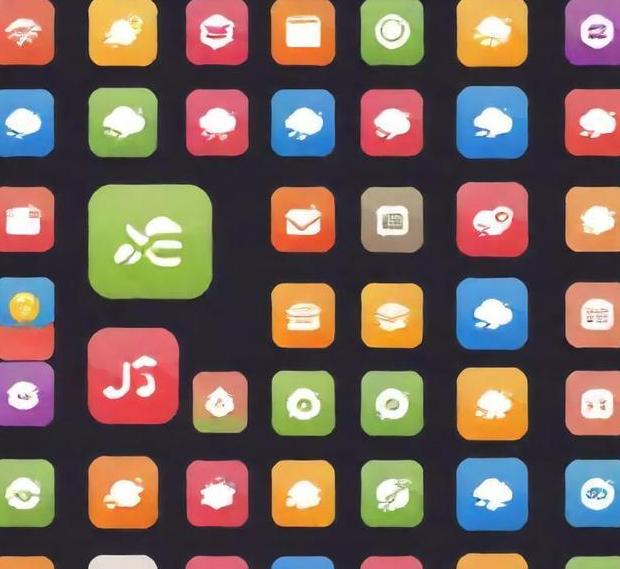
Node.js, a powerful JavaScript runtime built on Chrome’s V8 engine, has revolutionized the way we develop and deploy scalable network applications. When it comes to hosting Node.js applications, several key features set apart top-tier hosting services, ensuring performance, reliability, and flexibility. Here’s a deep dive into what makes an ideal Node.js hosting environment:
1. Performance And Scalability
High-Speed Execution: Node.js is renowned for its non-blocking, event-driven architecture which allows it to handle numerous concurrent connections with ease. Top Node.js hosting services leverage this architecture to offer high-speed execution. Look for hosting providers that utilize powerful, high-performance servers, such as those based on SSDs (Solid State Drives) which enhance data access speeds and reduce latency.
Auto-Scaling Capabilities: The ability to automatically scale resources up or down based on demand is crucial for handling varying loads without manual intervention. A robust Node.js hosting service will offer auto-scaling features that dynamically adjust server capacity to match traffic spikes and troughs. This ensures that your application remains responsive and efficient, regardless of the volume of incoming requests.
Load Balancing: Effective load balancing distributes incoming network traffic across multiple servers, ensuring no single server becomes a bottleneck. High-quality hosting services include advanced load balancing solutions that optimize the distribution of requests, enhance the performance, and maintain uptime even during peak periods.
2. Reliability And Uptime
Guaranteed Uptime: An essential feature of any reliable hosting service is a high uptime guarantee. Leading Node.js hosting providers often promise 99.9% uptime or higher, which translates to minimal downtime and consistent accessibility of your applications. This is supported by redundant systems and failover mechanisms that kick in if a primary server fails.
Backup and Recovery: Regular backups are critical to protecting data against unexpected failures or disasters. A superior Node.js hosting service includes automated backup solutions that regularly save your application data and code. Furthermore, the ability to quickly restore from these backups ensures business continuity and minimizes disruption.
Robust Security Measures: Security is paramount, and top hosting services incorporate advanced security protocols to safeguard your Node.js applications. Features such as DDoS protection, firewalls, intrusion detection systems, and SSL certificates help protect against cyber threats and ensure secure data transmission.
3. Developer-Friendly Environment
Seamless Deployment: Modern Node.js hosting platforms offer tools and features that simplify the deployment process. Continuous integration and continuous deployment (CI/CD) pipelines streamline the release process, enabling developers to push updates efficiently and with minimal manual effort.
Customizable Environments: Node.js hosting services that allow for customization of the server environment cater to the unique needs of developers. This includes support for various Node.js versions, access to server configurations, and the ability to install and manage dependencies and modules as needed.
Integrated Development Tools: Hosting providers that offer integration with popular development tools and platforms—such as GitHub, GitLab, and Bitbucket—make it easier for developers to manage code repositories, collaborate on projects, and automate workflows.
4. Support And Documentation
24/7 Customer Support: Reliable customer support is vital for resolving issues promptly. Top Node.js hosting services provide around-the-clock support through various channels like live chat, email, and phone. Experienced support teams are well-versed in Node.js-specific issues and can offer timely assistance.
Comprehensive Documentation: Detailed and up-to-date documentation helps developers understand the hosting environment, troubleshoot issues, and leverage all available features. Quality hosting providers offer extensive guides, tutorials, and FAQs related to Node.js, enabling users to fully utilize the hosting platform.
Choosing the right Node.js hosting service is pivotal for the success of your web applications. The ideal hosting environment must excel in performance and scalability, providing high-speed execution, auto-scaling capabilities, and effective load balancing to handle varying traffic loads efficiently. Reliability and uptime are non-negotiable, with services guaranteeing minimal downtime through robust backup and recovery solutions and advanced security measures.
Moreover, a developer-friendly environment that facilitates seamless deployment, customization, and integration with development tools enhances productivity and project management. Comprehensive support and thorough documentation further ensure that developers can navigate the hosting environment with ease and resolve any issues that arise swiftly.
Selecting a Node.js hosting service that encompasses these key features will not only optimize the performance and security of your applications but also streamline development processes and ensure continuous, reliable service. By prioritizing these aspects, you can confidently deploy and scale your Node.js applications, knowing that they are supported by a robust and capable hosting platform.
Benefits Of Using Node.js Hosting Services
Node.js has emerged as a pivotal technology in modern web development, known for its exceptional performance, scalability, and versatility. The benefits of using Node.js hosting services are numerous and can significantly enhance both the development and deployment phases of a web application. Here’s a comprehensive exploration of these benefits:
-
Asynchronous And Non-Blocking I/O
At the heart of Node.js’s performance capabilities lies its asynchronous and non-blocking I/O model. This allows Node.js to handle multiple operations concurrently without waiting for any single operation to complete. For web applications, this translates into faster response times and improved throughput. When a Node.js server processes a request, it can continue to handle other requests while waiting for I/O operations (like database queries) to complete. This efficiency is particularly beneficial for applications with high concurrency and real-time data needs, such as chat applications or live streaming platforms.
-
High Performance
Node.js leverages the V8 JavaScript engine, developed by Google, which compiles JavaScript directly into machine code. This JIT (Just-In-Time) compilation enhances execution speed and overall performance. Combined with Node.js’s single-threaded event loop architecture, it can handle a large number of simultaneous connections with minimal overhead. Hosting services that optimize for Node.js can further enhance these performance benefits by providing dedicated resources and configurations that maximize the efficiency of the Node.js runtime environment.
-
Scalability
Node.js’s architecture is inherently designed for scalability. Its event-driven model allows it to efficiently manage multiple connections, making it suitable for applications that experience fluctuating traffic loads. Hosting services for Node.js often offer features such as load balancing, horizontal scaling, and auto-scaling, which ensure that applications can expand seamlessly to accommodate increased demand. This scalability is crucial for applications that anticipate growth or experience unpredictable traffic patterns.
-
Unified Development Stack
With Node.js, developers can use JavaScript for both server-side and client-side programming. This unified language stack simplifies development processes and improves productivity, as developers can work with a single language across the entire application. Hosting services that support Node.js often provide environments tailored to this full-stack JavaScript approach, making it easier to deploy, manage, and optimize applications built with a consistent technology stack.
-
Rich Ecosystem And Community
Node.js boasts a vibrant ecosystem supported by the npm (Node Package Manager) registry, which houses a vast array of libraries and modules. This extensive collection of open-source packages accelerates development by offering pre-built solutions for common tasks and functionalities. Hosting services for Node.js frequently integrate with npm, allowing developers to easily manage dependencies and streamline their deployment processes.
-
Real-Time Applications
Node.js is particularly well-suited for real-time applications, such as online gaming, chat applications, and collaborative tools. Its WebSocket support and event-driven architecture facilitate real-time communication between clients and servers. Hosting services optimized for Node.js often include features that support these real-time capabilities, such as low-latency networking and efficient resource allocation.
-
Cost-Effectiveness
Due to its efficient use of resources and ability to handle multiple connections with a single thread, Node.js can be cost-effective compared to traditional server-side technologies. Many Node.js hosting providers offer flexible pricing models, including pay-as-you-go options, which align with the resource usage and scaling needs of the application. This can lead to significant cost savings, especially for applications with variable workloads.
-
Enhanced Security Features
Node.js hosting services often come with advanced security features designed to protect applications from common vulnerabilities. These can include DDoS protection, regular security updates, and tools for monitoring and managing security threats. Additionally, Node.js’s asynchronous nature can help mitigate certain types of attacks by reducing the risk of server overloads.
-
Development And Deployment Flexibility
Node.js hosting services often provide a range of deployment options, from traditional virtual private servers (VPS) to containerized environments using Docker. This flexibility allows developers to choose the best setup for their specific needs, whether it’s a simple single-server deployment or a complex microservices architecture.
-
Continuous Integration And Deployment
Many Node.js hosting platforms integrate seamlessly with CI/CD (Continuous Integration and Continuous Deployment) pipelines. This integration automates the process of testing, building, and deploying applications, enabling rapid development cycles and consistent updates. It supports a DevOps culture where changes can be continuously delivered and monitored with minimal manual intervention.
The benefits of using Node.js hosting services are profound, encompassing performance, scalability, and development efficiency. Node.js’s non-blocking I/O model and single-threaded architecture offer unparalleled responsiveness and scalability, making it ideal for modern web applications with dynamic and high-volume interactions. The unified JavaScript stack simplifies development and fosters productivity, while the rich ecosystem of npm accelerates the development process with a vast array of tools and libraries.
Moreover, the real-time capabilities, cost-effectiveness, and security features provided by Node.js hosting services further enhance its appeal, providing developers with the tools needed to build robust and scalable applications. The flexibility in deployment options and integration with CI/CD pipelines ensures that Node.js applications can be managed and updated efficiently.
In essence, choosing a Node.js hosting service equips developers with a powerful platform for creating high-performance, scalable, and feature-rich applications. As the web continues to evolve and demand increasingly sophisticated solutions, Node.js stands out as a technology that meets these challenges with agility and effectiveness. Whether you’re developing a small project or a large-scale application, the advantages of Node.js hosting are clear, making it a compelling choice for today’s technology landscape.
How To Choose The Right Node.js Hosting Services?
Selecting the appropriate Node.js hosting service is a critical decision that can significantly impact the performance, scalability, and management of your application. Node.js, a powerful runtime built on Chrome’s V8 JavaScript engine, is lauded for its non-blocking, event-driven architecture, which excels in handling asynchronous operations and real-time applications. Here’s a comprehensive guide to help you navigate the myriad of options and choose a hosting service that aligns with your needs.
1. Assess Your Application’s Needs
Before diving into the specifics of hosting services, evaluate the requirements of your Node.js application. Consider the following factors:
- Traffic Volume: Estimate your current and future traffic. High-traffic applications might require scalable solutions with load balancing capabilities.
- Performance Requirements: Analyze the performance demands of your application, including CPU usage, memory consumption, and I/O operations.
- Database and Storage Needs: Consider the type and size of databases you will be using and whether the hosting service provides the necessary support and integration.
- Development and Deployment: Identify the tools and workflows your team uses for development and deployment, such as CI/CD pipelines.
2. Types Of Node.js Hosting Services
-
Shared Hosting: This is the most basic and cost-effective option, where multiple users share the same server resources. While it’s affordable, it often lacks the performance and customization options necessary for more demanding Node.js applications.
-
Virtual Private Servers (VPS): VPS hosting provides dedicated resources within a shared physical server. It offers greater control, better performance, and scalability compared to shared hosting, making it a suitable middle ground for many applications.
-
Dedicated Servers: A dedicated server provides exclusive use of an entire server’s resources. This option is ideal for high-traffic applications that require maximum performance, security, and customization.
-
Cloud Hosting: Cloud hosting leverages a network of virtual servers in the cloud, offering remarkable scalability, flexibility, and reliability. It’s well-suited for applications with variable workloads or those requiring high availability.
-
Platform-as-a-Service (PaaS): PaaS solutions like Heroku, Google App Engine, and Microsoft Azure App Services provide a fully managed environment for deploying and scaling Node.js applications. They abstract away much of the underlying infrastructure management, allowing developers to focus on coding.
3. Key Features To Consider
-
Scalability: Look for a hosting service that offers horizontal and vertical scaling options. Horizontal scaling involves adding more servers to handle increased load, while vertical scaling involves upgrading server resources. Cloud and PaaS providers typically excel in this area.
-
Performance Monitoring: Effective monitoring tools are crucial for tracking application performance, identifying bottlenecks, and optimizing resource usage. Choose a hosting service that integrates with popular monitoring solutions or offers built-in analytics.
-
Support and Documentation: Reliable support is essential for resolving issues promptly. Evaluate the quality of customer support, including availability, response times, and channels (e.g., live chat, email, phone). Comprehensive documentation and a robust community can also be invaluable.
-
Security: Security features such as firewalls, DDoS protection, SSL/TLS certificates, and regular security updates are vital for protecting your application from threats. Ensure the hosting service follows best practices for securing Node.js applications.
-
Cost: Evaluate the cost structure of different hosting options. Consider factors such as pricing tiers, resource allocation, and any additional fees for scaling or support. Ensure that the pricing model aligns with your budget and anticipated usage.
-
Integration with DevOps Tools: If your development workflow involves tools for continuous integration, continuous deployment, or automated testing, ensure that the hosting service integrates seamlessly with these tools.
4. Evaluating Popular Node.js Hosting Providers
Several hosting providers are renowned for their Node.js support:
-
Heroku: Known for its simplicity and ease of use, Heroku offers a PaaS environment with easy deployment and scaling options. It’s ideal for developers who want to focus on coding rather than infrastructure management.
-
AWS (Amazon Web Services): AWS provides a wide range of services, including EC2 for virtual servers and Elastic Beanstalk for PaaS. It’s highly scalable and suitable for complex and large-scale applications.
-
Google Cloud Platform (GCP): GCP offers robust Node.js hosting through its App Engine and Compute Engine services. It provides strong performance, scalability, and integration with other Google services.
-
Microsoft Azure: Azure offers comprehensive Node.js hosting options, including App Services and Virtual Machines. It’s well-suited for applications that need seamless integration with other Microsoft products.
-
DigitalOcean: Known for its simplicity and developer-friendly environment, DigitalOcean offers scalable VPS hosting with a straightforward pricing model.
Choosing the right Node.js hosting service requires a nuanced understanding of your application’s needs, the features offered by different hosting options, and the specific strengths of various providers. By carefully assessing factors such as scalability, performance, support, security, and cost, you can make an informed decision that ensures your Node.js application operates efficiently and effectively. Whether you opt for shared hosting, VPS, dedicated servers, cloud hosting, or PaaS, the goal is to select a service that aligns with your technical requirements and business objectives, enabling you to focus on delivering a high-quality user experience.
Performance And Reliability

Node.js has established itself as a pivotal technology in modern web development, renowned for its non-blocking, event-driven architecture that makes it ideal for building scalable network applications. As the demand for real-time applications and high-performance web services continues to surge, the choice of hosting services for Node.js becomes critical. Let’s delve into the performance and reliability aspects of Node.js hosting services to understand what makes a hosting provider stand out in this competitive landscape.
Performance
Performance is a key metric for evaluating Node.js hosting services, as it directly impacts the speed and efficiency of applications. Here’s a breakdown of how various factors influence performance:
-
Server Specifications: The hardware on which your Node.js application runs significantly affects performance. High-performance servers with fast processors (such as multi-core CPUs), ample RAM, and SSD storage ensure that applications handle concurrent requests efficiently and reduce latency. Providers offering dedicated or high-performance virtual private servers (VPS) often deliver superior performance compared to shared hosting solutions.
-
Network Infrastructure: The quality of a hosting provider’s network infrastructure is crucial. Low latency and high bandwidth are essential for real-time applications, such as chat applications or live streaming services. Providers with robust content delivery networks (CDNs) and multiple data centers distributed globally can ensure that requests are served from the nearest location, minimizing delays and enhancing user experience.
-
Scalability: Node.js applications can experience variable loads, and effective hosting solutions must handle scaling seamlessly. Many providers offer auto-scaling features that dynamically adjust resources based on traffic demands. This means that during peak times, additional resources are automatically allocated, and they are scaled back when the load decreases. This elasticity is critical for maintaining performance and preventing outages during traffic spikes.
-
Concurrency Management: Node.js excels in handling concurrent connections due to its non-blocking I/O model. However, the efficiency of concurrency management also depends on the underlying hosting environment. Providers that support high-performance networking and optimized load balancing can ensure that Node.js applications maintain responsiveness under heavy loads.
-
Caching Mechanisms: Effective caching can drastically improve performance by reducing the need for repetitive database queries or computational tasks. Hosting services that integrate caching solutions, such as Redis or Memcached, can boost application speed and responsiveness. Many providers offer built-in caching features or easy integration with external caching services.
Reliability
Reliability is another cornerstone of a robust Node.js hosting service. A reliable hosting provider ensures that your application remains available, secure, and consistently performs well. Key aspects of reliability include:
-
Uptime Guarantees: Uptime is a critical factor for any hosting service. Reputable providers offer Service Level Agreements (SLAs) with uptime guarantees, often boasting percentages of 99.9% or higher. This translates to minimal downtime, which is crucial for maintaining the accessibility and functionality of your Node.js application.
-
Redundancy and Failover Systems: To ensure continuous operation, reliable hosting services incorporate redundancy and failover mechanisms. This means that if one server fails, traffic is automatically redirected to a backup server, minimizing disruptions. High availability setups often involve multiple data centers and failover clusters to handle unexpected outages or hardware failures.
-
Backup Solutions: Regular backups are essential for data integrity and recovery. Hosting services that provide automated daily backups and easy restore options contribute to overall reliability. This ensures that in the event of data loss or corruption, you can quickly recover and restore your Node.js application to its previous state.
-
Security Measures: Security is integral to reliability. Hosting providers that implement robust security practices, such as DDoS protection, firewall configurations, and regular security updates, help safeguard your Node.js applications from malicious attacks and vulnerabilities. Enhanced security features contribute to a more stable and trustworthy hosting environment.
-
Support and Maintenance: A reliable hosting service should also offer excellent customer support and maintenance services. Around-the-clock support ensures that any issues are promptly addressed, and regular maintenance ensures that the hosting environment is up-to-date and running smoothly. Providers with a strong track record of responsive and effective support contribute to overall reliability.
In the ever-evolving landscape of web development, choosing the right hosting service for Node.js is pivotal to achieving both optimal performance and unwavering reliability. A top-tier Node.js hosting provider should excel in delivering high-performance server specifications, advanced network infrastructure, and seamless scalability. Performance is not just about speed but also about handling concurrent connections efficiently and integrating effective caching mechanisms. Reliability, on the other hand, hinges on uptime guarantees, redundancy, backup solutions, robust security measures, and responsive support. By meticulously evaluating these factors, developers and businesses can select a hosting service that not only meets but exceeds their expectations, ensuring their Node.js applications are fast, reliable, and secure. As the technology landscape continues to advance, staying informed about the latest hosting solutions and best practices will empower you to make well-informed decisions, paving the way for successful and resilient web applications.
Ease Of Use
Node.js has revolutionized the world of server-side development by enabling developers to use JavaScript for building scalable and high-performance applications. With its event-driven, non-blocking I/O model, Node.js offers exceptional efficiency and scalability, which is why it has become a go-to choice for many modern applications. However, the effectiveness of Node.js isn’t solely reliant on its core features; the ease with which developers can host and deploy Node.js applications plays a crucial role in its overall utility.
When it comes to hosting Node.js applications, the landscape is rich with options, each offering varying levels of convenience, performance, and control. These hosting services can be broadly categorized into traditional web hosts, cloud service providers, and specialized Node.js platforms. Each category presents distinct advantages and trade-offs, but a common theme among the best services is their commitment to simplifying the deployment process.
Traditional Web Hosts
Traditional web hosts, like Bluehost or GoDaddy, have been a staple in the web hosting industry for years. Many of these providers have adapted to the rise of Node.js by offering support for Node.js hosting, though they are often seen as less optimal compared to more specialized services. Traditional hosts may provide user-friendly interfaces and extensive customer support, but their Node.js offerings might not always be as streamlined or feature-rich as those found with more modern solutions.
One of the key considerations when using traditional web hosts for Node.js applications is the server environment. While these hosts may offer a variety of server types (e.g., shared, VPS, dedicated), the configuration and management of Node.js can be less straightforward. Developers might need to manually configure environment variables, handle dependency management, and deal with server-side issues that could complicate the deployment process.
Cloud Service Providers
Cloud service providers, such as Amazon Web Services (AWS), Google Cloud Platform (GCP), and Microsoft Azure, offer a more scalable and flexible environment for hosting Node.js applications. These platforms provide a range of services that can accommodate applications of any size, from small prototypes to large-scale enterprise solutions.
AWS, for example, offers Elastic Beanstalk, a Platform-as-a-Service (PaaS) solution that simplifies the deployment of Node.js applications by automating many of the underlying infrastructure tasks. This service manages the scaling, monitoring, and maintenance of the environment, allowing developers to focus on writing code rather than managing servers. Similarly, GCP provides App Engine and Azure offers Azure App Service, both of which streamline the deployment and scaling of Node.js applications.
The ease of use with cloud providers often comes from their intuitive interfaces and robust documentation, which help developers configure, deploy, and manage their applications with minimal friction. These platforms also offer integrated development tools and continuous integration/continuous deployment (CI/CD) pipelines, which further enhance the efficiency of the development workflow.
Specialized Node.js Platforms
Specialized Node.js hosting platforms, such as Heroku, Vercel, and Render, are tailored specifically to the needs of Node.js developers. These platforms offer a highly streamlined experience by abstracting much of the complexity involved in deployment and scaling.
Heroku, for instance, is known for its simplicity and developer-friendly approach. It provides a Platform-as-a-Service (PaaS) that allows developers to deploy their Node.js applications with just a few commands. Heroku manages the underlying infrastructure, handles scaling automatically, and provides an easy-to-use dashboard for monitoring and managing applications. Its support for add-ons and integrations further enhances its ease of use.
Vercel and Render offer similar advantages, with a strong focus on ease of deployment and performance optimization. Vercel, originally built for frontend frameworks, has expanded its capabilities to support backend services, including Node.js applications. Render offers a straightforward deployment process with features like automatic SSL certificates, persistent storage, and global CDN integration.
These specialized platforms often come with additional features designed to simplify development, such as one-click deployments, automatic scaling, and built-in monitoring. They are particularly well-suited for developers who want to focus on their application’s functionality rather than the intricacies of server management.
The ease of use of Node.js hosting services is a crucial factor in maximizing the benefits of this powerful runtime environment. Traditional web hosts offer basic Node.js support but may require more manual intervention and configuration. Cloud service providers offer a more scalable and flexible environment with advanced features and automation, though they might come with a steeper learning curve. Specialized Node.js platforms excel in simplicity and developer convenience, providing streamlined deployment and management processes tailored specifically for Node.js applications.
Ultimately, the choice of hosting service depends on the specific needs of the application and the preferences of the development team. For those prioritizing ease of deployment and management, specialized platforms and cloud service providers often represent the best options. They deliver a combination of convenience, scalability, and performance that allows developers to leverage the full potential of Node.js without getting bogged down in infrastructure complexities.
In an ever-evolving tech landscape, the right hosting solution can make a significant difference in the efficiency of development workflows and the success of the application. By selecting a hosting service that aligns with their needs, developers can ensure that their Node.js applications perform optimally and deliver exceptional user experiences.
Pricing And Plans

Node.js, a powerful JavaScript runtime built on Chrome’s V8 engine, has gained immense popularity for its ability to build scalable network applications efficiently. As the demand for Node.js applications continues to rise, so does the need for reliable hosting solutions that can provide the performance and scalability required for such applications. Understanding the pricing and plans offered by various Node.js hosting services is crucial for developers, startups, and enterprises aiming to deploy their applications effectively. Here’s an in-depth look at the landscape of Node.js hosting services, including a breakdown of pricing structures and plans.
1. Shared Hosting Plans
Overview:
Shared hosting is the most basic and affordable hosting option where multiple websites or applications share a single server’s resources. While it is cost-effective, it often comes with limitations in terms of performance, scalability, and control.
Pricing:
Shared hosting plans for Node.js generally range from $3 to $10 per month. Providers like Bluehost, HostGator, and GoDaddy offer shared plans that support Node.js as an add-on feature.
Key Features
- Resource Allocation: Limited to shared resources; performance can be inconsistent.
- Support: Basic support for Node.js, often with limited configuration options.
- Scalability: Not ideal for applications with high traffic or resource demands.
Pros
- Low cost
- Easy setup
- Suitable for small projects or development/testing environments
Cons
- Limited performance and scalability
- Less control over server configuration
2. Virtual Private Server (VPS) Hosting
Overview:
VPS hosting provides a virtualized server environment with dedicated resources, offering more control and flexibility compared to shared hosting. This option is ideal for applications that require a higher level of performance and customization.
Pricing:
VPS hosting for Node.js typically costs between $20 and $80 per month. Providers such as DigitalOcean, Linode, and Vultr offer scalable VPS solutions with varying levels of resources and features.
Key Features
- Resource Allocation: Dedicated CPU, memory, and storage.
- Support: Greater flexibility in configuration, often with comprehensive Node.js support.
- Scalability: Better scalability options compared to shared hosting, with the ability to upgrade resources as needed.
Pros
- Improved performance and reliability
- Greater control over server environment
- Flexible and scalable
Cons
- Higher cost than shared hosting
- Requires more technical knowledge to manage and configure
3. Dedicated Server Hosting
Overview:
Dedicated server hosting offers an entire physical server dedicated to a single client. This option provides the highest level of control, performance, and security, making it suitable for large-scale applications with substantial resource demands.
Pricing:
Dedicated server hosting can range from $100 to $500 per month, depending on the server’s specifications and the hosting provider. Companies like InMotion Hosting and Liquid Web offer dedicated servers tailored for Node.js applications.
Key Features
- Resource Allocation: Exclusive access to server resources.
- Support: High level of customization and support, including tailored Node.js environments.
- Scalability: Highly scalable, with the ability to upgrade hardware components as needed.
Pros
- Maximum performance and control
- Customizable server environment
- Ideal for high-traffic applications
Cons
- High cost
- Requires advanced technical knowledge for server management
4. Platform-as-a-Service (PaaS) Hosting
Overview:
PaaS solutions offer a managed environment for deploying and scaling applications without the need to manage underlying infrastructure. These platforms are designed to streamline the deployment process and provide scalability with minimal configuration.
Pricing:
PaaS hosting for Node.js varies widely based on the provider and the level of resources required. Plans generally range from $10 to $200 per month. Providers such as Heroku, AWS Elastic Beanstalk, and Google App Engine offer specialized Node.js hosting environments.
Key Features
- Resource Allocation: Dynamic scaling based on application needs.
- Support: Integrated support for Node.js with automatic updates and management.
- Scalability: Seamless scaling options with built-in load balancing and high availability.
Pros
- Simplified deployment and management
- Automatic scaling and updates
- Reduced need for server management
Cons
- Can become expensive with high traffic or resource usage
- Limited control over server environment
5. Serverless Hosting
Overview:
Serverless hosting abstracts server management by allowing developers to deploy functions that execute in response to events. This model is ideal for applications with unpredictable workloads or microservices architectures.
Pricing:
Serverless hosting typically follows a pay-as-you-go model, with pricing based on the number of executions and compute time. Providers like AWS Lambda, Azure Functions, and Google Cloud Functions offer serverless environments for Node.js.
Key Features
- Resource Allocation: Automatically managed based on demand.
- Support: Event-driven execution model with integrated support for Node.js.
- Scalability: Automatically scales with application demands.
Pros
- Cost-effective for variable workloads
- No server management required
- Scales automatically
Cons
- Limited execution time and resource constraints
- Complexity in managing state and debugging
Choosing the right Node.js hosting service is a critical decision that impacts the performance, scalability, and cost-effectiveness of your application. Each hosting model—shared hosting, VPS, dedicated servers, PaaS, and serverless—offers unique advantages and trade-offs.
Shared Hosting is best suited for small projects or development environments where cost is a primary concern, but it comes with limitations in performance and scalability. VPS Hosting provides a balance between cost and control, offering dedicated resources and greater flexibility for growing applications. Dedicated Server Hosting is ideal for high-traffic applications requiring maximum performance and customization but at a higher cost.
PaaS Hosting simplifies deployment and management with automatic scaling and integrated support, making it a popular choice for developers seeking ease of use. Lastly, Serverless Hosting is optimal for applications with unpredictable workloads, providing a cost-effective solution with automatic scaling but limited execution constraints.
The right hosting solution for your Node.js application will depend on your specific needs, including budget, performance requirements, and level of control desired. By carefully evaluating the features, pricing, and suitability of each hosting option, you can make an informed decision that aligns with your application’s goals and ensures a successful deployment.
Customer Support

When selecting a hosting service for your Node.js application, customer support is a pivotal factor that can significantly influence your decision. Node.js, known for its asynchronous, event-driven architecture, requires a hosting environment capable of handling non-blocking operations and ensuring optimal performance. However, no matter how robust the hosting service, issues can arise—whether they involve server configuration, application deployment, or performance bottlenecks. This is where exceptional customer support becomes invaluable.
1. 24/7 Availability
A cornerstone of effective customer support is round-the-clock availability. Node.js applications often operate in real-time environments where issues can emerge outside of regular business hours. Hence, a hosting provider offering 24/7 customer support is crucial. This constant availability ensures that any disruptions or technical challenges are addressed promptly, minimizing downtime and potential revenue loss.
2. Technical Expertise
Node.js has specific requirements and nuances compared to traditional server environments. Asynchronous processing, event loops, and non-blocking I/O operations are unique to Node.js and require specialized knowledge to troubleshoot effectively. Hosting providers with dedicated Node.js support teams possess the technical expertise necessary to handle such intricacies. These experts can assist with everything from configuring server environments to optimizing application performance, and their deep understanding of Node.js can lead to more efficient problem resolution.
3. Multiple Support Channels
A versatile customer support system typically includes various channels such as live chat, email, and phone support. Each method offers distinct advantages. For instance, live chat provides immediate assistance and is ideal for resolving quick queries or issues. Email support, on the other hand, is suitable for more detailed inquiries or documentation needs, while phone support can offer a more personalized approach to problem-solving. The availability of multiple support channels ensures that customers can choose the method that best fits their needs and urgency.
4. Knowledge Base And Documentation
A comprehensive knowledge base and well-maintained documentation can complement direct support channels. Quality documentation should include detailed guides on common Node.js configurations, troubleshooting steps, and best practices for performance optimization. An accessible knowledge base empowers users to resolve issues independently and efficiently. Providers who invest in creating robust, up-to-date documentation enhance the overall support experience by providing valuable self-service resources.
5. Response And Resolution Time
The speed with which support queries are addressed can significantly impact your experience with a hosting service. Providers with rapid response and resolution times demonstrate a commitment to minimizing downtime and ensuring that your Node.js application runs smoothly. Efficient support teams prioritize urgent issues, provide timely updates, and work diligently to resolve problems, thereby enhancing the reliability and stability of your hosting environment.
6. Proactive Support And Monitoring
Beyond reactive support, proactive measures such as monitoring and preventive maintenance can be beneficial. Some hosting services offer proactive support by continuously monitoring server health and performance. These services can alert you to potential issues before they become critical, enabling you to address them proactively. Proactive support minimizes disruptions and helps maintain optimal performance for your Node.js applications.
7. User Feedback And Improvement
A hosting provider that actively seeks and incorporates user feedback demonstrates a commitment to improving their support services. Regular surveys, feedback forms, and customer reviews can provide valuable insights into areas where support can be enhanced. Providers that take this feedback seriously and implement improvements based on user suggestions are likely to offer a higher quality of support over time.
In summary, effective customer support for Node.js hosting services is characterized by 24/7 availability, technical expertise, diverse support channels, a comprehensive knowledge base, swift response and resolution times, proactive monitoring, and a commitment to continuous improvement. Choosing a hosting provider that excels in these areas ensures a more reliable and supportive environment for your Node.js applications.
In the realm of web hosting, the selection of a Node.js hosting service extends far beyond mere technical specifications. It encompasses an array of factors including performance, scalability, security, and, notably, customer support. A provider’s ability to offer exceptional support can be the linchpin in ensuring that your Node.js applications operate seamlessly and efficiently. Node.js hosting services are designed to cater to the unique needs of modern, real-time applications. This requires not just robust infrastructure but also a responsive and knowledgeable support team capable of handling the specific demands and challenges associated with Node.js. Whether you're running a small-scale project or managing enterprise-level applications, the quality of customer support can profoundly affect your operational success. As we navigate the complexities of hosting solutions, it's evident that a well-rounded support system—characterized by 24/7 availability, specialized expertise, multiple support channels, comprehensive documentation, and proactive measures—plays a crucial role in mitigating risks and enhancing overall application performance. Providers that excel in these areas offer more than just a hosting solution; they deliver peace of mind, ensuring that technical issues are swiftly resolved, performance is optimized, and any challenges are met with efficiency and expertise. Choosing the right Node.js hosting service is a strategic decision that involves evaluating not only the technical capabilities of the provider but also their commitment to customer support. By prioritizing providers with exceptional support services, you ensure that your Node.js applications are not only hosted effectively but also managed and maintained with the highest level of care and proficiency.
Additional Features

Node.js hosting services have evolved significantly since the inception of the Node.js runtime, providing a broad array of advanced features designed to meet the diverse needs of developers and businesses. Beyond the fundamental capabilities of running and managing Node.js applications, modern hosting providers offer a plethora of additional features that can enhance performance, streamline development, and improve scalability. Here, we explore some of these key features in detail:
1. Auto-Scaling And Load Balancing
In today’s digital landscape, applications often experience varying levels of traffic. Node.js hosting services address this challenge with auto-scaling and load balancing features. Auto-scaling automatically adjusts the number of server instances based on current demand. This ensures that your application can handle sudden surges in traffic without compromising performance or reliability. Load balancing distributes incoming requests across multiple servers, preventing any single server from becoming a bottleneck. Together, these features help maintain optimal performance and availability, even during peak usage periods.
2. Integrated DevOps Tools
Many Node.js hosting providers integrate DevOps tools into their platforms to streamline development workflows. These tools can include continuous integration/continuous deployment (CI/CD) pipelines, which automate the process of code deployment and testing. With CI/CD, developers can push updates to their applications more frequently and with greater confidence, as each change is automatically tested and deployed. Other DevOps integrations might include infrastructure as code (IaC) tools, which allow developers to manage and provision their infrastructure using code, further simplifying deployment and scaling processes.
3. Advanced Monitoring And Analytics
Robust monitoring and analytics are critical for maintaining the health of Node.js applications. Hosting services often provide advanced monitoring tools that offer real-time insights into application performance, server health, and user interactions. These tools can track metrics such as response times, error rates, and resource utilization, helping developers quickly identify and address issues. Additionally, detailed analytics can reveal usage patterns and trends, providing valuable information for optimizing performance and improving user experience.
4. Security Enhancements
Security is paramount for any online application, and Node.js hosting services offer a range of security features to protect applications from vulnerabilities and attacks. These can include automated security patching, which ensures that the latest security updates are applied to the server environment. Additionally, many hosting providers offer web application firewalls (WAFs) that filter and monitor HTTP traffic to block malicious requests. Other security measures might include DDoS protection, encryption for data at rest and in transit, and advanced authentication mechanisms to safeguard access to your application.
5. Serverless Architecture
Serverless architecture is a modern approach that abstracts away server management tasks, allowing developers to focus solely on code. With serverless hosting, Node.js applications can be deployed in a way that automatically handles scaling, maintenance, and provisioning. This model is particularly beneficial for applications with unpredictable workloads or those that experience sporadic bursts of traffic. Serverless platforms often charge based on actual usage, which can lead to cost savings and more efficient resource utilization.
6. Multi-Region Deployment
For global applications, latency and availability can be improved through multi-region deployment. Hosting services that support this feature allow you to deploy your Node.js application across multiple geographic regions. This ensures that users from different parts of the world experience low latency and high performance. Multi-region deployment also enhances redundancy and fault tolerance, as the application can remain operational even if one region experiences an outage.
7. Comprehensive Backup And Recovery
Reliable backup and recovery solutions are essential for protecting data and ensuring business continuity. Node.js hosting services often provide automated backup options that regularly create copies of your application data and configuration. In the event of data loss or corruption, these backups can be quickly restored to minimize downtime and data loss. Some services also offer point-in-time recovery, allowing you to revert to a specific state of your application, which can be invaluable for recovering from unexpected issues.
8. Customizable Environments
Flexibility in configuring your hosting environment is another key feature offered by Node.js hosting providers. Many platforms allow developers to customize their server environments to suit specific needs. This might include configuring environment variables, managing dependencies, or adjusting runtime settings. Such customization ensures that the hosting environment aligns perfectly with the application’s requirements, enhancing compatibility and performance.
In the ever-evolving world of web development, Node.js hosting services stand out for their ability to provide more than just basic application deployment. The additional features offered by modern hosting providers significantly enhance the development, performance, and scalability of Node.js applications. Auto-scaling, integrated DevOps tools, advanced monitoring, and robust security measures ensure that applications can handle varying demands while maintaining high performance and reliability.
Serverless architecture and multi-region deployment provide flexible and global solutions for applications with diverse requirements, while comprehensive backup and customizable environments offer peace of mind and adaptability. By leveraging these advanced features, developers and businesses can focus on creating innovative solutions without being bogged down by infrastructure challenges.
Ultimately, the choice of a Node.js hosting service with the right set of additional features can profoundly impact the success of an application. As the digital landscape continues to evolve, staying informed about these features and their benefits will be crucial for optimizing application performance and achieving business objectives.
Advantages And Disadvantages Of Node.js Hosting Services
Node.js has emerged as a powerful platform for building scalable, high-performance web applications, thanks to its non-blocking, event-driven architecture and its use of JavaScript on the server side. As businesses increasingly gravitate towards this technology, understanding the nuances of Node.js hosting services becomes essential for making informed decisions about where and how to deploy applications. This exploration delves into the advantages and disadvantages of Node.js hosting services, providing a comprehensive view to guide potential users.
Advantages Of Node.js Hosting Services
1. Scalability and Performance:
Node.js hosting services are renowned for their impressive scalability and performance. Node.js operates on a single-threaded event loop, allowing it to handle multiple concurrent connections with minimal overhead. This design eliminates the need for multiple threads or processes, which can lead to significant efficiency gains. Hosting providers that support Node.js often offer features like load balancing, auto-scaling, and distributed architectures, which further enhance scalability. This makes Node.js hosting an excellent choice for applications with unpredictable traffic patterns or those requiring high availability.
2. Efficient Resource Utilization:
Node.js’s non-blocking I/O operations allow it to make optimal use of system resources. Unlike traditional server-side technologies that might rely on blocking operations and multiple threads, Node.js processes requests asynchronously. This means that the server can handle other tasks while waiting for I/O operations to complete. As a result, Node.js can manage higher volumes of traffic with lower resource consumption, which can translate into cost savings for businesses.
3. Rich Ecosystem and Package Management:
The Node.js ecosystem benefits greatly from npm (Node Package Manager), which provides access to a vast repository of modules and libraries. This rich ecosystem allows developers to quickly integrate functionality and reduce development time. Node.js hosting services often support npm, enabling easy deployment of applications with the latest libraries and tools. This integration can streamline the development process, reduce costs, and enhance the flexibility of the hosting environment.
4. Real-time Capabilities:
Node.js is particularly well-suited for real-time applications such as chat applications, live streaming, and online gaming. Its event-driven architecture facilitates real-time communication between the server and clients, making it an ideal choice for applications that require immediate data updates and interactions. Hosting services that specialize in Node.js often provide optimizations and features tailored for real-time performance, further enhancing the capabilities of these applications.
5. Strong Community Support:
The Node.js community is one of its greatest assets. A vibrant, active community contributes to a wealth of resources, including documentation, tutorials, and forums. This strong community presence can be invaluable when troubleshooting issues or seeking advice. Many Node.js hosting providers offer community support channels, and some even contribute to the ecosystem themselves, fostering an environment of collaboration and innovation.
Disadvantages Of Node.js Hosting Services
1. Single-threaded Nature and CPU-bound Tasks:
While Node.js excels at handling I/O-bound operations, its single-threaded nature can pose challenges for CPU-bound tasks. Operations that require significant computational power or heavy processing can block the event loop, leading to performance degradation. This limitation means that applications with intense computational requirements might not perform optimally on a Node.js server. Hosting providers often offer solutions such as worker threads or cluster modules to mitigate these issues, but it remains a consideration for developers.
2. Limited Built-in Libraries:
Although the npm ecosystem is extensive, Node.js itself has a relatively minimal set of built-in libraries compared to other platforms like Java or .NET. This can result in a greater dependency on third-party modules, which may vary in quality and maintenance. Relying heavily on external libraries can introduce vulnerabilities or compatibility issues if those libraries are not actively maintained. Choosing a hosting provider that offers robust security and maintenance practices can help address these concerns.
3. Learning Curve for JavaScript:
For teams accustomed to other programming languages, transitioning to Node.js may present a learning curve, particularly if they are not familiar with JavaScript or asynchronous programming paradigms. While JavaScript is a versatile language, its asynchronous nature and event-driven model can be challenging for developers used to more synchronous, thread-based languages. Node.js hosting services typically provide documentation and support to help ease this transition, but it remains a potential hurdle for adoption.
4. Potential for Callback Hell:
Node.js’s asynchronous programming model, while powerful, can sometimes lead to complex code structures known as "callback hell." This occurs when multiple nested callbacks create deeply indented code, which can be difficult to read and maintain. Modern practices and tools such as Promises and async/await have mitigated this issue to some extent, but it’s an aspect that developers need to manage carefully to maintain code quality and readability.
5. Variability in Hosting Quality:
The quality of Node.js hosting services can vary widely between providers. While some offer robust, high-performance environments with extensive support for Node.js features, others may provide less optimized solutions. Factors such as server configuration, customer support, and additional features like monitoring and backup services can differ significantly. It’s crucial to evaluate hosting providers based on their Node.js support, performance, and reliability to ensure that they meet the specific needs of your application.
In the rapidly evolving landscape of web development, Node.js hosting services offer a powerful and flexible solution for deploying modern applications. The advantages, including exceptional scalability, efficient resource utilization, and strong community support, make Node.js an attractive option for many businesses. Its ability to handle real-time interactions and its extensive ecosystem further enhance its appeal.
However, there are notable disadvantages to consider, such as the challenges posed by its single-threaded nature for CPU-bound tasks, the reliance on third-party libraries, and the potential learning curve associated with JavaScript. Additionally, issues like callback hell and variability in hosting quality can impact the overall experience.
Ultimately, the decision to use Node.js hosting services should be informed by a careful assessment of these factors in relation to your specific application requirements and development team capabilities. By weighing the advantages and disadvantages, businesses can make strategic choices that leverage the strengths of Node.js while mitigating potential challenges, ensuring that their applications are well-positioned for success in a dynamic digital landscape.
Common Issues And Solutions
Node.js, renowned for its non-blocking I/O model and scalability, has become a popular choice for server-side applications. However, while it offers numerous advantages, hosting Node.js applications comes with its own set of challenges. Below, we explore some common issues faced during Node.js hosting and their corresponding solutions.
1. Performance Bottlenecks
Issue: Performance bottlenecks in Node.js applications can arise from a variety of sources, such as inefficient code, improper use of asynchronous operations, or resource contention. As Node.js applications are single-threaded by design, performance issues can become pronounced if the application is not optimized.
Solution: To address performance bottlenecks, developers should:
-
Profile and Monitor: Use tools like
node --inspector third-party profilers to identify performance hotspots. Monitoring solutions like New Relic, Datadog, or Prometheus can help track application performance and detect anomalies. -
Optimize Code: Review and refactor inefficient code. Ensure that asynchronous operations are handled properly with callbacks, promises, or
async/awaitto prevent blocking the event loop. -
Load Balancing: Implement load balancing across multiple instances of the application using tools such as Nginx, HAProxy, or cloud-based load balancers provided by services like AWS Elastic Load Balancing or Google Cloud Load Balancing.
-
Caching: Utilize caching strategies, such as in-memory caches with Redis or Memcached, to reduce the load on the database and improve response times.
2. Scalability Challenges
Issue: Node.js applications, while designed to handle a large number of concurrent connections, can face scalability challenges when the number of users or the complexity of operations grows significantly.
Solution: To enhance scalability:
-
Cluster Mode: Use Node.js’s built-in cluster module to spawn multiple processes, taking advantage of multi-core systems. This helps distribute the load and improves the application’s ability to handle higher traffic.
-
Microservices Architecture: Break down the application into smaller, loosely coupled microservices. This approach allows individual services to be scaled independently based on their specific load and performance needs.
-
Horizontal Scaling: Deploy your application across multiple servers or containers. Platforms like Kubernetes or Docker Swarm can facilitate the orchestration of containerized applications, enabling seamless horizontal scaling.
3. Memory Leaks
Issue: Memory leaks in Node.js applications can lead to gradual degradation in performance and eventual crashes. Common sources of memory leaks include unintentional global variables, closures retaining references, and improper management of event listeners.
Solution: To prevent and address memory leaks:
-
Use Tools: Employ memory profiling tools such as Node.js’s built-in
--inspectflag or third-party tools like Heapdump or Clinic.js to analyze memory usage and identify leaks. -
Code Review: Regularly review and test your code for common leak patterns. Ensure that global variables are avoided and event listeners are properly removed when no longer needed.
-
Garbage Collection: Understand and monitor Node.js’s garbage collection process. While manual garbage collection tuning is usually not required, awareness of how it works can help in diagnosing memory issues.
4. Deployment And Environment Configuration
Issue: Incorrect deployment configurations and environment setup can lead to runtime errors, security vulnerabilities, and inconsistent application behavior. Issues often arise from misconfigured environment variables, outdated dependencies, or mismatches between development and production environments.
Solution: To ensure smooth deployment and configuration:
-
Configuration Management: Use environment-specific configuration files or tools like dotenv to manage environment variables. Ensure that sensitive data is stored securely and not hard-coded into the application.
-
Automated Deployment: Implement continuous integration and continuous deployment (CI/CD) pipelines using tools such as Jenkins, GitHub Actions, or GitLab CI. These tools automate testing and deployment processes, reducing the risk of human error.
-
Dependency Management: Regularly update dependencies and monitor for security vulnerabilities using tools like npm audit or Snyk. Maintain compatibility with the Node.js version you are using to avoid issues with deprecated or unsupported features.
5. Security Concerns
Issue: Security is a critical aspect of any application, and Node.js is no exception. Common security concerns include vulnerabilities in third-party modules, exposure of sensitive data, and inadequate input validation.
Solution: To enhance security:
-
Secure Coding Practices: Follow best practices for secure coding, such as validating and sanitizing user inputs, using parameterized queries to prevent SQL injection, and employing proper authentication and authorization mechanisms.
-
Dependency Security: Regularly review and update third-party modules. Use tools like npm audit to check for known vulnerabilities and apply patches or updates as needed.
-
HTTPS: Implement HTTPS to encrypt data transmitted between clients and servers. Utilize tools like Let’s Encrypt for free SSL/TLS certificates.
-
Error Handling: Implement robust error handling and logging mechanisms. Avoid exposing stack traces or sensitive error details to end-users, which could provide attackers with valuable information.
Hosting Node.js applications involves navigating a range of potential challenges, from performance bottlenecks and scalability issues to memory leaks and security concerns. By adopting best practices and leveraging the right tools, developers and operations teams can effectively mitigate these issues. Profiling and monitoring, proper code optimization, effective deployment strategies, and a focus on security are key to maintaining robust, high-performance Node.js applications. As technology evolves, so too will the best practices and tools available for Node.js hosting. Staying informed about the latest developments in Node.js and related technologies will be essential for managing and optimizing your Node.js applications in a dynamic environment. With a proactive approach and a commitment to continuous improvement, you can harness the full potential of Node.js while minimizing the impact of common hosting challenges.
Tips For Getting The Most Out Of Node.js Hosting Services
Node.js, the powerful JavaScript runtime built on Chrome’s V8 engine, has become a cornerstone for developing fast, scalable network applications. When it comes to hosting these applications, choosing the right service and optimizing your setup can make a significant difference in performance and scalability. Here’s a comprehensive guide to ensuring you extract the maximum value from your Node.js hosting services.
1. Choose the Right Hosting Provider
Selecting the appropriate hosting provider is crucial for the performance and reliability of your Node.js application. Look for providers that specialize in Node.js or offer robust support for it. Features to consider include:
- Performance: Opt for providers that offer high-performance infrastructure. SSD storage, high-speed networking, and data centers close to your user base can significantly reduce latency.
- Scalability: Ensure that your hosting provider offers easy scalability options. As your application grows, you should be able to scale up resources seamlessly.
- Support: A hosting provider with strong support for Node.js can be a lifesaver. Look for providers with a track record of timely and knowledgeable support.
2. Leverage Containerization
Containerization, with tools like Docker, offers numerous benefits for Node.js applications:
- Isolation: Containers ensure that your application runs in a consistent environment, regardless of where it is deployed. This can prevent conflicts between dependencies and different versions of Node.js.
- Scalability: Containers can be easily replicated and managed, facilitating scaling up or down based on demand.
- Deployment: Containers streamline deployment processes, making it easier to manage updates and rollbacks.
3. Optimize Your Application
Performance optimization is key to making the most out of your Node.js hosting service:
- Asynchronous Programming: Node.js excels with asynchronous operations. Use asynchronous APIs to handle I/O operations efficiently, improving application performance and responsiveness.
- Code Profiling: Regularly profile your code to identify and resolve performance bottlenecks. Tools like Node.js’s built-in profiler or third-party services like New Relic can be invaluable.
- Memory Management: Monitor and manage memory usage effectively. Memory leaks can degrade performance over time, so employing tools like
memwatchorheapdumpcan help identify issues early.
4. Implement Efficient Monitoring and Logging
Effective monitoring and logging are essential for maintaining the health and performance of your Node.js application:
- Real-Time Monitoring: Use monitoring tools like PM2, Datadog, or Prometheus to keep track of application performance metrics such as CPU usage, memory consumption, and response times.
- Centralized Logging: Implement centralized logging solutions like ELK Stack (Elasticsearch, Logstash, Kibana) or a service like Loggly. This helps in aggregating logs from various sources, making it easier to debug and analyze issues.
- Alerts and Notifications: Set up alerts to be notified of performance issues or downtime. This proactive approach enables quick responses to potential problems.
5. Secure Your Application
Security should never be an afterthought. Here are some strategies to ensure your Node.js application is secure:
- Update Dependencies: Regularly update your Node.js and npm dependencies to patch security vulnerabilities. Tools like npm audit can help identify and address potential security issues.
- Environment Variables: Use environment variables to manage sensitive data such as API keys and database credentials. This approach keeps sensitive information out of your source code.
- Security Best Practices: Follow Node.js security best practices, including validating user input, using HTTPS, and employing proper error handling to avoid exposing sensitive information.
6. Automate Deployment Processes
Automation can streamline your development and deployment workflows:
- CI/CD Pipelines: Implement Continuous Integration and Continuous Deployment (CI/CD) pipelines to automate the build, test, and deployment processes. Services like Jenkins, GitHub Actions, or CircleCI can facilitate this automation.
- Configuration Management: Use tools like Ansible or Terraform for configuration management and infrastructure as code. This ensures consistency and reduces the risk of configuration drift.
7. Utilize Content Delivery Networks (CDNs)
For applications with global reach, CDNs can significantly improve performance:
- Static Assets: Offload static assets (images, stylesheets, JavaScript files) to a CDN. This reduces the load on your server and speeds up content delivery to users.
- Caching: Implement caching strategies at the CDN level to reduce latency and improve the user experience.
8. Backup and Recovery Planning
Ensure you have a robust backup and recovery strategy in place:
- Regular Backups: Schedule regular backups of your databases and important application data. Store backups in a secure, remote location.
- Disaster Recovery Plan: Develop and test a disaster recovery plan to ensure that you can quickly restore services in the event of a failure or data loss.
Maximizing the potential of your Node.js hosting services involves a multifaceted approach that includes selecting the right provider, optimizing your application, leveraging modern technologies, and ensuring robust security and reliability. By focusing on these key areas, you can enhance the performance, scalability, and stability of your Node.js applications, delivering a superior experience to your users and staying ahead in a competitive landscape. Investing time and resources into these practices will not only improve your application’s efficiency but also contribute to a more resilient and adaptable infrastructure.
Should You Get Node.js Hosting Services?
Node.js has rapidly evolved from a niche technology to a cornerstone in modern web development. Its unique capabilities and robust ecosystem have made it a popular choice for developers looking to build scalable, high-performance applications. But before diving into Node.js hosting services, it’s essential to understand why you might need them and what benefits they offer.
The Power Of Node.js
Node.js is an open-source, cross-platform runtime environment that allows you to run JavaScript on the server side. It is built on the V8 JavaScript engine, the same engine that powers Google Chrome. This ensures that Node.js is not only fast but also efficient, making it ideal for real-time applications, such as chat applications, gaming servers, and collaborative tools.
One of the most compelling features of Node.js is its non-blocking, event-driven architecture. This design allows it to handle numerous simultaneous connections with high throughput, which is particularly advantageous for I/O-heavy operations like data streaming and API integrations. Unlike traditional server-side solutions that create a new thread for each request, Node.js operates on a single-threaded event loop, reducing the overhead and resource consumption significantly.
Benefits Of Node.js Hosting Services
-
Scalability: Node.js hosting services are tailored to take full advantage of its non-blocking nature. This means your application can handle a large number of concurrent connections with minimal resource usage. Most Node.js hosting providers offer automatic scaling options, allowing your application to handle traffic spikes seamlessly without manual intervention.
-
Performance Optimization: Hosting providers often optimize their infrastructure to enhance the performance of Node.js applications. This includes faster I/O operations, optimized networking, and efficient load balancing. Many providers also offer content delivery networks (CDNs) and caching mechanisms to ensure your application delivers data swiftly to users worldwide.
-
Managed Services: One of the significant advantages of using a dedicated Node.js hosting service is the managed environment. Providers typically offer automated backups, security updates, and monitoring tools, allowing developers to focus on building features rather than maintaining servers. This managed approach ensures that your application is always running on the latest software versions with robust security measures in place.
-
Development Tools and Ecosystem: Node.js hosting services often come with a suite of development tools that streamline the deployment and management of applications. These tools include CI/CD pipelines, integrated development environments (IDEs), and logging and monitoring solutions. The rich ecosystem of Node.js modules and libraries can be easily integrated into your project, accelerating development and reducing time to market.
-
Community and Support: Many Node.js hosting providers offer extensive documentation, tutorials, and community forums. This support network can be invaluable, especially for developers new to Node.js or those encountering specific challenges. Additionally, premium hosting services provide dedicated support teams that can assist with troubleshooting and optimizing your application.
Considerations For Choosing Node.js Hosting
When deciding whether to opt for Node.js hosting services, several factors should be taken into account:
-
Project Requirements: Assess the specific needs of your project. If you’re building a real-time application or one that requires high concurrency and performance, Node.js hosting can provide the necessary infrastructure.
-
Budget: While managed Node.js hosting services offer numerous benefits, they can also come at a higher cost compared to traditional hosting. Weigh the cost against the advantages to determine if the investment is justified.
-
Technical Expertise: Consider the technical proficiency of your team. Managed services can reduce the burden on your developers, but a certain level of familiarity with Node.js is still beneficial.
-
Scalability Needs: If you anticipate rapid growth or fluctuating traffic, the scalability features of Node.js hosting can provide a significant advantage.
Conclusion
In the ever-evolving landscape of web development, Node.js has carved out a niche for itself as a powerful tool for building fast, scalable, and efficient applications. Leveraging Node.js hosting services can amplify these benefits by providing an optimized environment tailored to the unique needs of Node.js applications.
The decision to use Node.js hosting services hinges on several factors, including your project’s requirements, budget constraints, and technical capabilities. For projects demanding high performance and real-time interaction, the scalability and efficiency offered by Node.js hosting are unparalleled. Moreover, the managed services and development tools provided by hosting providers can greatly enhance your productivity and reduce operational overhead.
Ultimately, Node.js hosting services can be a game-changer, offering a robust and scalable foundation for your applications. By carefully considering your specific needs and the advantages provided, you can make an informed decision that aligns with your development goals and ensures the success of your project in the competitive digital landscape.
FAQS
What Should I Look For In A Node.js Hosting Service?
When selecting a Node.js hosting service, consider factors such as scalability, performance, ease of use, and support for Node.js versions. Look for services that offer automatic scaling to handle traffic spikes, robust performance with low latency, user-friendly management interfaces, and comprehensive support including documentation and customer service. Additionally, ensure the service provides compatibility with necessary tools and frameworks used in your Node.js application.
Are There Any Managed Node.js Hosting Options?
Yes, several hosting services offer managed Node.js hosting. Managed hosting solutions take care of server maintenance, updates, and scaling for you. Providers like Heroku, Vercel, and AWS Elastic Beanstalk offer managed Node.js hosting, allowing you to focus more on development rather than server management. These services typically include features such as one-click deployments, automatic scaling, and integrated monitoring tools.
How Does Node.js Hosting Differ From Traditional Web Hosting?
Node.js hosting is specifically optimized for applications built with Node.js, which requires a non-blocking, event-driven server environment. Unlike traditional web hosting, which often supports only static content or PHP applications, Node.js hosting providers offer environments that handle asynchronous requests and real-time processing efficiently. This specialized support ensures better performance and scalability for applications built with Node.js.
What Are Some Popular Node.js Hosting Providers?
Some popular Node.js hosting providers include Heroku, AWS (Amazon Web Services) with Elastic Beanstalk, Vercel, DigitalOcean, and Linode. Each of these providers offers unique features and pricing models. Heroku is known for its simplicity and ease of use, AWS provides robust scalability and a wide range of services, Vercel specializes in front-end and serverless functions, while DigitalOcean and Linode are appreciated for their flexible virtual private servers (VPS).
How Important Is Customer Support When Choosing A Node.js Hosting Provider?
Customer support is crucial when choosing a Node.js hosting provider, as it can greatly impact your ability to resolve issues quickly and efficiently. Look for providers that offer 24/7 support through various channels such as live chat, email, and phone. Additionally, check for the availability of comprehensive documentation, community forums, and knowledge bases that can aid in troubleshooting common problems and learning best practices.
Can I Use My Existing Node.js Application With Any Hosting Provider?
Most Node.js hosting providers are designed to accommodate a wide range of Node.js applications. However, it’s essential to verify that the hosting service supports the specific versions of Node.js and any dependencies your application requires. Some providers also offer compatibility with popular frameworks and tools, so ensure that the hosting environment aligns with your application’s needs for smooth deployment and operation.
What Are The Cost Considerations For Node.js Hosting?
The cost of Node.js hosting varies widely based on factors such as the level of service, scalability, and resource usage. Managed hosting services may have higher costs due to the convenience and additional features they offer, while VPS and cloud services can provide more flexibility with pricing based on usage. Be sure to review the pricing models of different providers, considering both initial costs and potential scaling expenses, to find a solution that fits your budget and requirements.



