In the dynamic world of web development, choosing the right hosting solution for your React applications is crucial to ensure optimal performance, scalability, and user experience. React, with its robust component-based architecture and efficient rendering capabilities, has become a popular choice for building modern, interactive web applications. However, the choice of hosting provider can significantly impact your app’s load times, reliability, and overall efficiency. With an array of options available, ranging from specialized platforms to general cloud services, finding the perfect fit for your React app can be a daunting task.
This comprehensive guide aims to simplify the decision-making process by evaluating the best hosting solutions tailored specifically for React applications. We’ll explore a range of hosting providers and platforms, highlighting their unique features, performance metrics, and ease of integration with React’s ecosystem. Whether you’re a seasoned developer looking to optimize an existing app or a newcomer aiming to deploy your first project, this guide will equip you with the insights needed to make an informed choice and ensure your React application runs smoothly and efficiently.
Best Hosting For React Apps: Quick Comparison Table
| Features | Pros | Cons | |
|---|---|---|---|
| DigitalOcean |
|
|
|
| Vercel |
|
|
|
| Netlify |
|
|
|
| Heroku |
|
|
|
| AWS (Amazon Web Services) |
|
|
|
Best Hosting For React Apps
DigitalOcean
DigitalOcean is known for its simplicity and cost-effectiveness, providing a range of cloud computing services including virtual private servers (Droplets), managed Kubernetes, and object storage. It features an easy-to-navigate interface and straightforward pricing, making it suitable for developers and small to medium-sized businesses. While it offers good performance and flexibility, it may lack the advanced features and extreme scalability of larger cloud providers.
Features:
- Virtual Private Servers (Droplets)
- Managed Kubernetes
- Object Storage (Spaces)
- Managed Databases
- Global data centers
- Pre-configured applications (One-Click Apps)
- Networking features (Load balancers, VPC, etc.)
Pros:
- Simplicity: Straightforward interface and easy-to-understand pricing model.
- Cost-Effective: Generally more affordable compared to larger cloud providers.
- Flexibility: Offers various services from virtual machines to managed databases and Kubernetes.
- Performance: Good performance with customizable virtual servers.
cons:
- Limited Advanced Features: Less feature-rich compared to giants like AWS or Azure in terms of enterprise-level services.
- Scalability: While scalable, it may not match the extreme scalability options of larger providers.
Vercel
Vercel is a platform tailored for modern frontend frameworks and static sites. It offers automatic deployment, scaling, and a global CDN, making it an ideal choice for developers working with frameworks like Next.js. It integrates smoothly with Git repositories, providing real-time analytics and custom domains with SSL. However, it is geared more towards frontend and serverless applications, which may not suit traditional backend needs.
Features:
- Serverless deployment
- Automatic scaling
- Global Content Delivery Network (CDN)
- Integrated with GitHub, GitLab, and Bitbucket
- Real-time analytics
- Custom domains with SSL
Pros:
- Ease of Use: Intuitive interface with seamless Git integration simplifies deployment.
- Performance: High-speed performance due to global CDN and serverless functions.
- Automatic Scaling: Handles traffic spikes effortlessly without manual intervention.
- Developer-Friendly: Excellent for frontend frameworks like Next.js, React, and Vue.js.
cons:
- Cost: Can become expensive with high traffic and extensive use of serverless functions.
- Limited Backend Support: Primarily focuses on frontend and serverless functions, with less emphasis on traditional backend services.
Netlify
Netlify provides a robust platform for deploying static sites and serverless applications with built-in continuous deployment from Git repositories. It features global CDN, serverless functions, and edge functions for enhanced performance and scalability. With easy rollbacks and form handling, it caters well to modern web development needs but may encounter scaling issues with very large sites and can be costly with premium features.
Features:
- Continuous deployment
- Serverless functions
- Global CDN
- Instant rollbacks
- Built-in form handling
- Custom domains with SSL
- Edge functions
Pros:
- Developer Experience: Simple deployment process integrated with Git.
- Performance: Fast load times due to global CDN and edge functions.
- Serverless Capabilities: Offers powerful serverless functions and edge computing.
- Rollbacks: Easy to revert to previous deployments.
cons:
- Pricing for Advanced Features: Costs can rise with the use of advanced features and higher traffic volumes.
- Complexity with Larger Sites: May require additional configurations for very large or complex applications.
Heroku
Heroku is a PaaS that offers a user-friendly environment for deploying and managing applications across various programming languages. It provides Git-based deployment, automatic scaling, and an extensive add-ons marketplace. Ideal for developers seeking simplicity and flexibility, it is also known for its managed databases and integrated logging. However, it might face performance issues with high-demand applications and can become costly as you scale.
Features:
- Platform-as-a-Service (PaaS)
- Supports multiple programming languages (Ruby, Node.js, Python, etc.)
- Add-ons marketplace
- Automatic scaling
- Git-based deployment
- Managed databases
- Logging and monitoring
Pros:
- Ease of Deployment: Simplifies application deployment through Git integration.
- Flexibility: Supports a wide range of programming languages and frameworks.
- Add-ons: Extensive marketplace for additional services like databases, monitoring, and more.
- Automatic Scaling: Handles application scaling with minimal configuration.
cons:
- Performance Limitations: May have limitations in performance and scaling compared to other cloud services.
- Cost: Can become expensive as you scale up and require more resources or add-ons.
AWS (Amazon Web Services)
AWS is a leading cloud platform offering a vast array of services ranging from basic computing and storage to advanced machine learning and analytics. With a global infrastructure and extensive scalability, it caters to enterprises, startups, and everything in between. While it provides robust performance, security, and flexibility, its complexity and pricing structure can be daunting for those unfamiliar with cloud services.
Features:
- Extensive range of services (compute, storage, databases, networking, machine learning, etc.)
- Global infrastructure with numerous data centers
- Elastic scaling and load balancing
- Managed services (RDS, Lambda, S3, etc.)
- Security and compliance features
- High availability and disaster recovery options
- Pay-as-you-go pricing
Pros:
- Comprehensive Services: Offers an extensive array of cloud services and solutions.
- Scalability: Highly scalable with robust options for handling large-scale applications.
- Global Reach: Large global infrastructure provides low-latency access worldwide.
- Flexibility: Customizable and versatile for various use cases from startups to enterprise solutions.
cons:
- Complexity: Can be overwhelming for beginners due to the vast array of services and options.
- Cost Management: Pricing can be complex and challenging to manage without careful monitoring.
Key Features Of Hosting For React Apps

When it comes to deploying React applications, selecting the right hosting solution is crucial for ensuring performance, scalability, and ease of management. React, known for its dynamic and interactive user interfaces, has unique hosting requirements that differ from traditional server-rendered applications. Here’s a comprehensive look at the key features to consider when hosting React apps:
1. Static File Hosting
React applications are typically built into static files that can be served directly by web servers. The build process generates an optimized bundle of HTML, CSS, and JavaScript files. Therefore, the hosting environment should efficiently serve static content with minimal latency. Popular static file hosting solutions include platforms like Vercel, Netlify, and GitHub Pages, which are optimized for serving static files with fast global CDNs (Content Delivery Networks) to ensure low-latency access from around the world.
2. Server-Side Rendering (SSR) Support
While React applications are often single-page applications (SPAs) that rely on client-side rendering (CSR), there are scenarios where server-side rendering (SSR) is beneficial for SEO and performance. For such cases, hosting solutions must support SSR frameworks like Next.js or Nuxt.js, which can pre-render pages on the server before sending them to the client. This requires a hosting environment that can handle dynamic server-side processes, such as Vercel or platforms that support Node.js server environments.
3. Scalability And Load Balancing
React apps, especially those with high traffic, need hosting solutions that can scale seamlessly. Look for hosting providers that offer auto-scaling features, which automatically adjust server resources based on traffic load. This ensures that the application remains responsive and performs well under varying loads. Load balancing is another critical feature, distributing incoming traffic across multiple servers to prevent any single server from becoming a bottleneck.
4. Global Content Delivery Network (CDN)
To enhance performance and reduce latency, a global CDN is crucial. A CDN caches static assets (like images, CSS, and JavaScript files) on servers distributed around the world. This means that users accessing the React app from different geographical locations will experience faster load times, as content is served from the nearest server. Hosting providers such as Netlify and Cloudflare offer integrated CDN services that automatically distribute and cache content.
5. Continuous Deployment And Integration
For modern development workflows, continuous deployment (CD) and continuous integration (CI) are vital. Hosting platforms should integrate seamlessly with version control systems like GitHub, GitLab, or Bitbucket. This allows for automatic deployment of new code changes, ensuring that updates are promptly reflected in the live application without manual intervention. Platforms like Vercel and Netlify offer built-in CI/CD pipelines that facilitate smooth and automated deployment processes.
6. Custom Domain And HTTPS Support
A professional React application typically needs a custom domain name and secure connections via HTTPS. The hosting service should allow easy setup and management of custom domains and provide SSL certificates to encrypt data transmitted between the server and the client. This ensures both branding consistency and security for user interactions.
7. Monitoring And Analytics
Effective monitoring and analytics are crucial for maintaining the health and performance of a React application. Hosting providers should offer tools for real-time performance monitoring, error tracking, and analytics. This helps developers identify and resolve issues quickly, track user interactions, and gain insights into application performance. Services like LogRocket or Sentry can be integrated for advanced monitoring and debugging.
8. Support For Environment Variables
React applications often require environment-specific configurations, such as API keys or feature flags. Hosting solutions should support environment variables to manage these configurations securely. This feature allows developers to define different settings for development, staging, and production environments without hardcoding sensitive information into the codebase.
9. Error Handling And Recovery
Robust error handling and recovery mechanisms are essential for maintaining application reliability. Hosting platforms should provide tools for logging errors, setting up alerts, and automating recovery processes. This ensures that the application can gracefully handle unexpected issues and maintain uptime.
10. Cost Efficiency
Finally, cost is a significant factor when choosing a hosting solution. The ideal host should offer a pricing structure that aligns with the application’s needs and usage patterns. This includes considerations for bandwidth, storage, and server resources. Many modern hosting providers offer free tiers with sufficient features for smaller projects, with scalable pricing for larger, more demanding applications.
Hosting a React application requires careful consideration of various features to ensure optimal performance, scalability, and ease of management. From static file hosting to support for server-side rendering, each feature plays a critical role in delivering a seamless user experience and maintaining application reliability. By choosing a hosting provider that offers robust static file serving, scalable infrastructure, global CDN integration, continuous deployment, custom domain support, and comprehensive monitoring, developers can ensure their React apps perform efficiently and meet user expectations. Additionally, features like environment variable management and error handling contribute to smoother development and operational processes. Ultimately, selecting the right hosting solution can significantly impact the success of a React application, making it crucial to evaluate these key features in alignment with the specific needs of your project.
Benefits Of Using Hosting For React Apps
React, an open-source JavaScript library developed by Facebook, has revolutionized the way developers build user interfaces, particularly for single-page applications (SPAs). As React continues to gain popularity for its component-based architecture and efficient rendering, the importance of choosing the right hosting solution for React applications cannot be overstated. Hosting plays a crucial role in ensuring that React apps perform optimally, remain accessible, and deliver a seamless user experience. Here, we explore the multifaceted benefits of hosting React applications and why selecting the right hosting environment can make all the difference.
1. Scalability And Performance
One of the primary benefits of hosting React apps is the ability to leverage scalable infrastructure. Hosting providers offer various options for scaling resources up or down based on traffic demands. This is particularly useful for React apps that may experience fluctuating usage patterns, such as e-commerce platforms during sales events or social media applications with varying user activity levels.
Content Delivery Networks (CDNs) are integral to this scalability. CDNs cache your application’s static assets—such as JavaScript, CSS, and images—across multiple geographical locations. This means users can access these resources from servers closest to them, significantly reducing load times and improving performance. For React apps, where speed and responsiveness are crucial, leveraging CDNs ensures a smoother and more engaging user experience.
2. Enhanced Security
Security is a paramount concern for any web application. Hosting providers typically offer a range of security features to protect your React app from potential threats. These include:
- SSL/TLS Certificates: Encrypt data transmitted between the user’s browser and your server, safeguarding sensitive information.
- Firewalls: Block malicious traffic and protect against attacks such as DDoS (Distributed Denial of Service).
- Regular Updates and Patches: Ensure that the hosting environment is equipped with the latest security patches to defend against vulnerabilities.
By utilizing these security features, you can protect your React app from common threats and ensure that user data remains secure and private.
3. Automatic Deployment And Continuous Integration
Modern hosting solutions often integrate with CI/CD (Continuous Integration/Continuous Deployment) pipelines, facilitating automatic deployment of updates and new features. This integration streamlines the development workflow, allowing developers to push code changes to repositories and automatically deploy these updates to the live environment.
For React apps, this means you can continuously deliver improvements and bug fixes without manual intervention, ensuring that users always have access to the latest version of your application with minimal downtime. Tools like GitHub Actions, Jenkins, and CircleCI can be seamlessly integrated with your hosting provider to automate these processes.
4. Global Reach And Accessibility
Hosting providers offer global infrastructure that ensures your React app is accessible to users around the world. By deploying your application on servers distributed across various regions, you reduce latency and improve load times for users regardless of their geographical location. This global reach is crucial for applications with an international user base, as it ensures a consistent and responsive experience for everyone.
5. Efficient Resource Management
Managed hosting solutions often include resource management tools that help you monitor and optimize your application’s performance. Features such as analytics dashboards, performance metrics, and error tracking allow you to gain insights into how your React app is performing. This data is invaluable for identifying bottlenecks, understanding user behavior, and making data-driven decisions to enhance the app’s functionality and user experience.
6. Cost-Effectiveness
With various hosting options available, from shared hosting to dedicated servers, you can choose a solution that fits your budget and performance requirements. Many hosting providers offer tiered pricing models that allow you to start with a basic plan and scale up as needed. Additionally, serverless hosting options can be particularly cost-effective, as you only pay for the resources you use, avoiding the expense of maintaining idle infrastructure.
7. Support And Maintenance
Quality hosting services provide robust customer support and maintenance services. This includes troubleshooting issues, performing regular backups, and ensuring that your React app runs smoothly. Having access to expert support can be invaluable when dealing with technical challenges or emergencies, allowing you to focus on development and user experience rather than server management.
In the ever-evolving landscape of web development, the role of hosting in the success of React applications is both profound and multifaceted. The benefits of hosting extend far beyond merely providing a space for your application to reside; they encompass scalability, security, performance optimization, and global accessibility. By leveraging advanced hosting solutions, React developers can ensure their applications are resilient, responsive, and ready to meet the demands of a diverse and dynamic user base.
From the improved performance delivered through CDNs to the enhanced security features that protect against potential threats, hosting provides the foundational support needed for React apps to thrive. Automatic deployment and integration with CI/CD pipelines streamline development workflows, while global reach and efficient resource management ensure a seamless user experience.
As the digital landscape continues to expand, the importance of choosing the right hosting solution for React applications becomes increasingly evident. By investing in robust and reliable hosting services, developers can focus on creating innovative and engaging applications, knowing that the underlying infrastructure is optimized to support their efforts. In essence, effective hosting is not just a technical necessity but a strategic advantage in the competitive world of web development.
How To Choose The Right Hosting For React Apps?
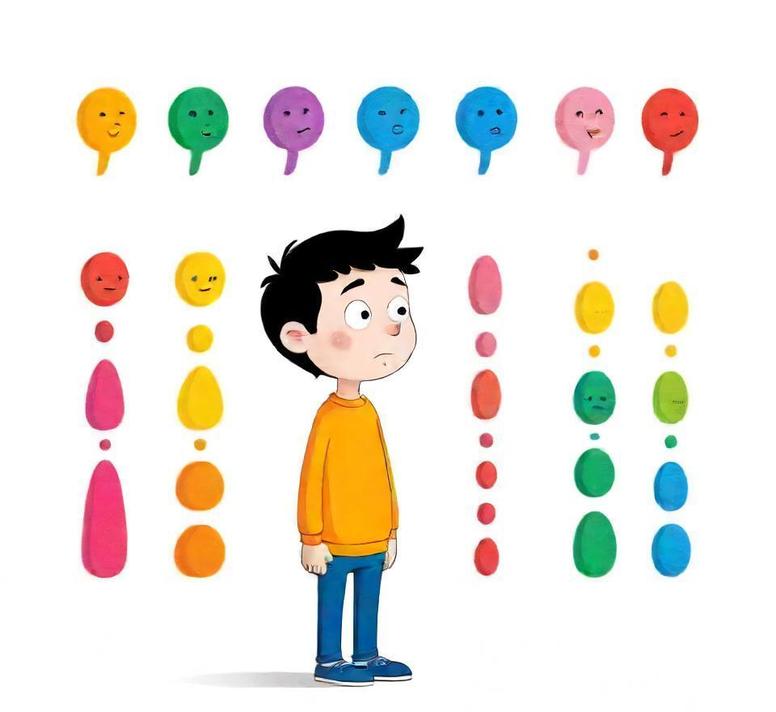
When embarking on the journey of deploying a React application, selecting the appropriate hosting solution is pivotal. React, a JavaScript library for building user interfaces, is renowned for its efficiency and dynamic performance. However, its successful deployment hinges on choosing a hosting platform that complements its unique needs and characteristics. Here’s an in-depth exploration of how to choose the right hosting for React apps, covering essential factors to ensure optimal performance, scalability, and ease of use.
1. Understand Your App’s Requirements
Before diving into specific hosting options, it’s crucial to assess the specific needs of your React application. Consider factors such as:
- Traffic Volume: Estimate the expected number of visitors and their interactions with your app. High-traffic applications might require more robust solutions to handle the load.
- Dynamic Content vs. Static Content: Determine whether your React app relies heavily on dynamic content or primarily serves static assets. This distinction will influence your choice of hosting.
- Performance and Speed: React applications benefit from fast load times and responsive interactions. Ensure your hosting provider can deliver low latency and high-speed performance.
2. Evaluate Hosting Types
React applications can be hosted on a variety of platforms, each offering distinct features and benefits:
-
Static Site Hosts: For React apps that are built and served as static files, static site hosts such as Netlify, Vercel, and GitHub Pages provide simple and efficient solutions. These platforms offer automatic deployments from Git repositories, global content delivery networks (CDNs), and built-in support for custom domains. They are particularly suited for Single Page Applications (SPAs) and Progressive Web Apps (PWAs).
-
Traditional Web Hosts: Platforms like Bluehost or HostGator provide traditional web hosting services that may support React applications. These services are more generic and can accommodate various types of web projects, but might require additional configuration for React-specific needs.
-
Cloud Providers: For more control and scalability, cloud platforms such as AWS (Amazon Web Services), Google Cloud Platform (GCP), and Microsoft Azure offer a range of services. They provide robust infrastructure for handling complex deployments, auto-scaling capabilities, and integration with various back-end services. These platforms can be ideal for applications with dynamic content or heavy user interactions.
-
Serverless Platforms: Providers like AWS Lambda or Azure Functions enable serverless hosting, where you deploy individual functions rather than managing servers. This can be advantageous for handling specific tasks or APIs within your React app while reducing the overhead of server management.
3. Consider Integration And Deployment Tools
A smooth deployment process is vital for maintaining and updating your React app. Look for hosting providers that offer:
-
CI/CD Integration: Continuous Integration and Continuous Deployment (CI/CD) pipelines automate the process of testing and deploying your application. Platforms like Netlify and Vercel integrate seamlessly with popular CI/CD tools, making it easier to push updates and maintain your app.
-
Version Control Integration: Integration with version control systems such as GitHub or GitLab streamlines the deployment process. Hosting platforms that support direct deployments from your Git repository can simplify workflows and ensure that your latest changes are live.
-
Build and Deployment Support: Ensure the hosting provider supports the build process of your React application. Many modern hosting solutions offer built-in support for building and optimizing your code, reducing the need for manual configuration.
4. Evaluate Performance And Scalability
Performance and scalability are critical aspects to consider:
-
CDN Support: A Content Delivery Network (CDN) can enhance the performance of your React app by caching content at multiple locations around the world. This reduces latency and improves load times for users regardless of their geographical location.
-
Auto-Scaling Capabilities: For applications with fluctuating traffic, auto-scaling features ensure that your hosting solution can handle spikes in demand without manual intervention. Cloud providers and some static site hosts offer this capability.
-
Monitoring and Analytics: Choose a hosting provider that provides monitoring and analytics tools to track performance, user behavior, and potential issues. This data can be invaluable for optimizing your app and improving user experience.
5. Cost And Budget Considerations
Cost is always a significant factor in choosing a hosting provider:
-
Pricing Models: Compare pricing models of different hosting solutions. Static site hosts often offer free or low-cost plans for smaller projects, while cloud providers and traditional hosts may have tiered pricing based on resource usage.
-
Additional Costs: Be aware of potential additional costs, such as for extra storage, bandwidth, or premium support. Ensure that the hosting provider’s pricing aligns with your budget and anticipated usage.
Selecting the right hosting for your React application is a decision that encompasses several critical factors, from understanding your app’s specific needs to evaluating various hosting types and their associated features. By carefully assessing these elements—traffic volume, content type, performance requirements, deployment tools, and cost—you can choose a hosting solution that not only meets the demands of your React app but also supports its growth and evolution.
The ideal hosting provider will enhance your app’s performance, streamline the deployment process, and offer the scalability necessary to handle future growth. Whether you opt for a static site host, a traditional web host, a cloud provider, or a serverless platform, your choice will play a crucial role in the success and efficiency of your React application.
With the right hosting solution, your React app will thrive in the digital landscape, delivering an exceptional user experience and achieving its full potential.
Performance And Reliability

When it comes to deploying React applications, the choice of hosting platform can significantly impact both performance and reliability. React, with its rich client-side interactivity and state management capabilities, demands a hosting environment that can handle its dynamic nature and deliver a seamless user experience. Here’s a comprehensive look into the factors affecting performance and reliability in hosting React applications, and how to optimize them.
Performance Considerations
1. Content Delivery Networks (CDNs):
CDNs are crucial for the performance of React applications. They distribute static assets, such as JavaScript bundles, CSS, and images, across multiple geographically dispersed servers. This reduces latency by serving these assets from locations closer to the end-users. Popular CDN providers include Cloudflare, AWS CloudFront, and Akamai. By caching static content and utilizing edge locations, CDNs can dramatically decrease load times and improve the overall user experience.
2. Server-Side Rendering (SSR):
React applications traditionally operate on the client-side, but server-side rendering can offer a significant performance boost. SSR involves rendering React components on the server and sending the fully-rendered HTML to the client. This approach enhances the initial load time and can improve SEO since search engines can crawl pre-rendered pages more effectively. Frameworks like Next.js simplify the implementation of SSR with React and offer built-in optimizations.
3. Static Site Generation (SSG):
SSG is another powerful technique where pages are pre-rendered at build time, creating static HTML files. This can be highly beneficial for sites with content that doesn’t change frequently. Tools like Gatsby leverage SSG to optimize React apps by generating static pages that load quickly and can be served efficiently from CDNs.
4. Caching Strategies:
Effective caching strategies are vital for improving the performance of React applications. Implementing strategies such as HTTP caching for static assets, client-side caching with service workers, and leveraging browser cache can reduce the number of network requests and speed up page load times. Tools like Workbox can assist in setting up advanced caching mechanisms in your React app.
5. Code Splitting and Lazy Loading:
Code splitting and lazy loading can significantly enhance the performance of React applications by loading only the necessary JavaScript code for the initial render and deferring the rest until needed. Libraries such as React.lazy and React Suspense facilitate code splitting, ensuring that users receive a faster, more responsive experience as they interact with your app.
6. Optimize Bundle Size:
A large JavaScript bundle can slow down application performance. Tools like Webpack and Parcel help optimize bundle sizes by tree shaking (removing unused code), minifying files, and using efficient bundling strategies. Regularly analyzing and optimizing bundle size ensures faster load times and a more efficient user experience.
Reliability Considerations
1. Uptime and Availability:
Reliable hosting for React apps requires a platform with high availability and minimal downtime. Services like AWS, Google Cloud, and Azure offer robust infrastructure with Service Level Agreements (SLAs) that guarantee uptime. Additionally, deploying your app across multiple regions can enhance reliability by ensuring that users experience minimal disruptions even if one server fails.
2. Monitoring and Error Reporting:
Implementing monitoring and error reporting tools is crucial for maintaining the reliability of your React application. Services such as Sentry, New Relic, and Datadog can track application performance, monitor error logs, and provide real-time alerts for issues. This allows for proactive problem-solving and ensures that any potential issues are addressed promptly.
3. Auto-Scaling:
Auto-scaling is an essential feature for managing traffic spikes and ensuring consistent performance. Cloud hosting providers often offer auto-scaling capabilities that automatically adjust resources based on traffic loads. This ensures that your React app remains responsive under varying conditions without manual intervention.
4. Security Measures:
Security is a fundamental aspect of reliability. Secure hosting environments protect your React application from potential threats such as DDoS attacks, data breaches, and vulnerabilities. Implementing HTTPS, using secure authentication methods, and regularly updating dependencies are crucial steps in safeguarding your application.
5. Backup and Recovery:
Having a solid backup and recovery strategy is critical for minimizing downtime in case of data loss or corruption. Regular backups and a well-defined recovery plan ensure that your React application can be quickly restored to its previous state, minimizing disruptions to users.
Hosting React applications involves a multi-faceted approach where performance and reliability are key. By leveraging CDNs, SSR, SSG, and efficient caching strategies, you can significantly enhance the performance of your React app, ensuring quick load times and a smooth user experience. Additionally, focusing on reliability through uptime guarantees, monitoring, auto-scaling, security measures, and robust backup plans will help maintain a stable and resilient application. Choosing the right hosting environment tailored to these needs is essential for achieving optimal performance and reliability. Whether you opt for cloud services, specialized platforms, or traditional hosting, understanding and implementing best practices will empower you to deliver a React application that meets the high standards of modern web users.
Ease Of Use
Hosting a React application has become significantly more straightforward in recent years, thanks to a variety of platforms that cater specifically to the needs of modern web applications. React, being a JavaScript library for building user interfaces, is known for its efficiency and flexibility. However, the hosting environment you choose can either amplify these benefits or introduce unnecessary complexity. Let’s explore the ease of use of different hosting options for React apps.
**1. Static Site Hosts: The Simplest Route
Static site hosts like Netlify, Vercel, and GitHub Pages offer the most seamless experience for hosting React applications. These platforms are designed with developers in mind, providing automated workflows that streamline the deployment process.
-
Netlify: Known for its powerful continuous deployment features, Netlify automatically builds and deploys your app whenever you push changes to your Git repository. It integrates with various version control systems, supports custom domains, and provides free SSL certificates, ensuring that your app is secure. The setup is as simple as linking your GitHub, GitLab, or Bitbucket repository to Netlify and selecting the build settings (often just a matter of pointing to the
npm buildscript). -
Vercel: Vercel offers an incredibly smooth experience, particularly for those using Next.js (a React framework). Its automated deployments, serverless functions, and seamless integration with Git repositories make it a favorite among developers. You can deploy your app by pushing to a branch, and Vercel handles the rest, providing instant previews of changes and robust performance optimization out of the box.
-
GitHub Pages: Although slightly less feature-rich compared to Netlify and Vercel, GitHub Pages is a fantastic option for personal projects and documentation sites. It supports static site hosting directly from your GitHub repository, with easy configuration and automatic deployment on push.
2. Cloud Providers: Versatility and Scalability
For larger projects or those requiring backend services, cloud providers like AWS, Google Cloud Platform (GCP), and Microsoft Azure offer comprehensive solutions. These platforms provide extensive resources and services, albeit with a steeper learning curve compared to static site hosts.
-
AWS Amplify: Specifically tailored for modern web and mobile apps, AWS Amplify simplifies the process of managing and scaling React applications. It integrates with various AWS services, allowing you to add authentication, storage, and APIs effortlessly. Amplify’s CLI tool and Admin UI make it easier to manage your app’s backend, while its hosting service provides continuous deployment from your preferred Git provider.
-
Google Cloud Platform: GCP offers Firebase Hosting, which is excellent for static sites and also supports server-side rendering for React apps. Firebase Hosting is part of the broader Firebase suite, enabling seamless integration with authentication, databases, and other backend services. The setup involves using the Firebase CLI to initialize your project and deploy it, making it accessible and straightforward.
-
Microsoft Azure: Azure Static Web Apps service caters to React developers by providing streamlined workflows for deploying full-stack apps. It integrates with GitHub Actions for continuous deployment and supports features like custom domains and free SSL. Additionally, Azure Functions can be used to create serverless APIs, complementing your React app with dynamic backend capabilities.
3. Traditional Web Hosting: Flexibility at a Cost
Traditional web hosting providers like Heroku, DigitalOcean, and Bluehost offer more flexibility but require more manual setup and maintenance.
-
Heroku: Known for its simplicity and ease of use, Heroku allows developers to deploy React apps using Git. You can configure buildpacks to handle the React build process, and Heroku’s add-ons marketplace provides a variety of extensions for databases, caching, and monitoring. However, it may not be as optimized for static site deployment as Netlify or Vercel.
-
DigitalOcean: This platform provides developers with virtual private servers (droplets) where they can deploy and manage their React applications. While it offers more control and potentially better performance, it requires a higher degree of technical expertise to set up and maintain the server environment, including configuring a web server (like Nginx or Apache) and setting up continuous integration and deployment pipelines.
-
Bluehost: Primarily known for traditional website hosting, Bluehost can host React applications but lacks the seamless integration and automation provided by more specialized platforms. It might be a good option for those already using Bluehost for other web hosting needs, but it involves more manual configuration.
Hosting a React application today is a task made simple by a variety of platforms tailored to different needs and skill levels. Whether you choose a static site host like Netlify or Vercel for its ease of use and automated workflows, a cloud provider like AWS or GCP for its scalability and backend services, or a traditional web host for its flexibility, there are options available to suit every project’s requirements. The key is to assess the specific needs of your application, including deployment frequency, backend services, and scalability, to choose the best hosting solution. With the right platform, you can focus more on building engaging user interfaces and less on deployment logistics.
Pricing And Plans

When it comes to deploying and maintaining React applications, the choice of hosting can significantly impact performance, scalability, and cost. React, a popular JavaScript library for building user interfaces, often requires a hosting solution that supports modern web practices and can handle dynamic content efficiently. Various hosting providers offer specialized plans tailored to the needs of React applications. Here, we’ll explore the primary hosting options available, highlighting their pricing structures, features, and the nuances that might influence your choice.
1. Static Site Hosting
For React applications that are primarily static—meaning they don’t rely on server-side logic or dynamic content generation—static site hosting is often the most cost-effective and straightforward option. Services like Netlify, Vercel, and GitHub Pages provide streamlined solutions for deploying static sites.
-
Netlify: Netlify offers a free tier that includes continuous deployment from Git repositories, automated builds, and global CDN (Content Delivery Network) distribution. For more advanced needs, such as additional team members or increased build minutes, Netlify’s Pro plan starts at $19 per month. The Business plan, starting at $99 per month, provides enhanced support and features like split testing and analytics.
-
Vercel: Similar to Netlify, Vercel provides a free tier with features like serverless functions, instant rollbacks, and global distribution. Their Pro plan starts at $20 per month and offers better performance insights, more team collaboration features, and enhanced support. The Enterprise plan, with custom pricing, includes advanced security features and dedicated support.
-
GitHub Pages: Ideal for projects that are hosted on GitHub, GitHub Pages provides a free hosting solution for static sites with some limitations. It’s a great option for smaller projects or personal portfolios but lacks advanced features found in dedicated static site hosting services.
2. Platform-as-a-Service (PaaS)
For applications that require server-side functionality, dynamic content, or more extensive backend integrations, PaaS providers offer more flexibility. Services like Heroku, Firebase, and Render are popular choices.
-
Heroku: Known for its ease of use and extensive ecosystem, Heroku offers a free tier that includes 550-1000 dyno hours per month and a simple deployment process. Paid plans start at $7 per dyno per month, with the cost increasing based on the scale and resources needed. For professional applications, the Standard-2X plan at $25 per dyno per month provides better performance and reliability.
-
Firebase: Firebase, by Google, is particularly appealing for real-time applications and offers a generous free tier. Their Spark Plan is free and includes limited hosting, storage, and database usage. The Blaze Plan, which is pay-as-you-go, scales based on usage, with costs increasing for additional bandwidth, storage, and function invocations.
-
Render: Render is a newer entrant but offers competitive pricing with a focus on simplicity. Their free plan provides basic features, while paid plans start at $7 per month for more robust needs. Render’s pricing is transparent and scales with usage, making it a flexible choice for growing applications.
3. Cloud Providers
For applications with high traffic demands or those requiring extensive customization, cloud providers like AWS, Azure, and Google Cloud Platform (GCP) offer robust hosting solutions.
-
Amazon Web Services (AWS): AWS provides a wide range of services including S3 for static hosting, Amplify for React applications, and EC2 for full control over server environments. The pricing is pay-as-you-go, with costs depending on data transfer, storage, and computing resources. AWS’s free tier offers limited resources, and for larger applications, costs can quickly accumulate based on usage.
-
Microsoft Azure: Azure offers services such as Azure Static Web Apps for simple deployments and Azure App Service for more complex needs. Azure’s pricing is similarly pay-as-you-go, with costs varying based on the scale of resources, number of users, and additional services like databases and analytics.
-
Google Cloud Platform (GCP): GCP provides solutions such as Google App Engine for managed hosting and Google Cloud Storage for static content. GCP offers a free tier with limited usage, and their pricing model is based on the resources consumed, which can be advantageous for scaling applications.
Selecting the right hosting plan for your React application is pivotal in ensuring optimal performance, scalability, and cost-efficiency. The decision largely depends on the nature of your application—whether it is a static site, requires server-side functionality, or needs the flexibility of cloud providers. Each hosting option comes with its unique set of features, pricing models, and trade-offs.
Static Site Hosting options like Netlify, Vercel, and GitHub Pages are ideal for simple React applications, offering low-cost or even free solutions with basic features. Platform-as-a-Service (PaaS) providers like Heroku, Firebase, and Render cater to applications requiring backend functionality and scalability, providing a balance between ease of use and cost. Cloud Providers such as AWS, Azure, and GCP offer the highest level of flexibility and customization, suitable for applications with complex needs and high traffic demands.
Ultimately, the best choice depends on your specific requirements, including the scale of your application, your budget, and the level of control you need. By carefully evaluating the features and pricing of each hosting solution, you can ensure that your React application performs optimally while staying within your financial parameters.
Customer Support

When it comes to deploying and maintaining React applications, effective customer support is not just a bonus—it’s an essential component of a successful hosting strategy. React, being a popular JavaScript library for building user interfaces, particularly single-page applications (SPAs), brings its own set of challenges and needs when it comes to hosting. Quality customer support can be the difference between a smooth, hassle-free deployment and a series of frustrating setbacks.
Importance Of Customer Support In Hosting For React Apps
Hosting a React app involves more than just setting up servers or deploying files. React apps often come with unique requirements like server-side rendering (SSR), client-side routing, and dynamic content management. This complexity necessitates a robust support system to ensure that any issues can be quickly and effectively addressed.
1. Complexity Management: Hosting providers must be adept at managing the complexities associated with React apps. This includes dealing with issues related to client-side rendering, where the app’s functionality is reliant on JavaScript execution in the user’s browser. When problems arise—such as issues with browser compatibility or JavaScript errors—responsive customer support can offer immediate guidance or troubleshooting steps, minimizing downtime and user disruption.
2. Server-Side Rendering and SEO: Many React applications use server-side rendering to improve SEO and reduce the time to first meaningful paint. This setup can introduce additional layers of complexity to hosting. For instance, if server-side rendering isn’t properly configured, search engines may struggle to index content, impacting the app’s visibility. Here, having knowledgeable support can be crucial for troubleshooting server-side issues, optimizing performance, and ensuring that best practices for SEO are being followed.
3. Performance Optimization: React apps often require optimization techniques to ensure fast load times and smooth performance. This can involve code splitting, lazy loading, and efficient asset management. Hosting providers with strong customer support can assist in fine-tuning these optimizations, offering advice on caching strategies, CDN integration, and other performance-enhancing measures.
4. Security Concerns: Security is a paramount concern for any application, and React apps are no exception. Hosting providers need to offer support for securing applications against vulnerabilities such as cross-site scripting (XSS) and cross-site request forgery (CSRF). Customer support teams should be well-versed in best practices for React security and provide guidance on implementing SSL certificates, setting up firewalls, and other protective measures.
5. Scalability and Load Balancing: As a React app grows in popularity, it may face increased traffic that requires scaling. This could involve scaling the application horizontally or vertically and implementing load balancing to distribute traffic evenly. Effective support can assist in configuring and managing these aspects, ensuring that the app remains responsive and available under varying loads.
6. Incident Response and Troubleshooting: When issues inevitably arise—whether due to unexpected bugs, deployment errors, or configuration problems—having a support team that can quickly diagnose and resolve issues is invaluable. Efficient incident response mechanisms ensure minimal disruption and help maintain a positive user experience.
Types Of Support Offered By Hosting Providers
1. Technical Support: This includes assistance with server configuration, debugging, and resolving technical issues specific to React applications. Technical support teams should be familiar with the intricacies of React and the hosting environment, offering targeted solutions to complex problems.
2. Documentation and Resources: Comprehensive and well-organized documentation can be a lifeline for developers. Hosting providers should offer detailed guides, FAQs, and troubleshooting tips related to React apps. Access to community forums and knowledge bases can also be beneficial for collaborative problem-solving.
3. Live Support Channels: Real-time support options, such as chat, phone, or video calls, provide immediate assistance and are crucial for resolving urgent issues. Providers that offer 24/7 support can address problems as they arise, regardless of time zones.
4. Onboarding and Training: For developers new to a hosting environment, onboarding support can ease the transition. Training sessions or tutorials specific to React app hosting can empower developers with the knowledge needed to manage and optimize their applications effectively.
5. Proactive Monitoring and Alerts: Some hosting providers offer proactive monitoring services that detect issues before they impact users. Alerts and notifications about potential problems can prompt timely intervention, preventing downtime and maintaining application health.
6. Consultation and Custom Solutions: Advanced hosting providers may offer consultation services to help tailor hosting environments to the specific needs of React applications. This can include custom configuration, performance tuning, and strategic planning for growth.
In the ever-evolving landscape of web development, the hosting of React applications demands a high level of expertise and support. React's rich ecosystem and complex functionalities require hosting providers to offer not just basic services, but comprehensive, knowledgeable, and responsive support. From handling intricate issues related to server-side rendering and performance optimization to providing timely incident response and proactive monitoring, effective customer support plays a pivotal role in ensuring a React app's success. Choosing a hosting provider that excels in customer support can significantly impact the overall quality and reliability of your React application. As developers and businesses seek to deliver exceptional user experiences and maintain high performance, the value of strong, reliable, and knowledgeable support cannot be overstated.
Additional Features

When deploying React applications, developers are often focused on core considerations like performance, scalability, and reliability. However, beyond these essentials, various additional features can enhance the deployment experience and improve the overall functionality of your React app. These additional features are not just minor tweaks; they can significantly impact your app’s usability, security, and maintainability.
1. Server-Side Rendering (SSR)
Server-Side Rendering is a crucial feature for optimizing the performance and SEO of React applications. SSR involves rendering the React components on the server before sending them to the client. This approach ensures that the initial HTML is fully formed when it reaches the user’s browser, which can drastically reduce the time to first paint and improve the perceived performance.
- SEO Benefits: Unlike client-side rendering, where the browser has to execute JavaScript to render the page, SSR allows search engines to index the content more effectively since they receive a fully rendered HTML page. This can lead to better search engine rankings and increased visibility.
- Faster Time-to-Content: Users see content faster as the server sends pre-rendered HTML, reducing the time spent waiting for JavaScript to load and execute.
Tools for SSR: Frameworks like Next.js and Nuxt.js provide built-in support for server-side rendering. They simplify the setup and integration process, making SSR more accessible for developers.
2. Static Site Generation (SSG)
Static Site Generation is another technique that can be particularly beneficial for React apps, especially those with content that does not change frequently. SSG involves generating static HTML files at build time, rather than on every request.
- Performance: Static sites can be served directly from a Content Delivery Network (CDN), ensuring fast load times and reduced server costs.
- Security: With no server-side processing involved in serving static pages, the risk of certain types of attacks is reduced.
Tools for SSG: Like SSR, SSG is well-supported by frameworks such as Next.js, Gatsby, and 11ty. These tools offer robust features for pre-rendering pages and optimizing static assets.
3. CDN Integration
Content Delivery Networks (CDNs) play a vital role in distributing the load of static assets across multiple servers globally. By caching assets closer to the user, CDNs reduce latency and improve load times.
- Improved Load Times: CDNs cache static files like images, stylesheets, and JavaScript files, delivering them from a server geographically closer to the user.
- Scalability: CDNs handle large volumes of traffic efficiently, which is essential for high-traffic applications and can help prevent server overload.
Popular CDNs: Services like Cloudflare, Akamai, and AWS CloudFront are commonly used to optimize the delivery of React applications.
4. Continuous Deployment And Integration (CI/CD)
CI/CD pipelines are essential for automating the deployment process and ensuring that updates to your React app are smoothly and reliably integrated.
- Automation: CI/CD tools automate the process of building, testing, and deploying your application, reducing the risk of human error and accelerating the release cycle.
- Testing: Automated testing within the CI/CD pipeline ensures that new code changes do not introduce bugs or regressions, maintaining the stability of your application.
Popular CI/CD Tools: Jenkins, CircleCI, GitHub Actions, and GitLab CI are some of the prominent tools used for setting up CI/CD pipelines for React applications.
5. Monitoring And Analytics
Monitoring and analytics are vital for understanding user behavior and maintaining the health of your React application.
- Performance Monitoring: Tools like New Relic, Datadog, and Sentry offer performance monitoring and error tracking, helping you identify and fix issues before they impact users.
- User Analytics: Google Analytics, Mixpanel, and Hotjar provide insights into user behavior, helping you make data-driven decisions for future development.
Integration: Implementing these tools involves adding appropriate scripts or SDKs to your React app and configuring dashboards to visualize metrics and logs.
6. Security Features
Securing your React application is paramount to protect it from various vulnerabilities and attacks.
- HTTPS: Ensuring that your application is served over HTTPS is essential for encrypting data and protecting user information.
- Content Security Policy (CSP): Implementing a Content Security Policy helps prevent cross-site scripting (XSS) attacks by specifying which sources of content are trusted.
- Authentication and Authorization: Properly handling user authentication and authorization is crucial. Services like Auth0 and Firebase Authentication offer robust solutions for managing user identities and permissions.
Implementation: Security measures often involve configuring server settings, adding security headers, and integrating third-party security services.
Hosting React applications involves more than just deploying code to a server. Embracing additional features such as server-side rendering, static site generation, CDN integration, continuous deployment, monitoring, and security can profoundly impact your app’s performance, scalability, and user experience. By leveraging these features, you can ensure that your React application not only performs efficiently but also provides a secure and engaging experience for users.
Incorporating these advanced hosting features into your deployment strategy not only optimizes the functionality of your React app but also prepares it for future growth and evolving user needs. As the landscape of web development continues to advance, staying informed and adaptable to these additional features will help you maintain a competitive edge and deliver a high-quality product.
Advantages And Disadvantages Of Hosting For React Apps
When it comes to hosting React applications, developers are faced with a myriad of options and considerations that can significantly influence the performance, scalability, and overall user experience of their applications. React, a popular JavaScript library for building user interfaces, demands a hosting environment that can cater to its unique needs. Let’s delve deeply into the advantages and disadvantages of various hosting solutions for React apps.
Advantages
-
Fast Load Times and Performance Optimization
One of the most notable advantages of hosting React applications is the ability to achieve fast load times and excellent performance. React’s virtual DOM efficiently updates only the necessary parts of the user interface, which, when combined with hosting solutions that offer Content Delivery Networks (CDNs) and edge caching, can deliver lightning-fast load times. Providers like Netlify, Vercel, and AWS Amplify optimize static assets and deliver them via CDNs, ensuring that your React app loads quickly regardless of the user’s geographic location. -
Scalability and Reliability
Modern hosting solutions for React apps offer remarkable scalability. Services like Vercel, Netlify, and AWS Amplify automatically handle scaling based on traffic demands. This means that whether your app is experiencing a surge in users or has a sudden spike in traffic, the hosting provider can seamlessly manage these fluctuations without any manual intervention. Furthermore, these platforms are built on robust cloud infrastructure, ensuring high availability and minimal downtime. -
Simplified Deployment and Continuous Integration
Hosting platforms for React apps often come with built-in Continuous Integration/Continuous Deployment (CI/CD) capabilities. This streamlines the deployment process, allowing developers to push updates with ease. Platforms like Netlify and Vercel integrate seamlessly with version control systems such as GitHub, GitLab, and Bitbucket, automating the build and deployment processes. This means that every push to a repository can automatically trigger a build and deploy process, facilitating a smoother and more efficient workflow. -
Serverless Functions and Backend Integration
Many hosting services offer serverless functions that can be used to handle backend logic without the need for a dedicated server. For instance, Vercel and Netlify provide serverless function support, which allows developers to write backend code in the same repository as their React application. This integration simplifies the architecture by eliminating the need for separate backend hosting and can significantly reduce costs and complexity. -
Developer Experience and Tooling
The developer experience is often enhanced with modern hosting solutions. Platforms like Vercel and Netlify offer excellent developer tooling, including previews for pull requests, detailed analytics, and easy-to-use dashboards. These tools provide valuable insights into application performance and user behavior, helping developers to fine-tune their apps and improve the overall user experience.
Disadvantages
-
Cost Considerations
While many hosting providers offer free tiers, they often come with limitations that may not be sufficient for production applications. As traffic grows or additional features are required, costs can escalate quickly. Premium features such as advanced analytics, higher performance tiers, or additional serverless function usage can lead to increased expenses. For large-scale applications or startups with tight budgets, these costs can become a significant factor to consider. -
Vendor Lock-In
Using a specialized hosting provider can lead to vendor lock-in. For example, if you rely heavily on Vercel’s or Netlify’s specific features, migrating to a different platform could be complex and time-consuming. This dependency on a particular provider’s ecosystem might limit your flexibility and make it difficult to switch to another solution in the future. -
Limited Customization and Control
With the convenience of managed hosting solutions comes a trade-off in control. Platforms like Netlify and Vercel abstract away much of the server management and configuration, which can be a double-edged sword. While this simplification is advantageous for most developers, it may restrict the ability to fine-tune server settings or configure advanced optimizations. For applications with highly specific requirements, this limited control could pose challenges. -
Dependency on Third-Party Services
Relying on third-party hosting services introduces an element of dependency that can be risky. Issues such as outages, performance degradation, or changes in service terms can impact your application’s availability and functionality. It’s crucial to stay informed about the status of your hosting provider and to have contingency plans in place to mitigate any potential disruptions. -
Security Concerns
Although modern hosting platforms implement strong security measures, hosting on a shared or multi-tenant environment can pose risks. Security breaches or vulnerabilities in the hosting provider’s infrastructure could potentially expose your application to threats. Ensuring that the hosting provider adheres to best practices and has robust security protocols in place is essential for safeguarding your React app.
Hosting React applications offers a range of advantages that cater to modern development needs, including fast performance, scalability, and streamlined deployment processes. The integration of serverless functions and advanced developer tools further enhances the appeal of contemporary hosting solutions. However, these benefits come with considerations such as cost, vendor lock-in, and potential limitations in customization and control.
The choice of hosting solution should be guided by the specific requirements of your application, including performance needs, budget constraints, and the desired level of control. Balancing these factors will help ensure that your React app not only thrives in its hosting environment but also delivers an optimal experience for its users. By carefully evaluating the advantages and disadvantages, developers can make informed decisions that align with their project goals and long-term objectives.
Common Issues And Solutions
Hosting React applications comes with its own set of challenges and solutions, given their unique architecture and requirements. Whether you’re deploying a small portfolio project or a large-scale enterprise application, understanding common issues and their remedies can ensure a smoother deployment process.
1. Build Configuration Issues
When deploying React applications, one common issue is the discrepancy between development and production builds. React’s build process relies on tools like Webpack, Babel, and others, which optimize and bundle your code for production. However, misconfigurations can lead to issues like broken builds or unexpected behavior in production.
Solution:
Ensure that your build configuration is correctly set up for production. This includes setting environment variables properly and configuring Webpack for optimizations such as minification, code splitting, and tree shaking. Always test the production build locally using npm run build or yarn build to catch issues before deployment. Tools like Create React App abstract much of this configuration, but if you’re using a custom setup, double-check your webpack.config.js and .babelrc files.
2. Performance Optimization
React applications can suffer from performance issues if not optimized properly. Common problems include large bundle sizes, slow initial load times, and inefficient rendering.
Solution
- Bundle Size: Utilize code-splitting and lazy loading to ensure that only necessary code is loaded on initial render. Tools like
React.lazyandReact.Suspensecan help with this. - Caching: Implement effective caching strategies using HTTP headers to ensure that static assets are cached by the browser. Use tools like
service workerswith Workbox to enable offline capabilities and further optimize caching. - Performance Monitoring: Leverage performance monitoring tools such as Google Lighthouse or WebPageTest to identify and address bottlenecks.
3. Routing Problems
React applications often use libraries like React Router for handling client-side routing. However, routing issues can arise when the server doesn’t properly handle routes, leading to 404 errors or incorrect page loads.
Solution:
Configure your server to serve the same index.html file for all routes, allowing React Router to handle routing on the client side. For instance, if you’re using Nginx or Apache, you can set up rewrite rules to direct all traffic to your index.html file.
location / {
try_files $uri /index.html;
}
4. Environment Variables And Secrets
Handling environment variables and sensitive information can be tricky, especially when deploying to different environments (development, staging, production).
Solution:
Use environment variables to manage configuration settings across different environments. Most hosting platforms like Vercel, Netlify, and AWS Amplify provide interfaces to set environment variables securely. Ensure that sensitive data such as API keys are not exposed in the client-side code by keeping them server-side or using a proxy server to handle requests.
5. Cross-Origin Resource Sharing (CORS) Issues
When your React application interacts with APIs hosted on different domains, you might encounter CORS issues. These occur when the server does not include the correct headers to allow requests from your React app’s domain.
Solution:
Configure the server hosting the API to include appropriate CORS headers. This can be done by setting the Access-Control-Allow-Origin header to the domain of your React app or by using a wildcard (*) for public APIs. For local development, you can use tools like http-proxy-middleware to proxy API requests and bypass CORS issues.
6. Deployment And Continuous Integration (CI) Problems
Automating the deployment process can sometimes lead to issues such as failed deployments or incorrect versions being pushed live.
Solution:
Set up a robust Continuous Integration/Continuous Deployment (CI/CD) pipeline using tools like GitHub Actions, GitLab CI, or CircleCI. Ensure that your pipeline includes steps for testing, building, and deploying your React app. Configure deployment hooks to automatically deploy the latest build to your hosting provider upon successful tests.
Deploying and hosting React applications involves navigating a variety of potential issues, from build configuration and performance optimization to routing and environment management. By anticipating these challenges and implementing the appropriate solutions, you can ensure a smooth deployment process and a reliable user experience. Start by focusing on proper build configuration and performance optimization to provide a fast and responsive app. Address routing issues by configuring your server correctly and handle environment variables and secrets with care. For cross-origin requests, ensure your API server supports CORS, and streamline your deployment process with a CI/CD pipeline to automate and simplify your workflow. By addressing these common issues proactively, you can leverage the full potential of React to deliver high-quality applications that perform well and meet the expectations of your users.
Tips For Getting The Most Out Of Hosting For React Apps
When it comes to deploying and hosting React applications, maximizing performance, security, and user experience are crucial. To help you navigate the complexities of React app hosting, here are some detailed tips and strategies:
1. Choose The Right Hosting Platform
Selecting a hosting platform tailored to your app’s needs is foundational. React apps often require dynamic features and efficient content delivery, so consider these popular hosting options:
-
Static Site Hosting Services: Platforms like Netlify, Vercel, and GitHub Pages excel in delivering static content with remarkable speed. These services leverage Content Delivery Networks (CDNs) to distribute your app across multiple global servers, ensuring fast load times regardless of user location. They also offer built-in Continuous Deployment (CD) pipelines, which streamline updates.
-
Cloud Platforms: Providers such as AWS, Google Cloud, and Azure offer more control and scalability. They support complex applications and offer a range of services from serverless functions (e.g., AWS Lambda) to managed databases. This is ideal if your React app integrates with extensive backend services or requires real-time data processing.
-
Platform-as-a-Service (PaaS): Services like Heroku or Render offer a balance between ease of use and flexibility. They simplify the deployment process while still providing the ability to scale and configure your environment according to your needs.
2. Optimize Your Build Process
Efficient build processes ensure that your app performs optimally. Here’s how to streamline your React app’s build:
-
Minify and Bundle Assets: Use tools like Webpack, Rollup, or Parcel to bundle and minify JavaScript, CSS, and HTML files. This reduces the size of your assets, resulting in quicker load times. Make use of code-splitting to load only the necessary code for each page or component, enhancing performance.
-
Leverage Environment Variables: Configure environment variables to manage settings specific to different environments (development, staging, production). This practice helps prevent errors and ensures your app behaves correctly under various conditions.
-
Implement Efficient Caching: Configure caching strategies to minimize the need for repeated downloads. Use HTTP caching headers (e.g.,
Cache-Control,ETag) to instruct browsers on how long to store resources locally. For more dynamic content, consider implementing service workers to cache assets and handle network requests offline.
3. Ensure Robust Security
Security is paramount when hosting web applications. Here are steps to fortify your React app:
-
Use HTTPS: Ensure that all data transmitted between your app and users is encrypted. HTTPS not only protects sensitive information but also improves your app’s credibility and SEO ranking.
-
Implement Content Security Policy (CSP): Configure a Content Security Policy to protect against Cross-Site Scripting (XSS) attacks. CSPs allow you to specify which resources the browser should load, reducing the risk of malicious content being executed.
-
Regularly Update Dependencies: Keep your React app’s dependencies up-to-date to avoid vulnerabilities. Tools like Dependabot or Snyk can help track and manage security updates for your project’s libraries and frameworks.
4. Monitor And Analyze Performance
Continuous monitoring and analysis provide insights into your app’s performance and user behavior:
-
Use Performance Monitoring Tools: Services like New Relic, Datadog, or Google Lighthouse can help you monitor your app’s performance in real-time. These tools provide detailed reports on load times, error rates, and user interactions.
-
Analyze User Experience: Leverage analytics tools such as Google Analytics or Mixpanel to understand how users interact with your app. Track metrics like session duration, bounce rate, and conversion rates to identify areas for improvement.
-
Implement Error Tracking: Use error tracking tools like Sentry or Rollbar to capture and report issues. This proactive approach allows you to address bugs quickly and maintain a smooth user experience.
5. Plan For Scalability
As your app grows, scalability becomes essential. Consider these practices:
-
Load Balancing: Distribute incoming traffic across multiple servers to prevent any single server from becoming overwhelmed. Load balancers can dynamically allocate resources based on demand, ensuring consistent performance.
-
Auto-Scaling: Set up auto-scaling policies to automatically adjust the number of servers based on traffic load. This approach helps manage costs and maintain performance during traffic spikes.
-
Database Optimization: Optimize your database queries and indexing to handle increased data volume efficiently. Consider using managed databases that offer built-in scaling features.
Hosting a React app involves much more than just deploying code; it encompasses optimizing performance, ensuring security, and preparing for growth. By carefully selecting the right hosting platform, refining your build process, securing your application, monitoring performance, and planning for scalability, you can create a robust and user-friendly experience.
Remember, the goal is not just to deploy a functional app but to deliver a seamless, engaging experience to your users. Each step, from choosing a hosting provider to implementing performance optimizations, plays a vital role in achieving this. Embrace these practices to ensure your React app stands out in a crowded digital landscape, offering reliability, speed, and a superior user experience.
Should You Get Hosting For React Apps?
In the world of modern web development, React has emerged as a dominant force, revolutionizing the way developers build interactive, high-performance user interfaces. But as with any technology, once you’ve crafted your React app and it’s ready for the world to see, the question arises: should you get hosting for your React app? The answer is not just a simple yes or no; it involves understanding the specific needs of your application, the various hosting options available, and the benefits and trade-offs associated with each.
Why Hosting Matters For React Apps
Hosting is the service that allows your website or application to be accessible over the internet. For React apps, which are often single-page applications (SPAs) or progressive web apps (PWAs), hosting becomes crucial for several reasons:
-
Performance and Speed: React apps can be complex, and their performance depends on how efficiently they are served to the end-users. A good hosting service can provide the speed and responsiveness that your React app needs to ensure a smooth user experience. This includes features like Content Delivery Networks (CDNs) that cache content closer to the user’s location, reducing load times.
-
Scalability: As your app gains popularity, it might attract increasing numbers of users. A scalable hosting solution can handle spikes in traffic and grow with your app’s needs without compromising performance. This is particularly important for applications with dynamic content or those expecting a high volume of simultaneous users.
-
Security: Hosting services often come with built-in security features such as SSL certificates, DDoS protection, and regular backups. These are essential for protecting your React app and its users’ data from potential threats and vulnerabilities.
-
Reliability and Uptime: A reliable hosting provider ensures that your React app is available and functional around the clock. Uptime guarantees are critical, especially if your app serves a global audience or operates in a mission-critical context.
-
Ease of Deployment: Good hosting platforms simplify the deployment process, allowing developers to push updates seamlessly. This is vital for maintaining and iterating on your React app with minimal friction.
Types Of Hosting For React Apps
-
Static Site Hosting: React apps often compile into static files (HTML, CSS, and JavaScript) that can be served directly by a static site hosting service. Platforms like Netlify, Vercel, and GitHub Pages are popular choices for static hosting. They offer easy deployment, automatic scaling, and features like continuous integration and global CDN support. This type of hosting is ideal for React apps that don’t require server-side rendering (SSR) or dynamic content generation.
-
Cloud Platforms: Cloud services such as AWS (Amazon Web Services), Google Cloud Platform (GCP), and Microsoft Azure provide a more flexible hosting environment. They offer various services ranging from static file hosting to fully managed serverless functions. Cloud platforms are highly scalable and provide extensive control over configuration and deployment. They are suitable for React apps with complex needs, including SSR and backend integrations.
-
Platform-as-a-Service (PaaS): Services like Heroku and Render provide a middle ground between traditional hosting and cloud infrastructure. They simplify deployment by managing the underlying infrastructure while allowing developers to focus on their applications. These platforms often support full-stack development and integrate easily with various databases and APIs.
-
Custom Hosting Solutions: For maximum control, you can opt for custom hosting solutions where you manage your own servers or virtual machines. This approach offers flexibility but requires more technical expertise and effort to maintain and secure the infrastructure. It’s typically used for large-scale applications with very specific hosting requirements.
Factors To Consider When Choosing Hosting
-
Cost: Hosting solutions vary widely in cost, from free tiers with limited features to premium plans with extensive capabilities. Assess your budget and the value offered by each hosting option to find the best fit for your React app.
-
Ease of Use: Consider the ease of deployment and management. User-friendly interfaces and robust documentation can significantly impact the development experience, especially if your team lacks extensive DevOps expertise.
-
Support: Quality customer support can be a lifesaver when issues arise. Look for hosting providers with responsive support teams and comprehensive resources to assist you when needed.
-
Integration Capabilities: Ensure that the hosting solution integrates well with other tools and services you use, such as CI/CD pipelines, version control systems, and third-party APIs.
-
Compliance and Regulations: If your app handles sensitive data or operates in regulated industries, ensure that your hosting provider complies with relevant regulations and standards (e.g., GDPR, HIPAA).
Conclusion
In summary, deciding whether to get hosting for your React app involves evaluating your app’s specific needs and matching them with the right hosting solution. Whether you opt for static site hosting, a cloud platform, a PaaS provider, or a custom hosting setup, the goal is to ensure that your app is performant, secure, and reliable.
Choosing the right hosting solution will not only impact your app’s functionality and user experience but also influence your development workflow and future scalability. By carefully considering factors like performance, cost, ease of use, and support, you can make an informed decision that aligns with your app’s requirements and your team’s capabilities.
FAQS
What Factors Should I Consider When Choosing A Hosting Provider For A React App?
When selecting a hosting provider for a React app, consider the following factors: scalability, performance, ease of deployment, cost, support for server-side rendering (SSR) if needed, integration with CI/CD tools, and security features. Make sure the provider can handle the dynamic needs of React apps, especially if you anticipate high traffic or complex functionality.
Is It Necessary To Use A Specialized Hosting Service For React Apps, Or Can I Use General Web Hosting?
While general web hosting can work, using a specialized hosting service for React apps can offer several advantages. Specialized hosts often provide features tailored to React, such as optimized performance for single-page applications (SPAs), built-in support for static site generation, and easier integration with modern development workflows. Specialized platforms also often include additional tools and optimizations specific to React’s needs.
What Are The Benefits Of Using Vercel For Hosting React Apps?
Vercel is popular for hosting React apps due to its simplicity and powerful features. It offers seamless integration with GitHub, GitLab, and Bitbucket, allowing for automatic deployments on code pushes. Vercel provides a global Content Delivery Network (CDN), ensuring fast load times and performance. It also supports serverless functions, which can be useful for building APIs or handling dynamic content, and has a strong focus on optimizing static and dynamic site rendering.
How Does Netlify Compare To Other Hosting Options For React Apps?
Netlify is a leading choice for React app hosting due to its ease of use and robust feature set. It provides continuous deployment from Git repositories, instant global CDN distribution, and built-in SSL certificates. Netlify also supports serverless functions, automated build processes, and preview deployments for testing changes before going live. Its intuitive dashboard and comprehensive documentation make it a strong option for developers looking for both simplicity and power.
Can I Host A React App On AWS, And If So, What Services Are Recommended?
Yes, you can host a React app on AWS. Commonly recommended services include AWS Amplify, which simplifies deployment and scaling of web applications, and Amazon S3 for static site hosting combined with CloudFront for CDN capabilities. AWS Amplify provides features such as authentication, analytics, and hosting with easy integration into React apps. For more advanced use cases, AWS Elastic Beanstalk or AWS Lambda (for serverless deployment) can be considered.
What Advantages Does Firebase Hosting Offer For React Apps?
Firebase Hosting is a strong choice for React apps due to its fast and secure hosting infrastructure. It offers automatic SSL certificates, global CDN for quick content delivery, and easy integration with Firebase’s other services such as Firestore, Authentication, and Functions. Firebase Hosting supports single-page applications with client-side routing and provides a straightforward deployment process through the Firebase CLI.
Are There Any Cost-effective Hosting Solutions For Small-scale React Apps?
Yes, several cost-effective hosting solutions are ideal for small-scale React apps. Providers like GitHub Pages and Netlify offer free plans that are well-suited for smaller projects or personal sites. Vercel also provides a generous free tier with sufficient resources for smaller applications. These options are often easy to set up and manage, making them suitable for individual developers or small teams with limited budgets.



